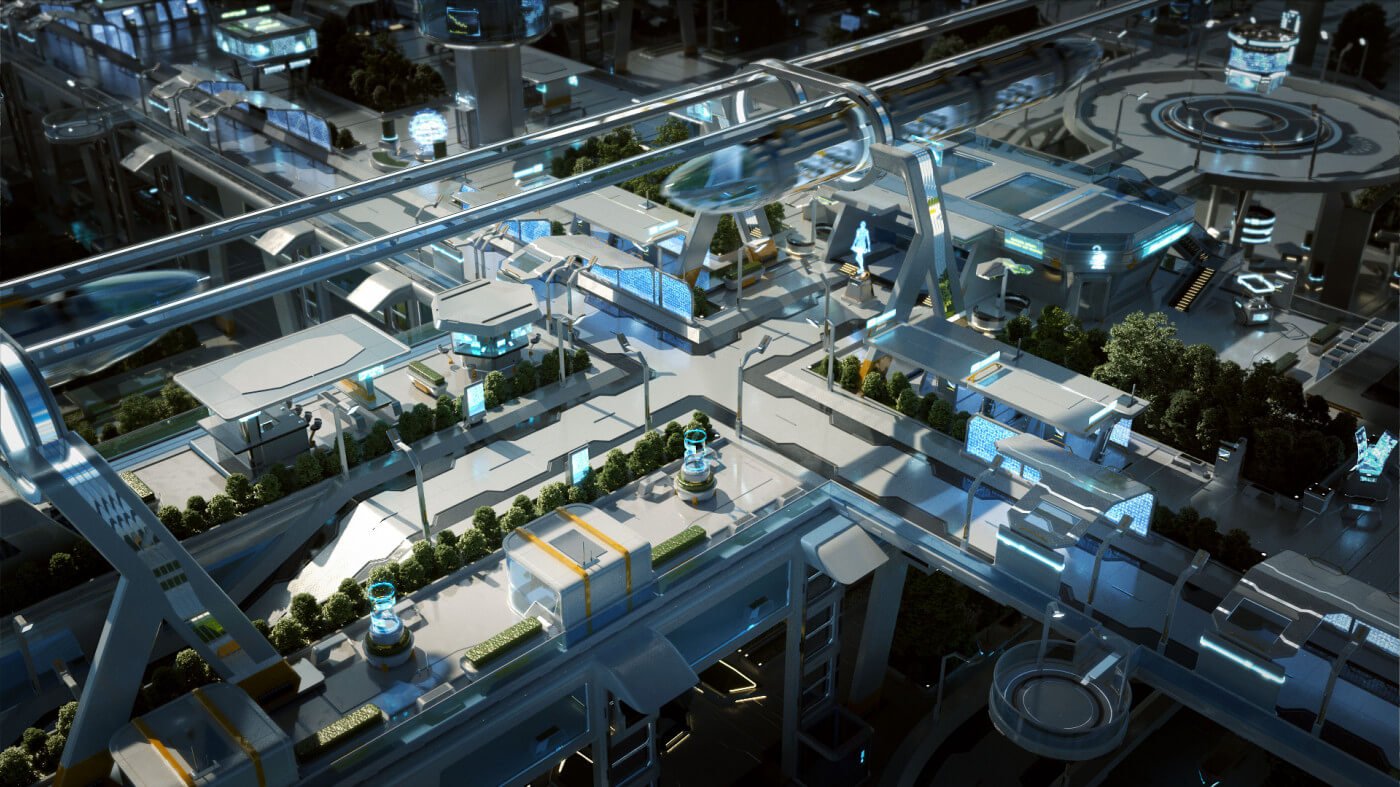(Article courtesy of befores & afters VFX Insight series)

THE KITS FORMED PART OF THE STUDIO’S VFX WORKFLOW ON THE SHOW.
Star Trek: Picard streamed earlier this year on CBS All Access. It featured the popular Trek character Jean-Luc Picard (Patrick Stewart) as a now retired Starfleet admiral.
Amongst a bevy of space and ship sequences, much of Picard is also set in a future San Francisco. One scene in the first episode, in particular, required the creation of a futuristic building environment, a task taken on by visual effects studio Crafty Apes and for which the studio used KitBash3D kits to aid in the process. Here’s how they did it.


Crafty Apes, VFX and Star Trek
But first, a look at Crafty Apes itself. The studio now has several offices situated across North America; in LA, Atlanta, New York, Vancouver, Baton Rouge and Albuquerque. In addition to Picard, it has also recently completed VFX work on Perry Mason, Lovecraft Country, Mulan and Pandora, amongst several other projects.
For the San Francisco sequence in Picard, Crafty Apes’ role was to provide a backdrop of buildings for a scene in which Jean-Luc and the character Dahj (Sumalee Montano) are attacked by assassins. The building environment, made by Crafty Apes’ artists, needed to be realistic and, of course, fit in with the overall production design of the series.
“KitBash3D elements helped with layout and scale and overall design to buildings that would have taken far too many man-hours to design for what essentially became a backdrop on a rooftop fight scene,” explains Crafty Apes founder and senior visual effects supervisor Tim LeDoux in terms of how the kit buildings formed part of the VFX effort.
“Once the elements were rendered, we then handed those off to our matte painter, Brandon Kachel, to implement some additional customization and texture in the full panoramic environment.”
KitBash3D kits were blended into the creation of a 360 degree matte painting of the city, to which extra buildings, flying cars and a modern San Francisco bridge were also added. “Additional VFX work involved,” says LeDoux, “adding phasers, visor HUDs, and wire removal to supplement the live action fight that culminated in a full FX sim of an explosion tearing a character to pieces.”


The role of kits at Crafty Apes
LeDoux notes that KitBash3D kits have found an extremely useful place in the Crafty Apes pipeline—“the quality and usability of the KitBash3D assets has motivated many in our 2D team to amp up their 3D skills to utilize them fully,” he says.
On Picard, and in general on other projects, the kits are ingested directly into Crafty Apes’ Maya scenes, supplementing 3D environments or sometimes used alternatively as a base for additional texturing in Mari or Substance. Sometimes the assets are rendered as stills and painted on in Photoshop for projection mapping and digital matte painting.
The benefit for Crafty Apes is in providing a base to work from, as well as having the impact of saving time. “A high quality 3D asset that can be dropped in, relit and quickly repositioned can drastically reduce the time needed for an environment build,” details LeDoux.
“KitBash3D has an eclectic selection of flexible assets to choose from, too. Because we have 3D assets, changes in lighting, position or scale can be made with more flexibility and less back-tracking. No matter how you render, light or comp we will always have a need for good artistic assets.”
And there’s more to come from Crafty Apes. LeDoux shares that the projects “Hillbilly Eligy, Woman in the Window, Lodge 49 and many more have utilized KitBash3D elements for environment enhancement. Once you start you can’t stop!”
KitBash3D brought their assets to Unreal and Unity game engines with Kits 4.0 earlier this year. Head to the KitBash3D website to see what kits you can use in your project.