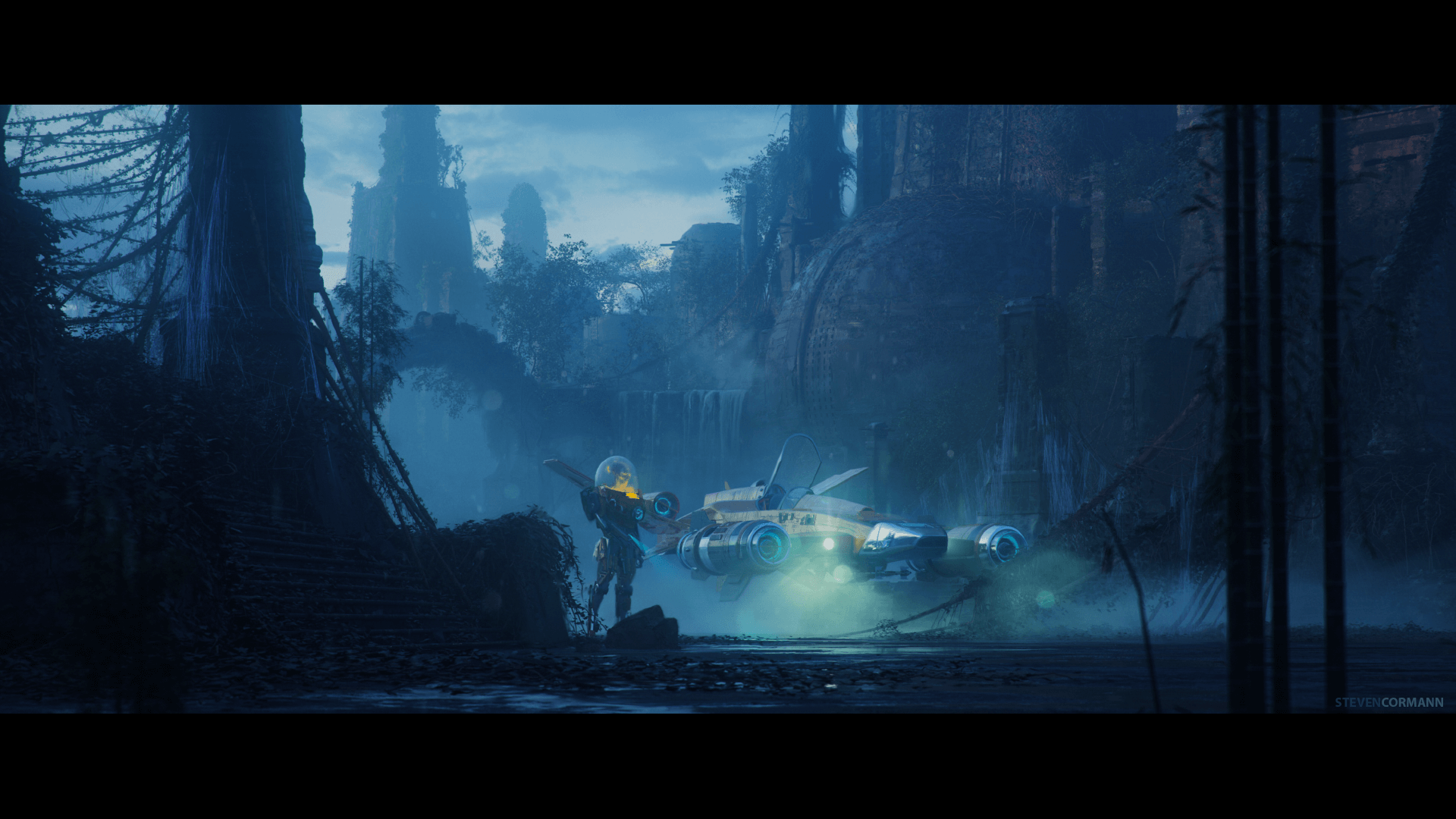You can now invoke the fantasies of Eastern myth, create the mountain top villages of isolated paradises, and build otherworldly realms that spring from ancient folklore. Use this kit’s magnificent temples, ceremonial structures, fantastical rooftops, elaborate village squares, and much more to bring your hidden kingdoms above the clouds to life! Build your Shangri-La!

To celebrate our newest release, we handed the Shangri-La kit over to Pablo Carpio! Pablo, please take us through your journey creating the cover art.
First, I blocked out some ideas for how I thought this kit could work to portray this kingdom above the clouds. Here was the first pass blockout on creating the cover art for the kit: I thought a view like this could work with clouds around the landscape and some other mountains popping up between the pieces.
 After that exercise, I came up with the new blockout, knowing that later on I would add clouds in photoshop and would definitely give more of a protagonist feel to the buildings. I tried adding 3D vegetation, but I could hear my computer breathing like a grandpa, so I decided that if I added any trees, it would be later in photoshop along with the clouds.
After that exercise, I came up with the new blockout, knowing that later on I would add clouds in photoshop and would definitely give more of a protagonist feel to the buildings. I tried adding 3D vegetation, but I could hear my computer breathing like a grandpa, so I decided that if I added any trees, it would be later in photoshop along with the clouds.

I began adding more buildings and mountains to populate the full image, thinking that I could still cover some of those with clouds and vegetation, but that this would be the main idea.
Darren's feedback at this point was, "I love the idea of snowy mountain ranges in the far back! 'Shangri La' is supposed to be this lush magical oasis city tucked in between the harsh snowy mountains of the Himalayas, so adding a ton of snowy mountain peeks around the horizon would be amazing! But keep the FG/MG really green and lush... I think that will really help the buildings pop!"
It was easy to switch off the snow, since I only had to turn off a node in my shader! With the trees, I tried doing them in 3D as I said, but my computer was not handling them, so that would still come later with photo bashing some stuff.
Here was a new quick pass with the texturing, depth, and some extra details. I tried red walls but it was all over the place, so I went for a more controlled color palette.

Now that I placed all the buildings in my scene throughout the mountains, I wanted to experiment with different camera angles to see if I could have a better composition. I took a couple of screengrabs and sent them off to Darren for some more feedback.


 We decided to go with a more symmetrical composition and I lowered the camera to show more of the horizon in the background. Here is a raw render with some depth included.
We decided to go with a more symmetrical composition and I lowered the camera to show more of the horizon in the background. Here is a raw render with some depth included.
 I began playing with the lighting to see if I could get more of the buildings lit in the scene.
I began playing with the lighting to see if I could get more of the buildings lit in the scene. 
At this stage, I then begin roughly photo bashing in foliage and clouds into my scene.
 From here, I wanted to add a lot more greenery and break up some of the big facades with more varying texture. I also decided to add any FG clouds to help hook up the far background layers of clouds. Here were some of the notes to get me there:
From here, I wanted to add a lot more greenery and break up some of the big facades with more varying texture. I also decided to add any FG clouds to help hook up the far background layers of clouds. Here were some of the notes to get me there:
 And here is the final image below!
And here is the final image below!
---

Pablo Carpio is a Concept Artist at ILM and lives in London. He has worked with film and game companies such as Pixar, Industrial Light & Magic, Marvel Studios, MPC, Riot Games, Ubisoft Montreal, Insomniac Games, Tencent Games, Axis Animation and more. He is always eager to learn more and is constantly looking for opportunities, check out his ArtStation here.