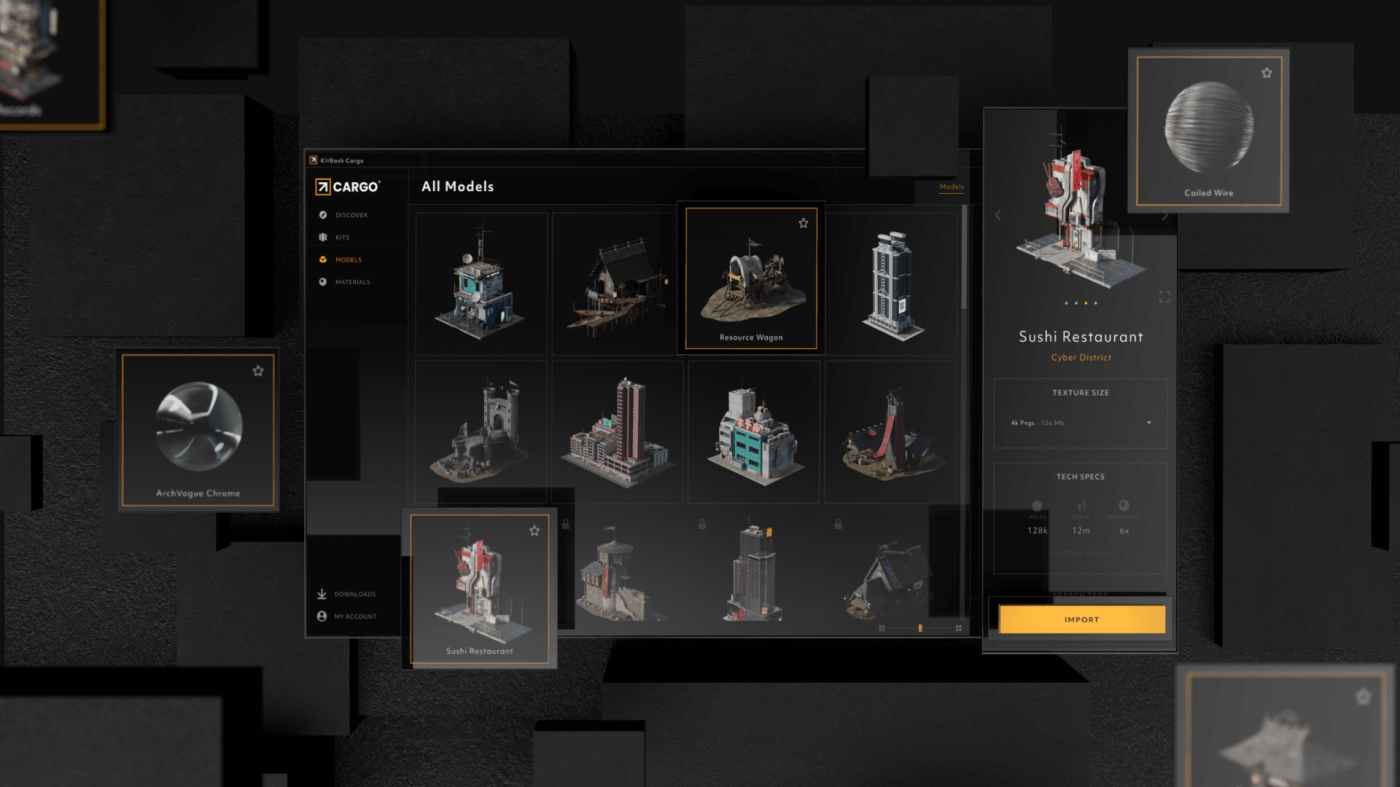Do you want your 3D project to look like a professional product? Then, you’ll need powerful 3D rendering software to get the job done. Outside of the major 3D animation software like Blender, Unreal Engine (UE), Maya, 3ds Max, Unity, and Cinema 4D, there are additional plugin tools that can help you boost rendering capabilities for projects you want to publish for notoriety, revenue, or both. In this article, we’ll share the best 3D rendering software to help your next video game, animation, or VFX project look professional.
Short on time? Here’s the list of best 3D rendering software.
1. V-Ray
2. Redshift Renderer
3. OctaneRender
4. Arnold Renderer
5. RenderMan
6. Cycles and Evee
Do I need additional 3D rendering plugins?
If you use any of the “big six” 3D animation software, they’ll have rendering capabilities built-in that are sure to get the job done for a personal project, concept, or game. But if you want to speed up your render times or create a cinematic or professional look, the 3D rendering software below is just the thing to elevate your 3D project’s look and feel.
6 Best 3D rendering software and plugins in 2025
1. V-Ray
V-Ray is one of the most popular rendering plugins, and it’s widely used in films and television photorealistic rendering capabilities, hence its tagline, “Emmy and Academy Award-winning 3D rendering technology.” With V-Ray, you can achieve realistic lighting and shading effects, as well as create stunning visualizations. V-Ray is also known for its fast rendering speeds and its ability to handle large scenes with ease.
Free Version: Yes, there’s a 30-day free trial version of V-Ray
Cost: Educational ($12.42 per month), Solo ($84.90 per month), Premium ($119.90 per month), Enterprise (5 seats or more for $49.90 per month per seat). Plus, you can save 50% if you bill annually
Compatibility: 3ds Max, Cinema 4D, Houdini, Maya, Nuke, Revit, Rhino, SketchUp, and Unreal Engine

2. Redshift
Redshift is a GPU-based renderer that allows you to render high-quality images faster than traditional CPU-based renderers. Redshift is popular among designers because it is easy to use, produces high-quality results, and supports a wide range of materials and lighting features.
Free Version: Yes, there’s a 14-day free trial of Maxon One, which features a suite of apps, including Redshift Renderer
Cost: $22 per month. Maxom offers several packages, including C4D + Redshift ($81.91 per month) and Maxom One ($99.91 per month)
Compatibility: Maya, Autodesk 3ds Max, Blender, Cinema 4D, Foundry Katana, SideFX Houdini, ZBrush

3. Octane
If you’re building a 3D design and need a plugin to render your complex, high-resolution animations. OctaneRender will help you render at the professional level your project needs.
OctaneRender is a GPU-based rendering engine that provides photorealistic rendering. It uses a physically-based rendering method, which means that it simulates how light interacts with surfaces in the real world. This results in highly realistic renders that are perfect for film and television.
Free Version: Yes, there are trial versions for Octane X, OctaneRender Prime, and a general demo
Cost: $25.85 per month or $258.84 annually
Compatibility: Blender, Cinema 4D, Houdini, LightWave, Maya, Modo, Nuke, Poser, SketchUp, Unity, Unreal Engine

4. Arnold
Arnold by Autodesk is a Monte Carlo ray-tracing renderer for professional-level animation. Arnold helped create blockbuster animation projects like Teenage Mutant Ninja Turtles: Mutant Mayhem and The Addams Family. One of Arnold’s special features is the ability to switch between CPU and GRU rendering depending on the type of scene or project you’re working on.
Free Version: Yes, there is a free trial to download
Cost: $50 for one month, $400 for one year, $1,200 for three years
Compatibility: Maya, 3ds Max

5. RenderMan
Wouldn’t it be amazing if you could use the same render tools by the greatest animators in the world? With RenderMan, you can. RenderMan is dynamic 3D rendering software from the animators at Pixar and ILM. It offers the same tools as the pros, like RenderMan’s Interactive Denoiser, production lighting, Pixar Patterns, and XPU advancements. If you want to create a memorable animation project, RenderMan’s flexible tools will help you create designs beyond photorealism, including anime.
Free Version: Yes, there is a non-commercial free version
Cost: $595 per license, but a quote is necessary to purchase
Compatibility: Maya, Houdini, Solaris, Katana, Blender

6. Cycles and Evee
If you are a Blender user, Cycles and Evee are free renderers that will give you professional images without having to go beyond the Blender ecosystem. Cycles focuses on physically-based path tracer rendering, while Evee specializes in real-time rendering focused on speed and interactivity. The recent Blender 4.2 update for this rendering software will make a significant difference for Blender users looking for the best-quality imagery.
Free Version: Yes, free for Blender users
Cost: Included with a Blender software license
Compatibility: Blender
Ready to render? Make sure you have the assets to make it look Pro.
Now that you know the best 3D rendering software, ensure your project looks great with assets worthy of a AAA game or big-budget movie. Enter Cargo. Cargo gives you access to over 15,000 premium 3D models and materials from KitBash3D (that’s us). With 1-click import to all the major 3D rendering software, powerful search and filtering, and a vast library of 3D assets from a wide variety of genres, Cargo houses one of the largest asset libraries for game, animation, and VFX design.