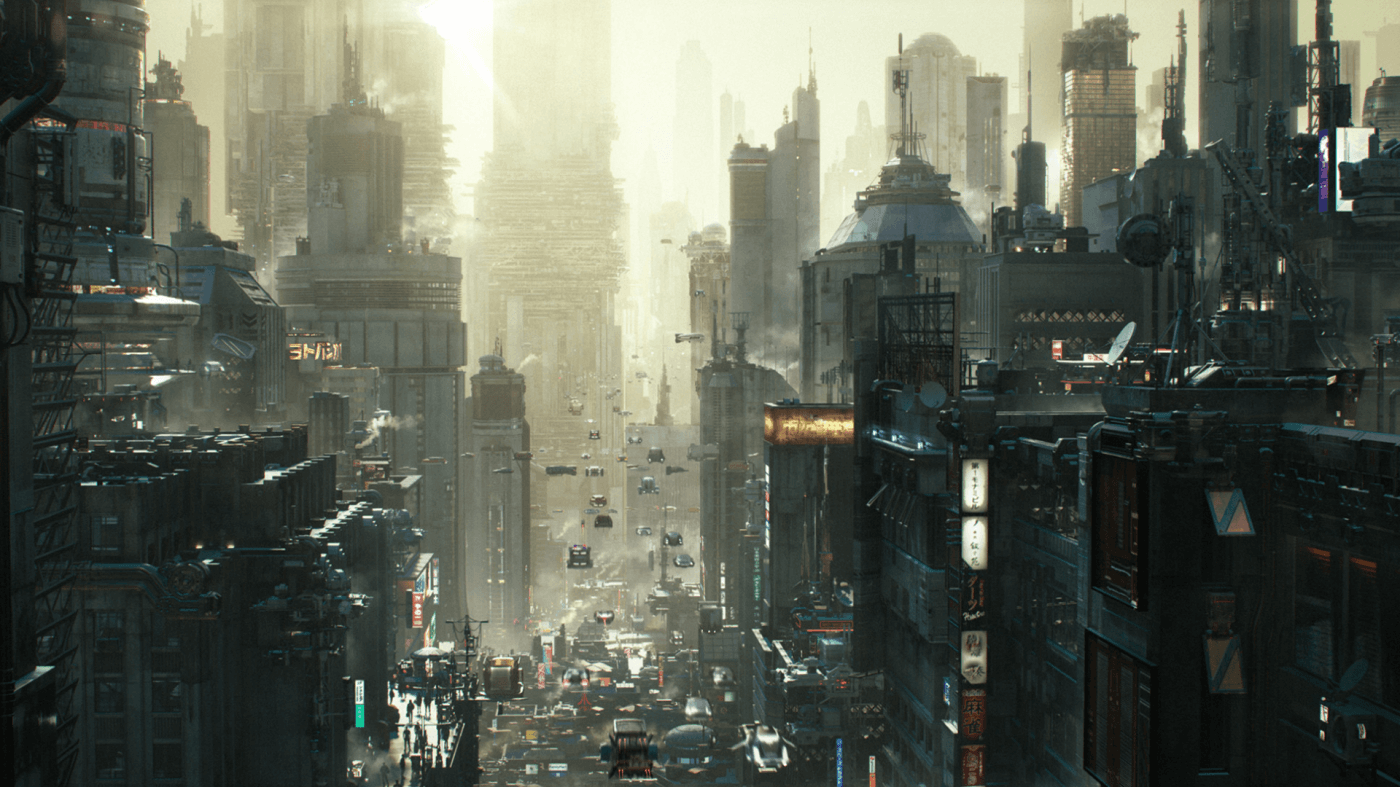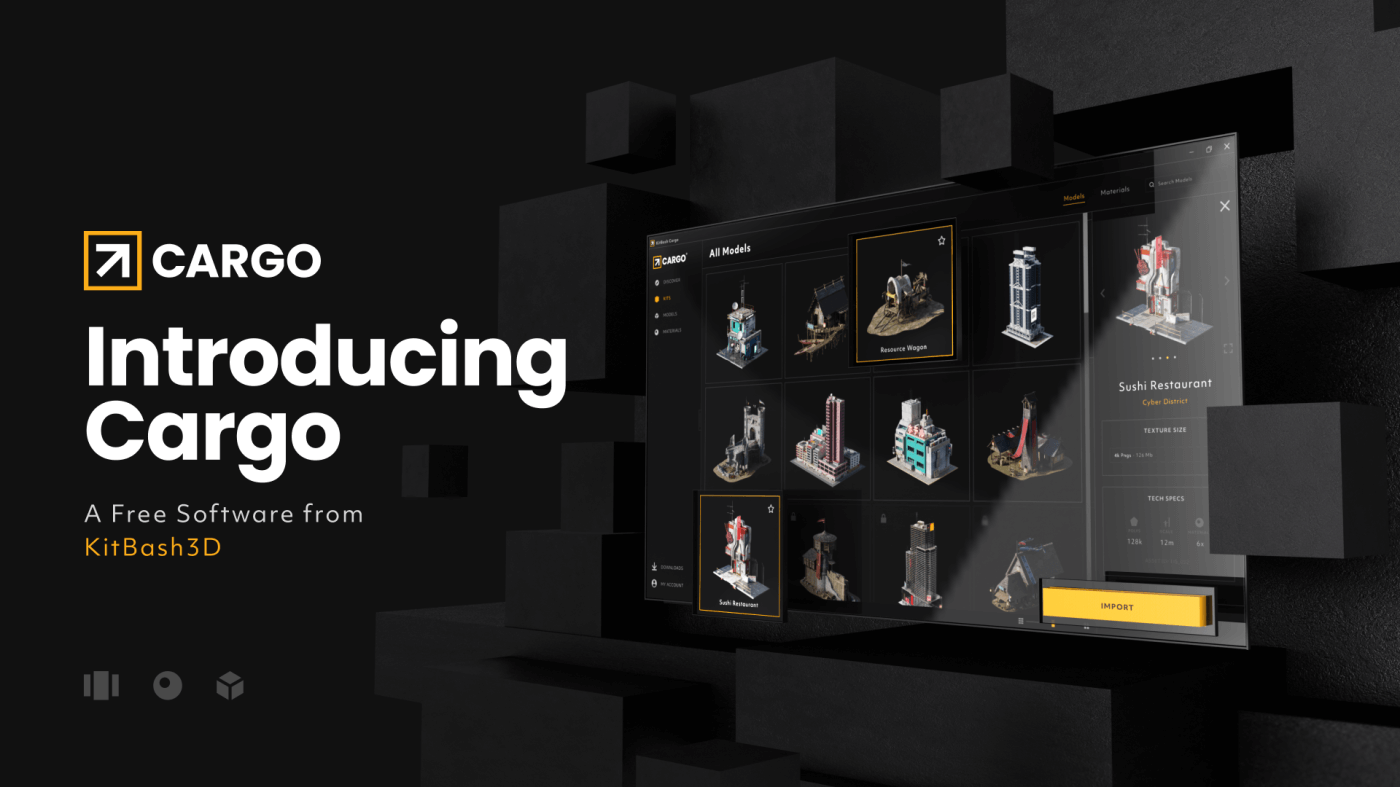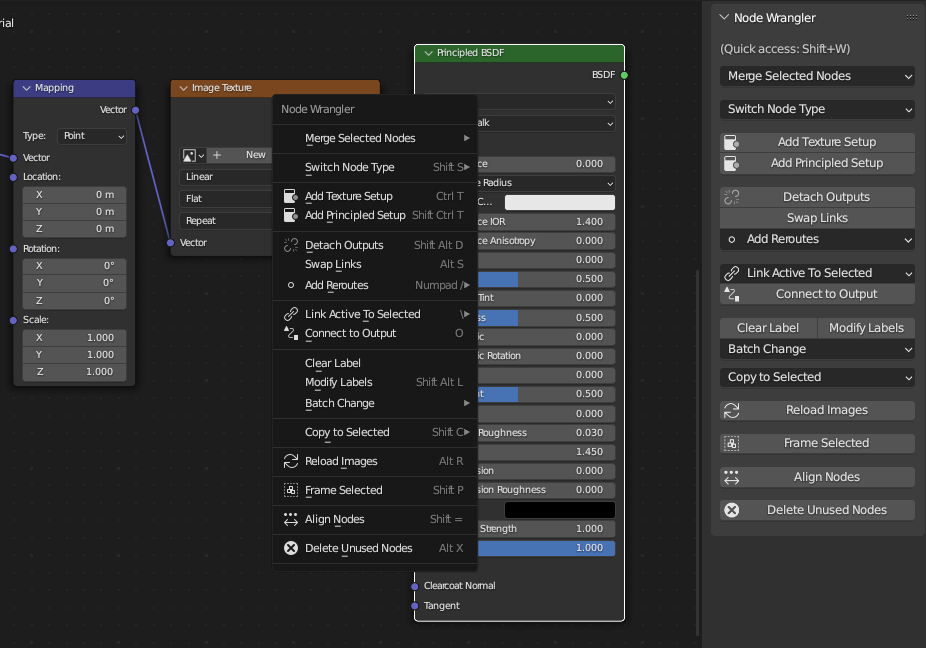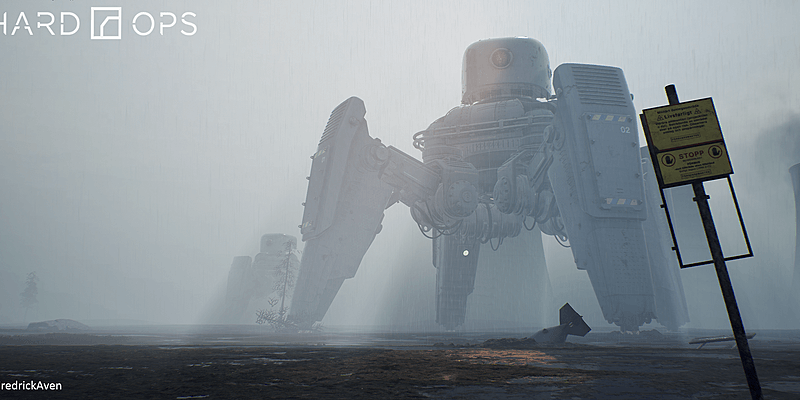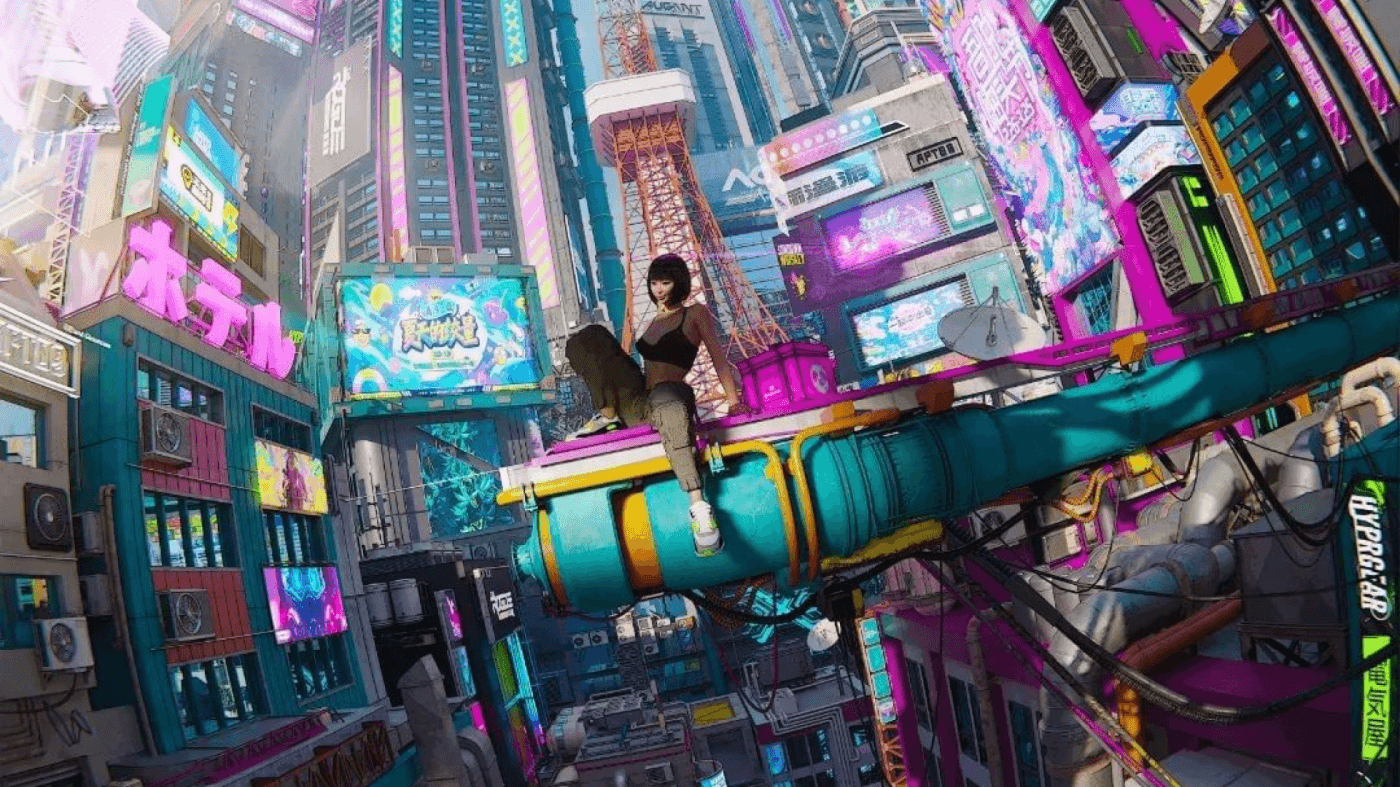Blender is one of the most popular 3D modeling software used by professionals and enthusiasts alike. It's an open-source software that allows you to create 3D models, animations, and visual effects. With a plethora of tools and plugins available, Blender can be customized to fit your needs. Read on to discover our Best Plugins for Blender in 2023, then check out our 7 Reasons to Learn Blender in 2023.
About Blender
Blender is a free and open-source 3D creation software that allows users to model, rig, animate, simulate, and render 3D graphics. It features a comprehensive set of tools and a user-friendly interface, making it accessible to beginners and professionals alike. Blender supports various file formats, including FBX, OBJ, and 3DS, and can be used for a variety of purposes, including animation, video game development, visual effects, and architectural visualization. It is continuously updated with new features and improvements by a community of developers and users worldwide.
Best Plugins for Blender in 2023
1. Cargo
Cargo is a free software download that gives you access to over 10,000 premium 3D models and materials from KitBash3D. With 1-click Import to Blender, powerful search and filtering, and a vast library of 3D assets from a wide variety of genres, it’s number one on our list for best plugins for Blender in 2023.
2. Node Wrangler
Node Wrangler is a powerful Blender plugin designed to enhance and streamline the node-editing process in the software. This versatile add-on offers a range of features, including shortcuts for connecting nodes, automatic setups for common tasks, and efficient navigation options. With Node Wrangler, you can significantly accelerate your shading and compositing workflows, enabling faster creation of complex materials and node-based effects in Blender.

3. Speedflow
Speedflow is a collection of tools that helps you speed up your workflow in Blender. It has a customizable interface that allows you to create your own hotkeys and macros. It also has features like asset management, which lets you easily import and export assets from other projects. Speedflow is a paid plugin, but it's worth the investment for anyone who spends a lot of time in Blender.
4. Hard Ops and Boxcutter
Hard Ops and Boxcutter are two plugins that work together to create complex models in Blender. Hard Ops is a modeling toolkit that has a variety of features like bevels, boolean operations, and mesh management. Boxcutter is a cutting tool that allows you to make precise cuts in your models. Both plugins are paid, but they offer a lot of value for their price.
5. Retopoflow
Retopoflow is a tool that makes retopology a breeze. Retopology is the process of creating a new topology over an existing mesh. It is a crucial step in 3D modeling, and Retopoflow makes it easy by providing a variety of tools like automatic edge loops and curve-based retopology. Retopoflow is a paid plugin, but it's worth the investment for anyone who does a lot of retopology work.
6. Rigify
Rigify is a tool that allows you to create custom rigs for your 3D models. A rig is a set of bones that controls the movement of a 3D model. With Rigify, you can create complex rigs quickly using a simple interface. Rigify is a built-in tool in Blender, and it's free.
7. Zen UV
A popular tool for the KitBash3D Kits team, Zen UV is an advanced UV mapping tool for Blender, aimed at improving and simplifying the UV unwrapping process. This plugin offers various features such as intuitive UV packing algorithms, automatic seam placement, and customizable UV island arrangement. By optimizing UV layouts, Zen UV enables you to achieve higher texture quality and minimize texture distortion, significantly enhancing your final output of 3D models and ensuring more efficient and accurate texturing workflows.
8. Machin3 Tools
Machine Tools is a versatile Blender plugin designed to optimize and simplify the 3D modeling process. This comprehensive add-on offers a collection of essential tools and shortcuts, including mesh editing, selection, and transformation operations. With Machine Tools, you can streamline your modeling workflows, save time on repetitive tasks, and focus on creativity. The plugin enhances productivity, making it an invaluable asset for Blender users across all levels of expertise.
9. Bagapie
Bagapie is a Blender plugin designed to facilitate procedural modeling and texturing workflows. This innovative add-on offers a range of powerful features, including node-based procedural generation, real-time parameter adjustments, and seamless integration with Blender's native systems. With Bagapie, you can efficiently create intricate 3D models, textures, and materials, fostering greater creative freedom and reducing the time spent on manual tasks, making it a valuable asset for Blender users seeking enhanced productivity.
Best Blender Plugins
Blender is a powerful 3D modeling software with a lot of customization options. With the help of these tools and plugins, you can create complex models quickly and easily. Whether you're a professional or an enthusiast, these plugins can help you take your 3D modeling to the next level.