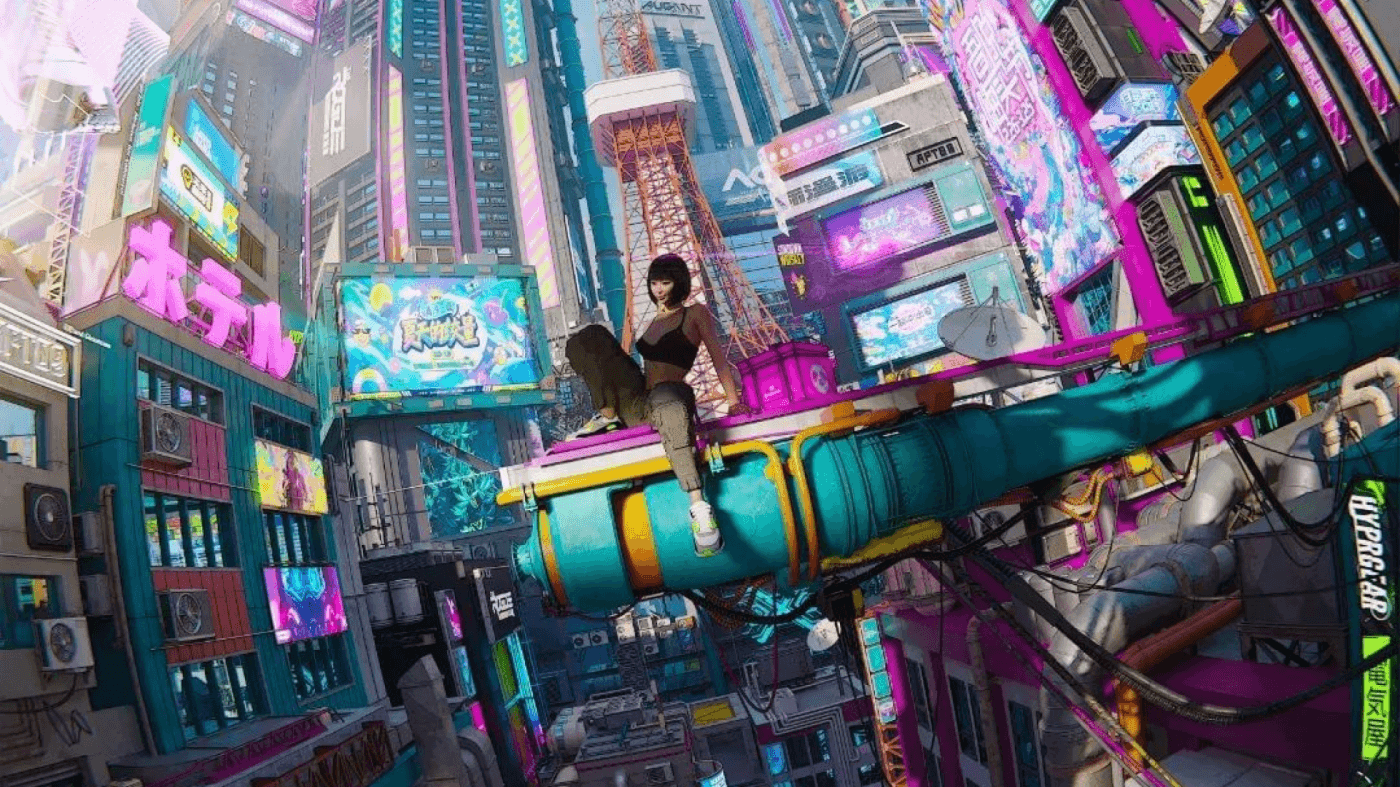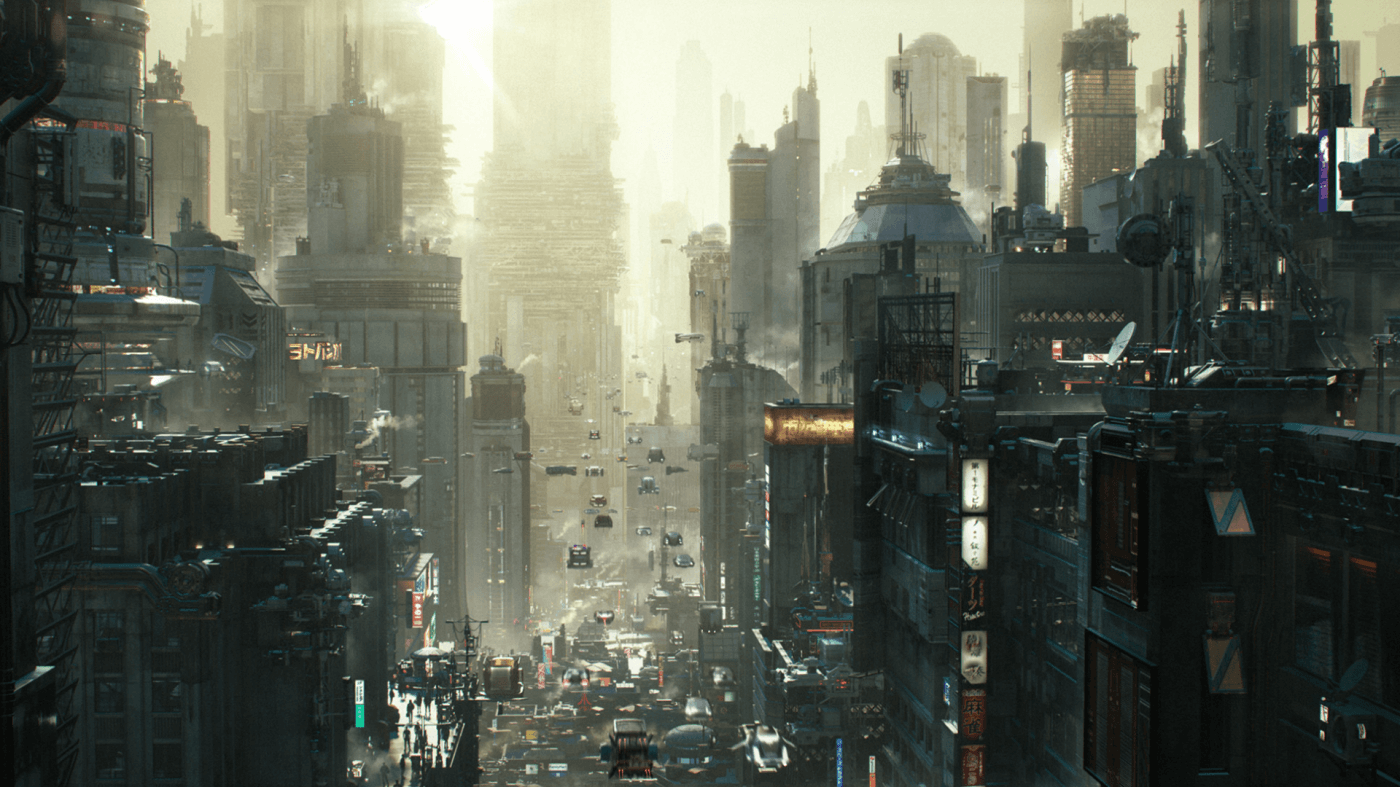Cinema 4D is an industry-leading 3D software used by professionals in film, television, and design. With its powerful tools and intuitive interface, it allows users to create stunning visuals and animations that capture the imagination. However, the real power of Cinema 4D comes from its plugins. In this article, we'll take a look at the best and most popular plugins for Cinema 4D.
About Cinema 4D (C4D) Software
Cinema 4D is a powerful 3D graphics software developed by Maxon. It offers a comprehensive set of tools for modeling, texturing, lighting, animation, and rendering 3D objects and scenes. Cinema 4D also includes advanced features for character rigging and animation, particle simulations, and special effects. It supports a variety of file formats, including FBX, OBJ, and Alembic, and is compatible with a wide range of operating systems. Its user-friendly interface and intuitive workflows make it a popular choice for creating high-quality 3D animations, motion graphics, and visual effects.
8 Best Plugins for Cinema 4D (C4D) in 2023

1. Cargo
Cargo is a free software download that gives you access to over 10,000 premium 3D models and materials from KitBash3D. With 1-click Import to Cinema4D, powerful search and filtering, and a vast library of 3D assets from a wide variety of genres, it’s number one on our list for best plugins for Cinema4D in 2023.
2. X-Particles
X-Particles is a powerful particle simulation plugin for Cinema 4D. It allows users to create complex particle effects, such as fire, smoke, and water, with ease. With X-Particles, you can also simulate fluids, cloth, and hair, making it a must-have tool for any visual effects artist.

3. Octane Render
Octane Render is a GPU-based rendering engine that provides photorealistic rendering for Cinema 4D. It uses a physically-based rendering method, which means that it simulates how light interacts with surfaces in the real world. This results in highly realistic renders that are perfect for film and television.
4. TurbulenceFD
TurbulenceFD is a fluid dynamics plugin for Cinema 4D that allows users to simulate fire, smoke, and other fluids. It uses a voxel-based solver, which provides high-quality simulations that are easy to control. With TurbulenceFD, you can create realistic fire and smoke effects for explosions, fireplaces, and more.
5. RealFlow
RealFlow is a fluid simulation plugin for Cinema 4D that allows users to simulate liquids, such as water and blood. It uses a particle-based solver, which provides realistic and detailed simulations. RealFlow is perfect for creating water effects for ocean scenes, or blood effects for horror films.
6. NitroBake
NitroBake is a plugin that converts Cinema 4D's native particle system into keyframe animations. This allows users to bake their particle simulations into keyframes, which can be exported to other software, such as After Effects. NitroBake is perfect for creating complex particle animations that require precise timing and control.

7. Magic Bullet Looks
Magic Bullet Looks is a color grading plugin for Cinema 4D that allows users to add cinematic color effects to their renders. It provides a range of presets, such as vintage film looks and Hollywood blockbuster looks, that can be applied with a single click. Magic Bullet Looks is perfect for adding a professional touch to your renders.
8. Topcoat
Topcoat is a texturing plugin for Cinema 4D that allows users to create realistic textures with ease. It provides a range of presets, such as metal and wood textures, that can be applied to objects with a single click. Topcoat also allows users to create their own custom textures using its intuitive interface.