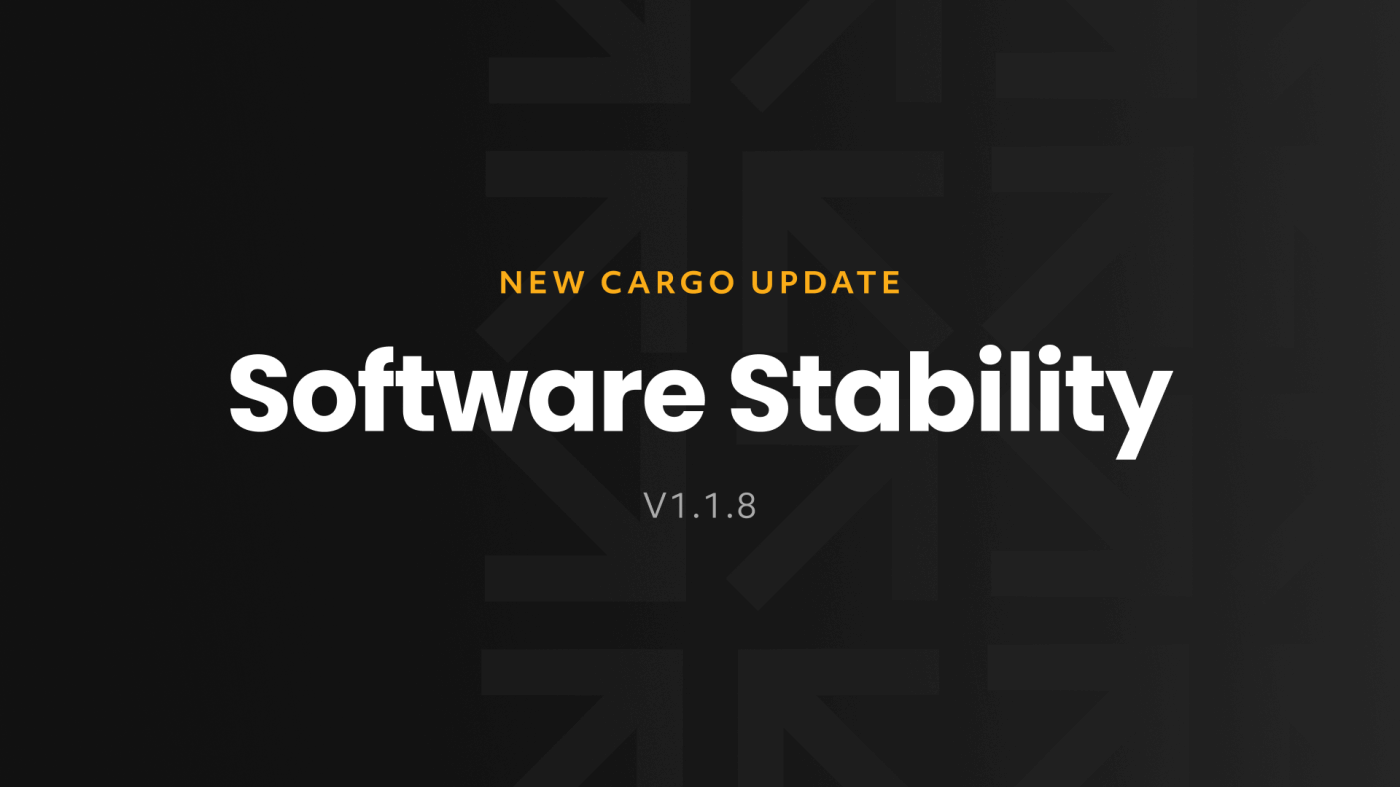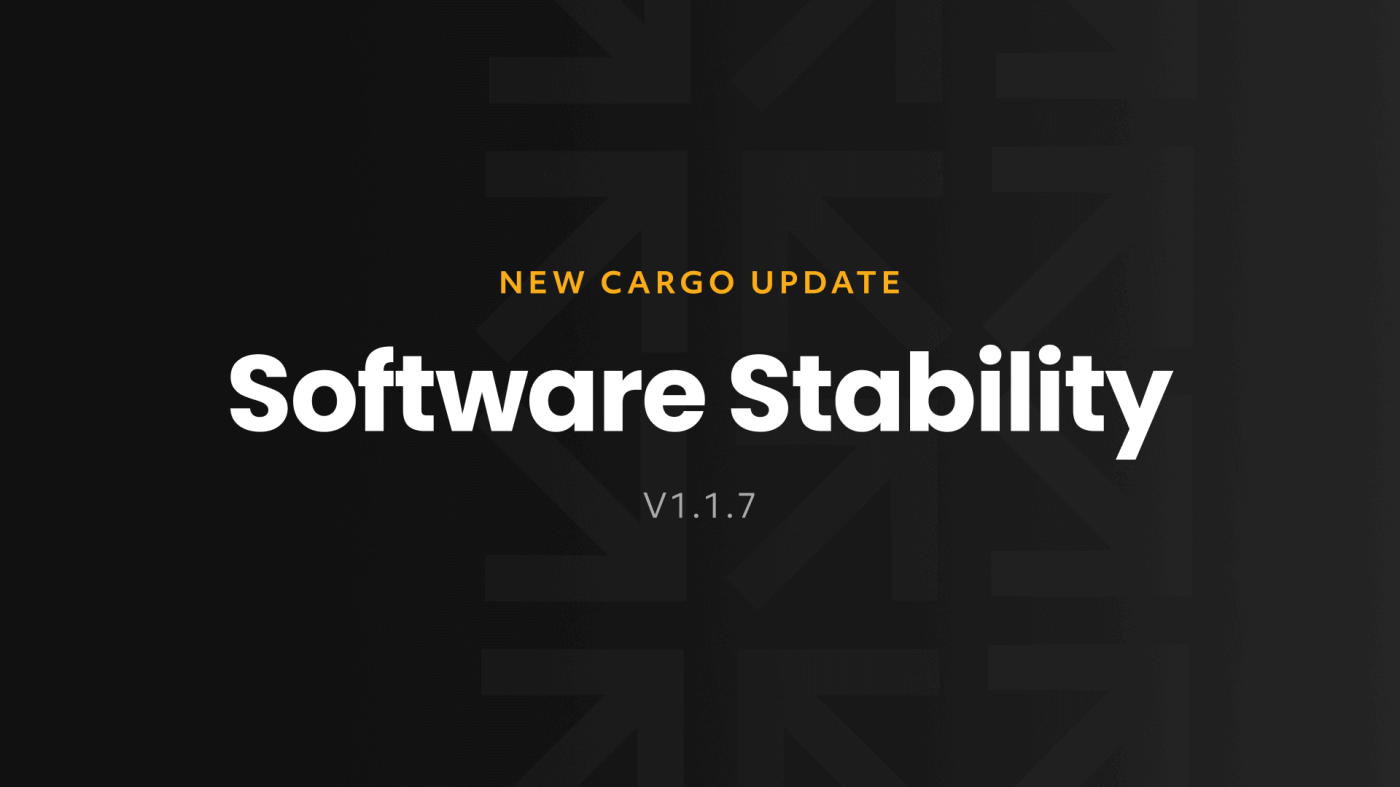We're thrilled to bring you our biggest update yet in today's Cargo Changelog!
Over the past three Cargo Changelogs, we've focused on our backend infrastructure to improve reliability, releasing our a new DCC connection with Blender, and then refactoring our connections to each software. Now, we're taking another big step toward improving both downloading and importing in Cargo. Downloads are getting a much requested Download Queue and we have greatly improved our import speed.
New Features
Download Queue
You can now add multiple downloads to a queue, view your download history, and manage current downloads all from our new Download Queue
View progress Check out the new “Downloads” button in the bottom left-hand corner of Cargo. Once you start a download, this button will transform into a progress bar. If you have one asset queued, the download percentage will show just that asset's progress.
Multiple Downloads Queue up multiple downloads with ease. Click download on an asset while another is being downloaded, and it will be automatically added to your queue. The progress bar will show the overall percentage completed for all queued downloads.
Cancel Downloads While an asset is being downloaded or while it is in your queue you can cancel the download freeing up the time and space to other assets
View History By clicking on the “Downloads” button you can also see your download history. This will show you the downloads from this session. Clicking on them in the queue will open the inspector panel on the right allowing you to import easily.
View Failed or Canceled Downloads If you cancel any downloads or an error occurs and the download fails, you will see this in your download history.
Improved Import Speed
We have optimized our import process, making it up to 50% faster. This enhancement streamlines importing on all assets with smaller assets seeing the largest improvements.
Supported Software
We are expanding our support to include the latest versions of your favorite software. In order to take advantage of the new supported software you just need to setup a new software and select the latest version. General directions can be found here: Software Setup in Cargo.
Blender: 4.2
You can see an entire list of supported software and render engines here: Supported 3D Software and Render Engines
Bug Fixes
Redshift Materials in C4D Resolved an issue where Redshift materials were not functioning correctly in Cinema 4D.
DCC not shutting down and restarting Ensured that the DCC plugin now properly shuts down and restarts when the users closes out of their software.
Cargo Teams Manager permissions Corrected permission issues to ensure smooth management within Cargo Teams.
About Cargo by KitBash3D
Cargo empowers you to bring your creative visions to life with confidence, offering fast, easy access to a growing library of AAA-quality assets. Get access to a wide range of premium 3D quality assets when you download Cargo today. Thank you for choosing our software and reading through this Cargo Changelog. We look forward to continuing to support your needs with our reliable and innovative solutions!