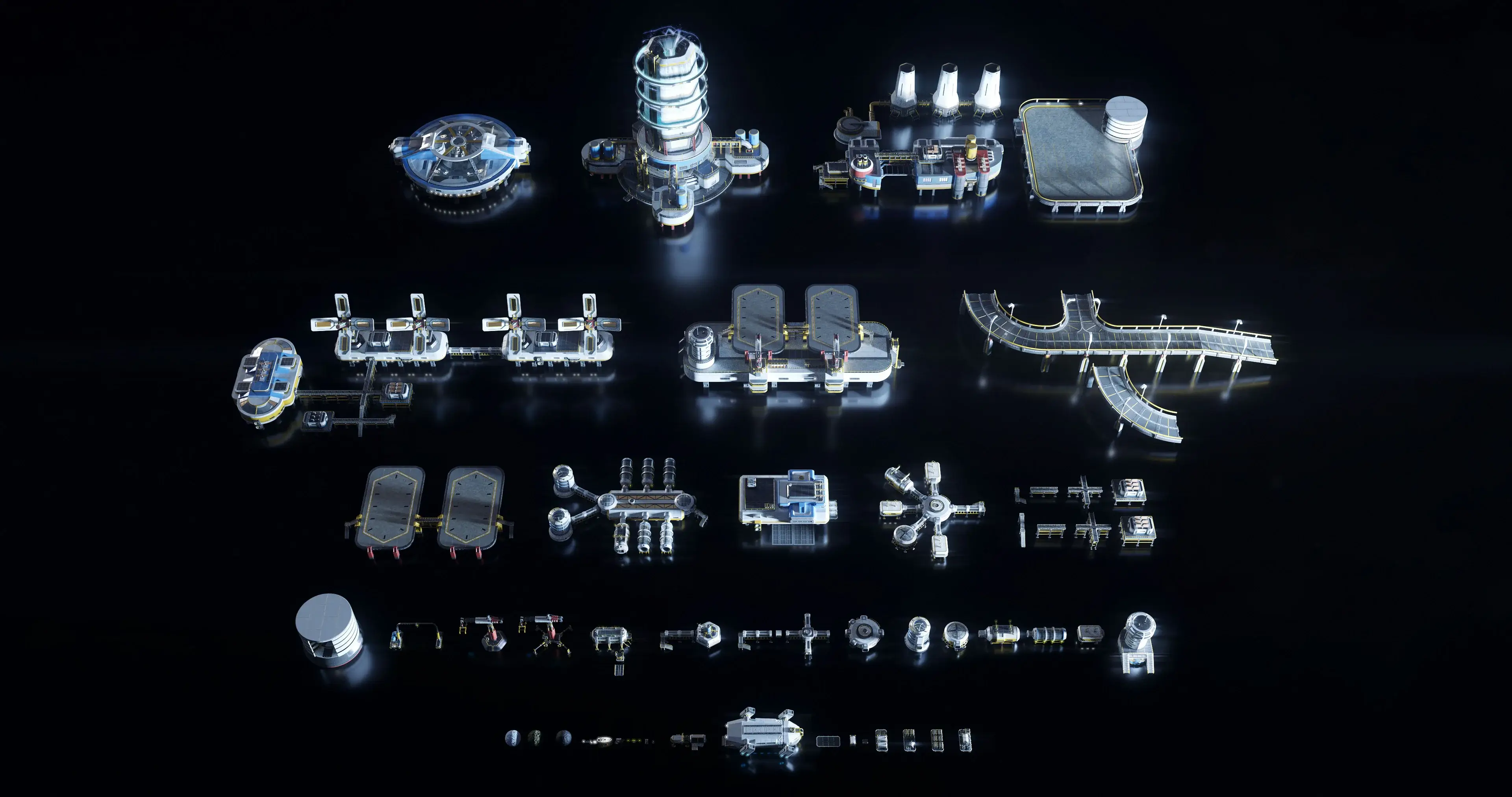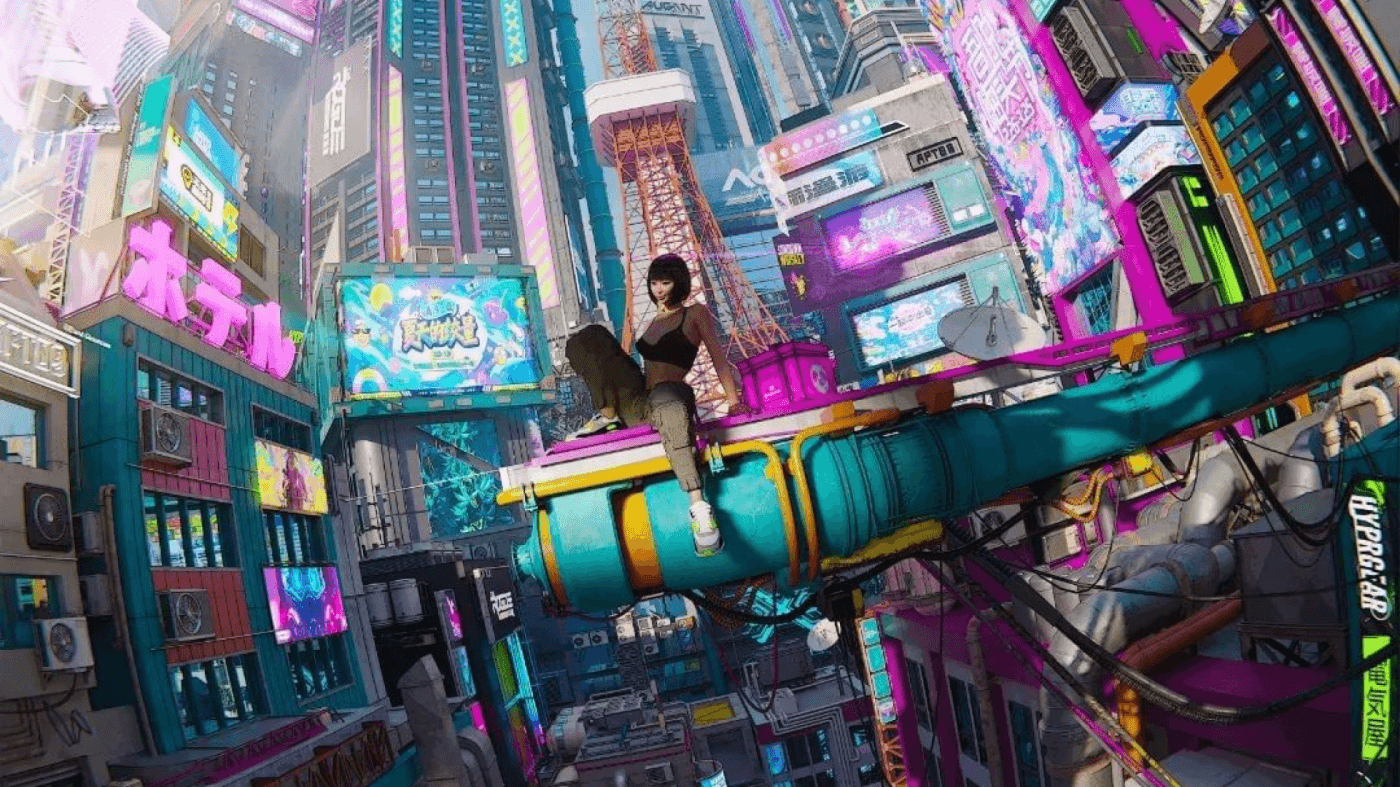Are you eager to expand your 3D modeling skills in Blender and create jaw-dropping environments? Our free Blender tutorial on YouTube, featuring KitBash3D assets, is the perfect resource for you! This comprehensive guide covers everything you need to know to create stunning scenes, regardless of your experience level. Follow along as we demonstrate an optimized workflow and provide easy-to-follow instructions that will have you designing professional-quality environments in no time.
Why learn Blender?
Blender is an open-source 3D creation software that is both powerful and versatile. It's popular among artists, designers, and animators thanks to its user-friendly interface and extensive features, making it an ideal choice for beginners and professionals alike. Read our 7 Reasons to Learn Blender in 2023 to discover more reasons why you should make learning Blender a goal of yours in 2023.
Our diverse library high-quality 3D assets are ready to import directly into Blender and make it easy to create professional-looking environments in a fraction of the time. These Kits are designed for various applications, including Blender, and can significantly speed up your workflow.
Our YouTube tutorial combines the power of Blender with our free Mission to Minerva Kit to provide a seamless learning experience that will elevate your skills and inspire your creativity.
Getting Started with Blender:
Begin by watching our free Blender tutorial on YouTube. Make sure to pause and replay sections as needed to fully understand each step.
Download and Install Blender:
If you haven't already, download the latest version of Blender for free from their official website and install it on your computer.
Download KitBash3D Assets:
You'll need some free KitBash3D assets to follow along with our tutorial. Visit the KitBash3D website and download our Mission to Minerva Kit to get a trove of high-quality 3D assets that are ready to import to your Blender scene.
Import Mission to Minerva into Blender:
Once you've downloaded your KitBash3D assets, import them into Blender by selecting File > Import, and navigate to the folder where you saved the downloaded files.
What You'll Learn in Our YouTube Tutorial:
Scene Setup:
Our tutorial will guide you through setting up your scene in Blender, including choosing the render engine, creating a ground plane, and adjusting the lighting to achieve the desired atmosphere.
Environment Assembly:
Learn how to assemble your 3D environment using our Mission to Minerva assets, experimenting with various combinations and layouts to create a visually appealing composition.
Scene Customization:
Discover how to customize your environment by adjusting materials, colors, and textures in Blender, giving your scene a unique and professional look.
Rendering Your Scene:
We'll show you how to render your scene in Blender, covering essential settings and output formats to ensure your final result is of the highest quality.
Our free Blender tutorial on YouTube, featuring our free Mission to Minerva Kit, is a valuable resource for learning how to create stunning 3D environments. With easy-to-follow instructions and practical tips, you'll quickly level up your skills and be well on your way to becoming a master of 3D design. So grab your computer, open Blender, and start creating breathtaking scenes today!