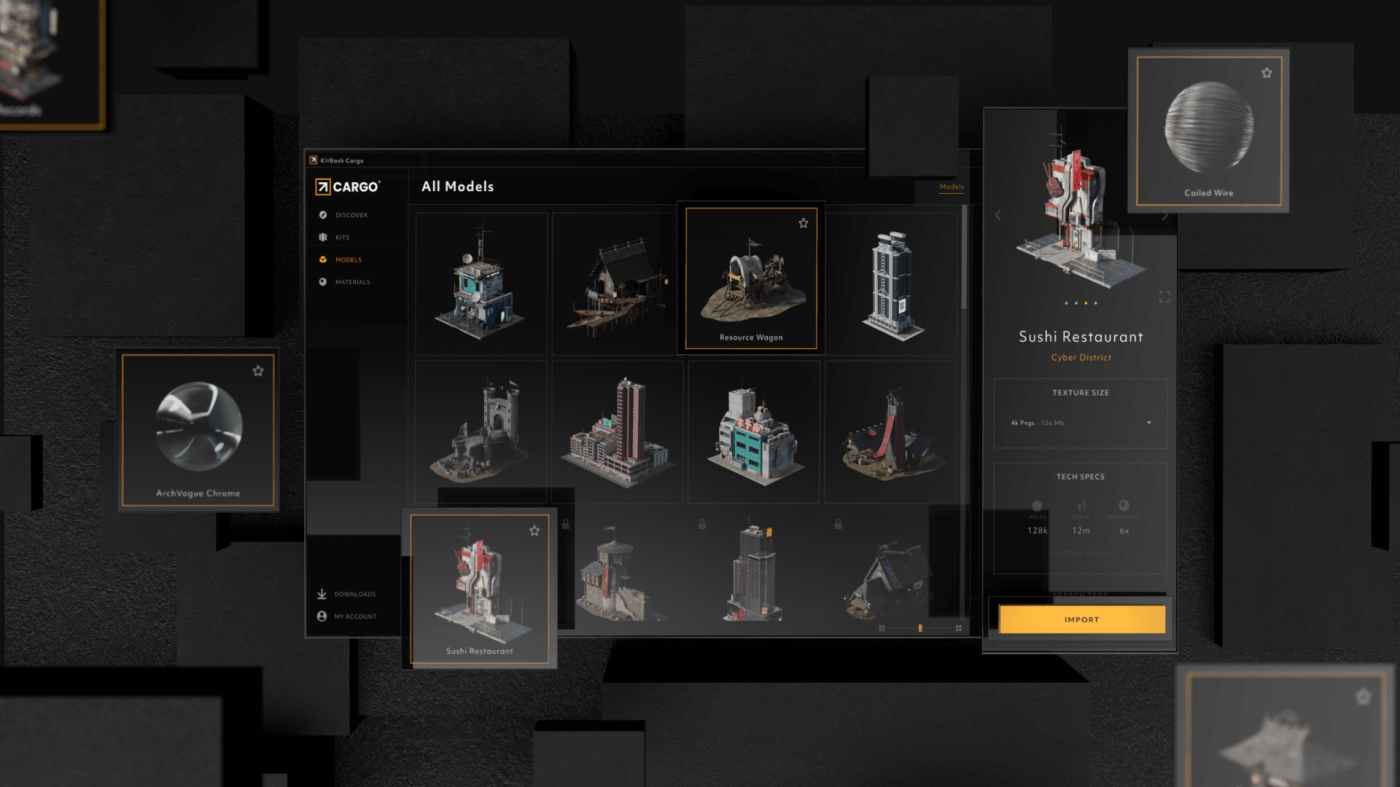Luma has long been known for raising the bar in cinematic VFX. For the recent Marvel Studios blockbuster films Doctor Strange in the Multiverse of Madness and Eternals, Luma recently crafted large scale environments tapping KitBash3D premium 3D assets to enhance a range of sequences. Under the direction of Head of CG Oded Raz and CG Supervisor Stephen Borneman, Luma’s global team of artisans crafted hundreds of shots to transport audiences to an adrenaline-charged fight scene in Manhattan and an emotional journey through the destruction at Hiroshima.
On Doctor Strange in the Multiverse of Madness, Luma created 250 shots across multiple cinematic sequences, including the main hero scene where the title character faces off against Gargantos, a massive, intimidating tentacled monster. As the fight sequence had been shot at a studio backlot, the team leveraged KitBash3D assets for set extensions to transform the location into New York City. This included populating the environment with far- and mid-range buildings for early visualizations and final renders. Raz shared, “We were the first team ever to use the Manhattan Kit. During our early planning stages, we reached out to KitBash3D to discuss what prebuilt assets we’d need for the project. They were able to deliver Manhattan in time, which was perfect because the Kit was essential for developing the show environment.”
“If we had to build all of Manhattan from scratch for "Doctor Strange," it would have taken much longer and been a very difficult process. We save a lot of time with KitBash3D. The Kits are also not overly complex, which enhances usability. If we had to ingest a bunch of buildings in full lookdev, we never would’ve finished in time,” said Oded Raz.

Luma’s scope of work on “Eternals” encompassed creating nuclear destruction for the Hiroshima sequence, comprised of 10 shots. To create a 360-degree environment with concrete, rubble, and crumbling structures, the team used KitBash3D’s Aftermath Kit to populate the sequence with buildings of various levels of destruction.
The majority of shots for both projects were executed in Unreal Engine during concept and visualization stages and for some final renders. Luma used the KitBash3D asset versions that were fully compatible with Unreal Engine and featured native file support. The assets were optimized to run in the engine and required no cleanup. Raz shared, “Working with the Kits in a real-time environment was actually really streamlined, as the assets are relatively light, easy to use, and very organized. It was simple to manipulate each asset, add color variations, and find anything we needed via the easy naming conventions.”
Leveraging premade assets further assisted the team in saving time and more accurately allocating resources. In discussing the planning stages of production, Raz stated, “We are very meticulous at breaking down project workload, and for both projects, we allocated resources by identifying which assets would be custom-built and which components would be premade. Knowing that we’re using KitBash3D assets for specific shot elements prior to production allowed us to create accurate timelines and budgets, based on the overall workload.”
Raz continued, “The real-time revolution is here, and game engines are becoming more powerful with better performance and more robust features each year. I can now render a scene in real-time and see the results right away, but you need to have assets or elements in there too. That’s where KitBash3D is helping to bring that vision to life. I can create complex images in a matter of hours or days, rather than weeks or months. It’s allowing us to visualize concepts earlier on at a much higher level of quality.”
For more information, visit Luma's website.