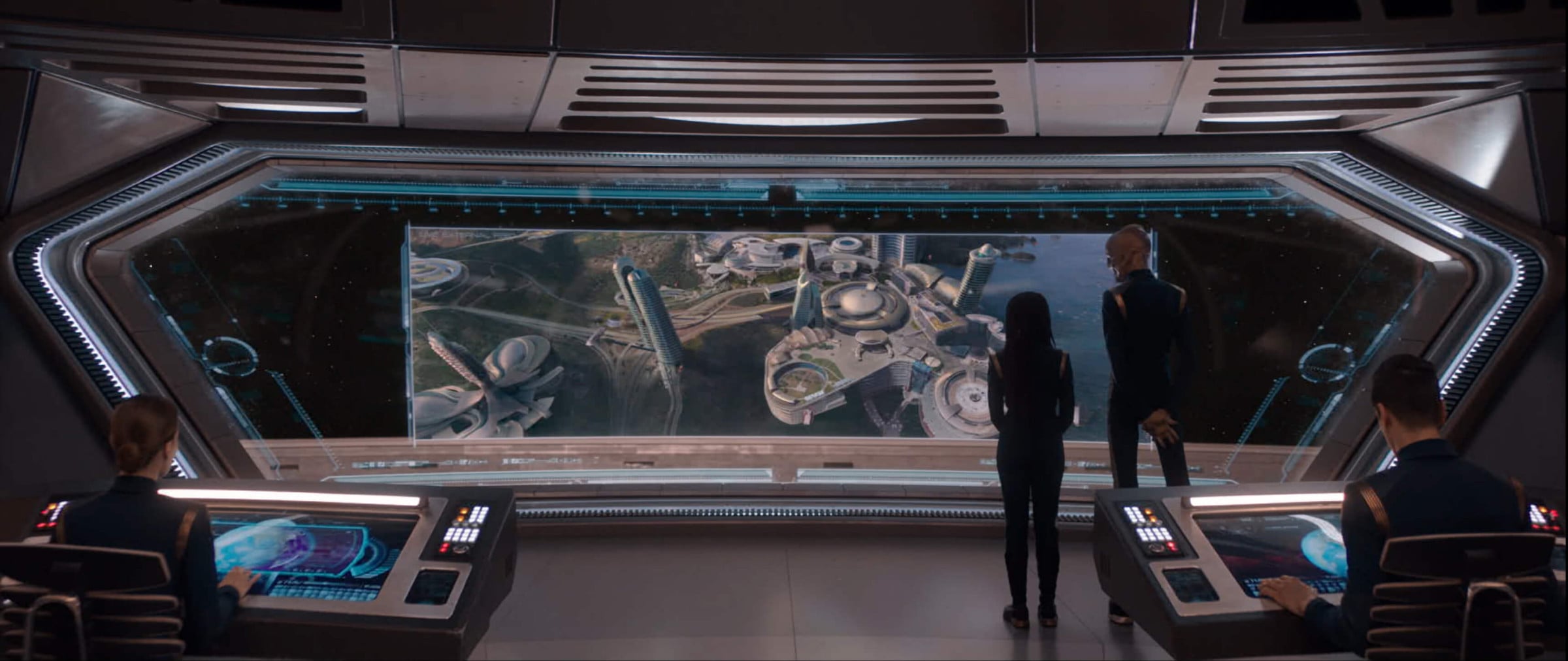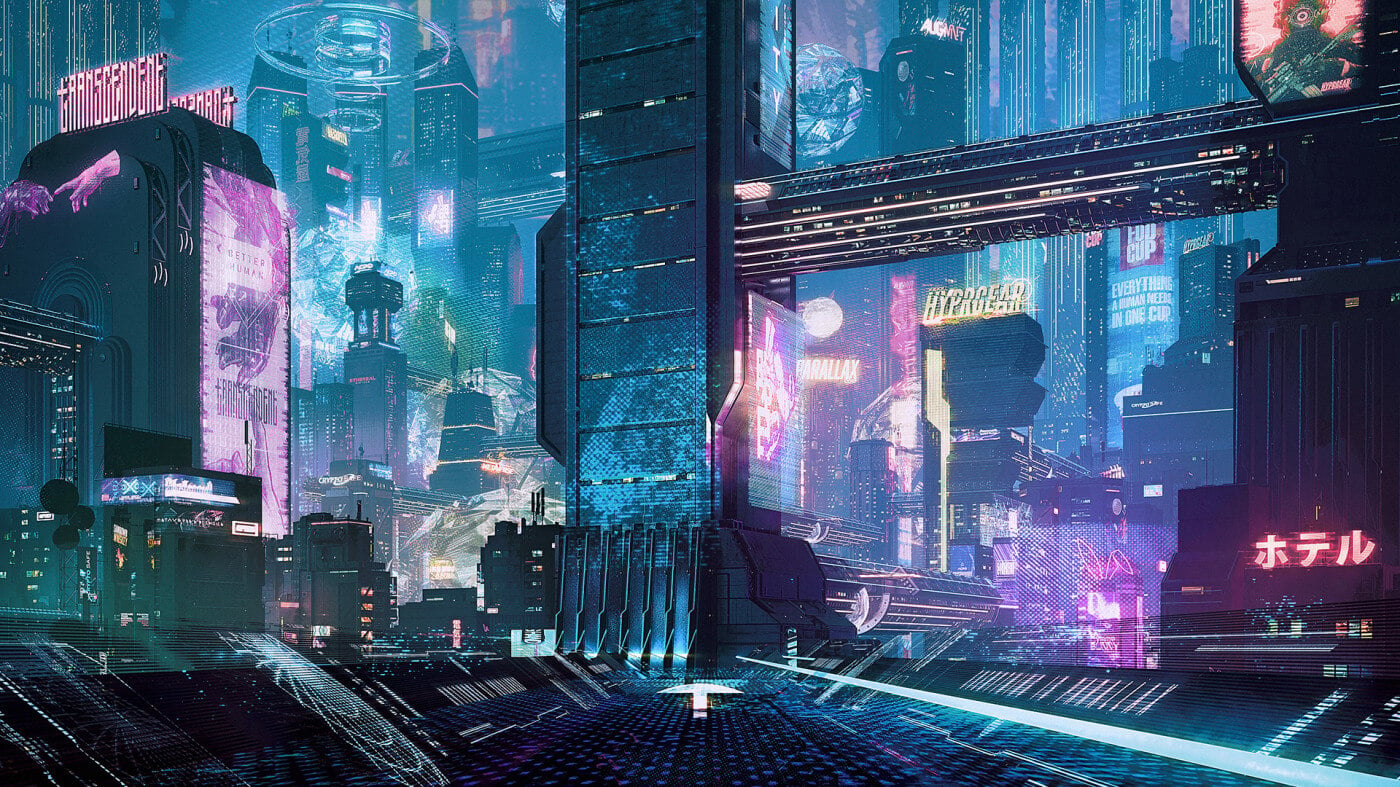Over the last few weeks, publications like FXGuide, CGSociety, and Animation Magazine have been buzzing about VFX studio Pixomondo's use of our Kits in their work on "Halo The Series," among other popular shows!
Where once artists had to make all CG from scratch, as you'll see from Pixomondo's experience, artists can now accomplish so much more with premium models and an 'assetized' mindset.
How Pixomondo Built Worlds for "Halo"
Master Chief leads the battle for mankind against the Covenant alien race in “Halo,” staged on an epic backdrop of massive cityscapes in the 26th century. Under the direction of Head of CG Evgeny (Johny) Berbasov, Pixomondo crafted procedurally-generated environments to set the stage for the pinnacle war. Learn from Johny below how KitBash3D assets were central for world-building and laid a solid foundation for the team to bring the in-game world to television audiences.
What was the overall scope of Pixomondo’s shots for “Halo?”
Pixomondo was responsible for creating massive environments, complex battle sequences, and set extensions to immerse audiences into the futuristic world of the series. Because the show is based on the popular and well-established game IP, fans know how the world should look and expect it to be represented in a specific way. We were tasked with building upon the concept art and designs in a way that made the fictional and futuristic environments impressive and believable, while also staying true to the lore for fans.

How were KitBash3D model Kits and assets used on the series?
My team used KitBash3D libraries as the basis and inspiration for world-building on “Halo.” When we received the initial concept art for the series, we realized that there were many similarities between the overall look of the show and the offerings in various KitBash3D asset libraries. We were able to take specific buildings from KitBash3D’s libraries and transform them to align with the unique design of the “Halo” universe, rather than taking extra time to create models from scratch. This laid the foundation for creating the massive 30-kilometer cityscape, allowing us to present work to the client faster than previously possible. Overall, the quality and customizability of KitBash3D assets enabled us to achieve this.

Which KitBash3D model Kits did you use?
Brutalist was our primary base kit, and we also used Neo Tokyo and Neo Tokyo 2.

What was your process for developing the cityscape environment?
We used a procedural world-building process to ensure that no two buildings in the series looked the same. To achieve this, we developed a library with multiple variations of floors, bays, roofs, and GAFs that were based on the original KitBash3D model Kits but fully customized to align with the look of the “Halo” universe. In Houdini, we procedurally combined – or kitbashed – the separate elements together to create the layouts for very unique and different buildings. The map of the 30-kilometer cityscape with buildings, streets, and water lines was also procedurally generated, with different elements mixed and matched to populate the massive environment.
Ultimately, it was like multi-level kitbashing – we took the original KitBash3D model Kits, disassembled and customized the different elements of each asset, them reassembled the pieces back together to create a complex, high-fidelity, and one-of-a-kind environment for the series. We relied upon KitBash3D as a basis for the building blocks of the environment, allowing us to iterate faster and free up artist cycles to focus on more creative tasks.

How long have you used KitBash3D assets?
For two years, while working on the “Halo” series.
How have KitBash3D assets helped change the way you work?
Throughout my career, I’ve worked through all of the different VFX and animation departments, so I have an in-depth understanding of how the entire pipeline works and how complex and time-consuming creating assets, shots, and environments can be. When I first got started 24 years ago, everything had to be built from scratch. Today, we’re seeing companies like KitBash3D present and popularize an “assetized” mindset – one where assets are no longer being built manually and having accessible, premade, high-quality model Kits as a starting point is making life easier for artists and expediting post-production workflows. This is especially critical for fast-paced production environments, like for episodic series. Looking ahead to the future, with AI tools and further automation, I’d expect that most of the repetitive assets won’t be done by hand. My prediction is that workflows will be further automated and worlds will be recreated via kitbashing assets from our custom libraries. For instance, buildings we’ve crafted for “Halo” will eventually be broken down and reconstructed for future projects using procedural workflows.

Can you estimate how much time you’ve saved using KitBash3D assets?
It’s complicated and ultimately depends on how much customization goes into the asset. Ultimately, when we’re delivering the first version of an environment to a client for review, KitBash3D model Kits serve as the initial jumping-off point and help save us up to 80% of the time typically required in creating assets. What used to take a week now only takes two days.

What do you like most about using KitBash3D assets?
KitBash3D offers extensive libraries with a diverse range of assets that can be tailored to meet the demands or style of any project. The latest Kits are also very clean in topology, so we don’t have to spend a lot of time cleaning it up or decoupling pieces. Additionally, the packaging with DCCs (like Unreal Engine for virtual production workflows) is very user-friendly for artists, and the quality of the product is unparalleled.
On fast-paced productions that require quick turnaround, we don’t have extra time to build and shade assets. We need to be able to quickly combine elements together, present it to the client, approve the cameras, light it, and deliver it as efficiently as possible. Using KitBash3D assets and working with an “assetized” mindset is critical in this pursuit.
For more information on Pixomondo, visit: https://www.pixomondo.com.