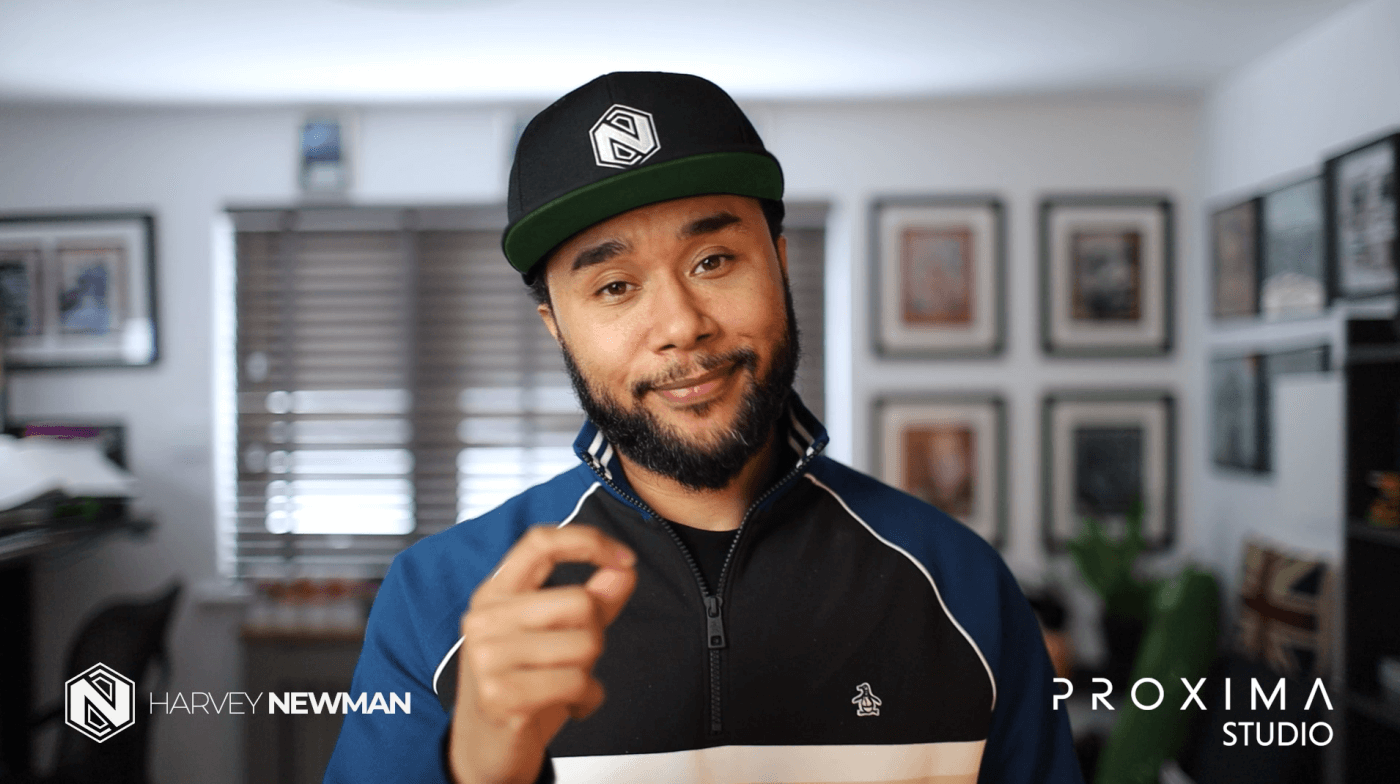Kris Theorin is a founder and Creative Director at Something's Awry Productions, a studio known for its remarkable 3D animation and live-action VFX shorts. We recently talked with Kris about how Something's Awry uses KitBash3D's production-ready assets to build whimsical worlds with a small team. Now, he's here to share his 5 favorite plugins for After Effects.
In addition to using Cargo to sidestep lengthy animation processes and achieve a quality level previously reserved for the largest animation studios, Kris has a toolbox filled with powerful plugins that elevate his work. Read on to discover his top 5 favorite tools for After Effects that have become indispensable in his workflow, particularly for 3D animation and visual effects.
5 Favorite Plugins for After Effects with Kris Theorin
1. GeoTracker
At the top of Kris' list is GeoTracker. This After Effects plugin excels in tracking objects in 3D space, but its true strength lies in camera tracking. When the built-in camera tracker for After Effects falls short due to overly shaky or dynamic shots, GeoTracker steps in to save the day.
“GeoTracker has transformed many unusable shots into workable footage for my 3D animation projects,” Kris notes. “It's an invaluable tool for anyone looking to create live-action visual effects content.”
2. Neat Video's Denoiser
The second tool Kris highly recommends is the Neat Video’s Denoiser plugin for After Effects. This plugin is essential for anyone working with 3D animation as it smooths out noisy, unusable renders without making them look overly post-processed.
“The Neat Video’s Denoiser is specifically tailored to handle the crunchy noise from low sample renders in 3D programs,” Kris explains. “It has saved me numerous times, especially with elements like hair or dark areas of a scene, and significantly cut down on my render times.”
3. Mixamo
Next on Kris' list is Mixamo, a plugin known for its auto-rigging capabilities. It's an excellent resource for quickly rigging characters straight out of ZBrush, allowing artists to see how their characters look in motion almost instantly.
“Mixamo has been a staple in my productions for the past two or three years,” Kris says. “It quickly auto-rigs characters, adds a skeleton, and offers a variety of pre-made motion capture clips. This lets me immediately see how a character might look in motion and use the rigged character in my films.”
4. Red Giant's Real Lens Flares
Red Giant’s Real Lens Flares is another favorite of Kris. This plugin evolves the classic lens flare effects by simulating real lens flares using pieces of simulated glass. The result is a more realistic lens flare with softer edges and authentic imperfections.
“Adding Red Giant’s Real Lens Flares to any scene instantly makes it look more realistic and integrated,” Kris mentions. “It has numerous options for obscuring and tracking the flare to a point light, making it a fantastic tool for visual effects.”
5. ActionVFX's Fog Elements
Rounding out Kris' top five is ActionVFX’s Fog Elements. ActionVFX is a website offering a wide range of elements, from fire and lightning to magic effects. Chris particularly loves their fog cards, which add a moody, atmospheric quality to 3D scenes.
“Using ActionVFX’s fog cards in my 3D scenes makes them look much moodier and more atmospheric,” Kris shares. “It’s a simple addition that significantly enhances the visual appeal of my projects.”
We hope this walkthrough of Kris' 5 favorite plugins for After Effects inspires you for your next project. These tools have become essential in his creative process, helping him bring his visions to life with greater efficiency and realism. Read our story about how Something's Awry uses premade 3D assets from KitBash3D to create visually stunning and engaging content!