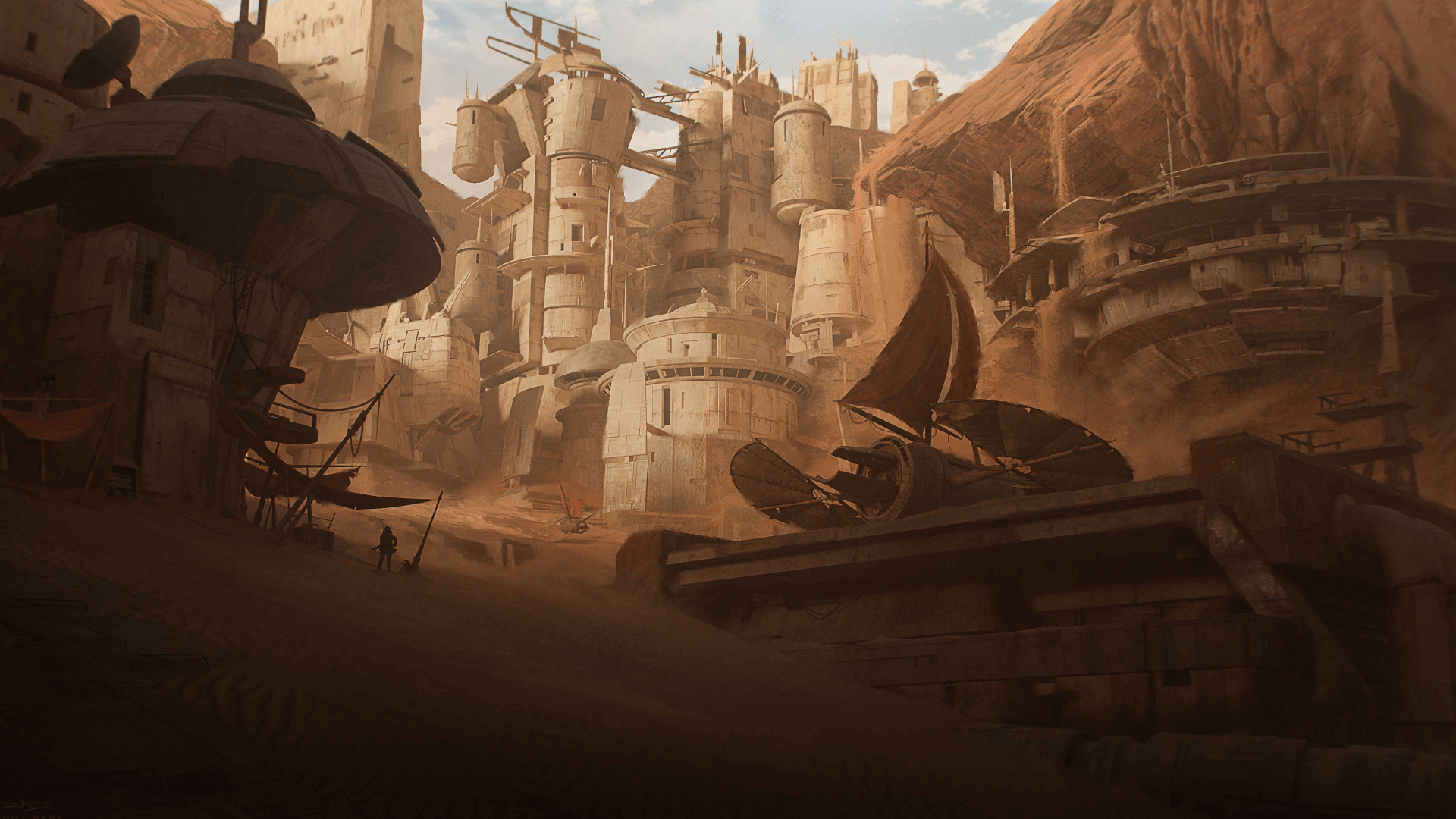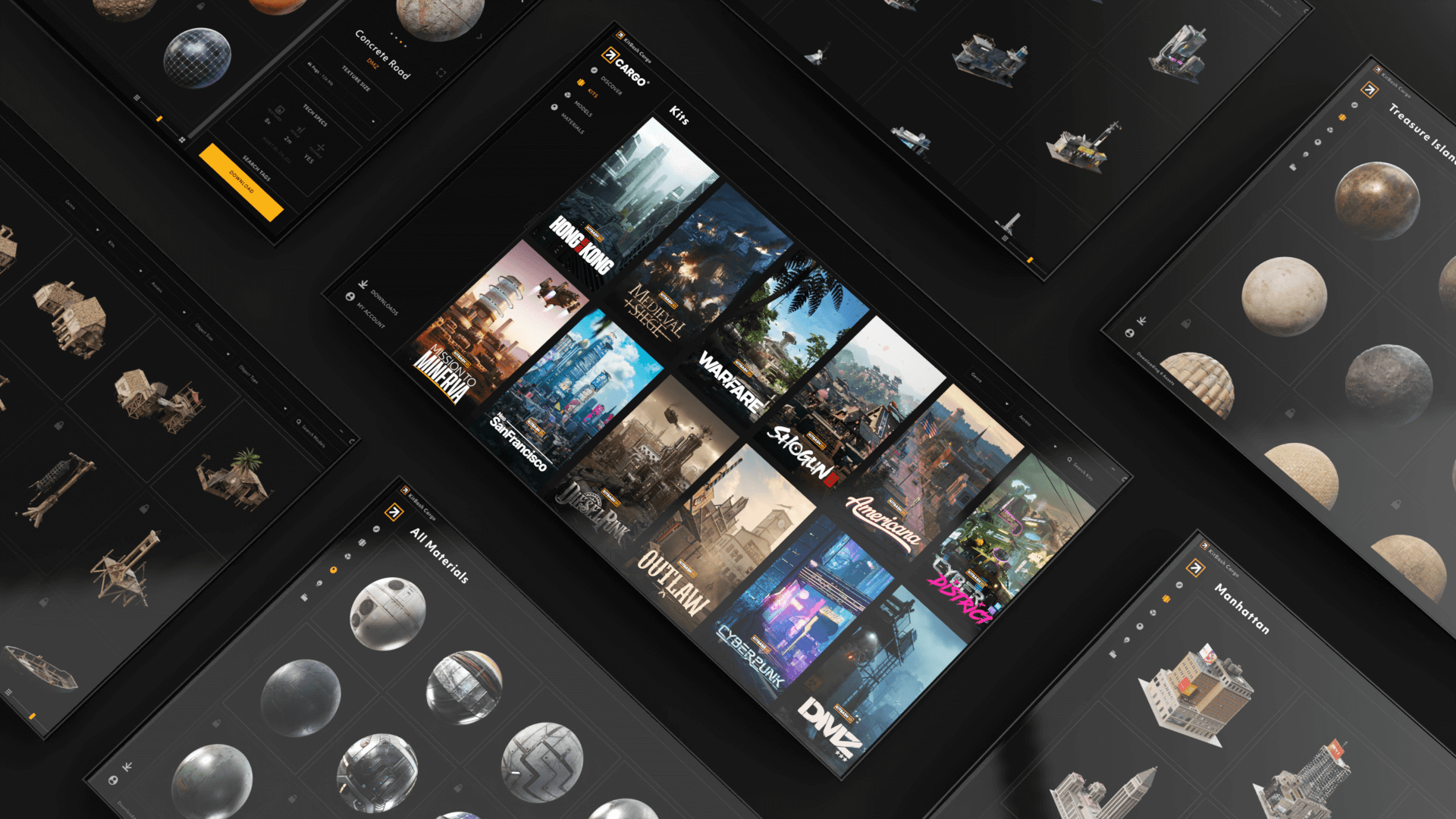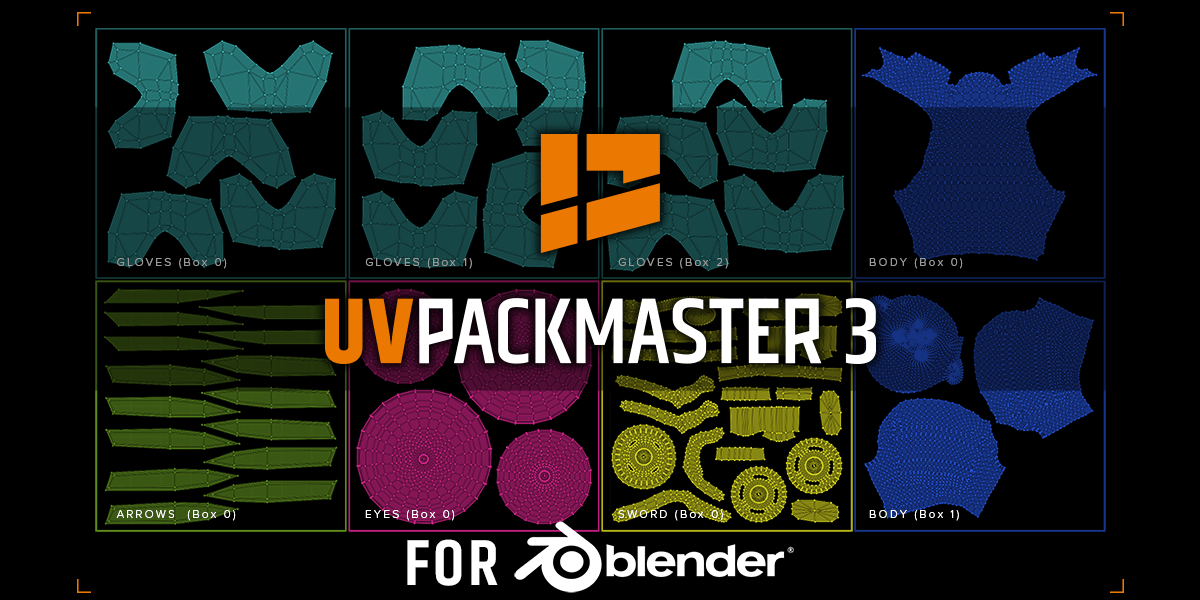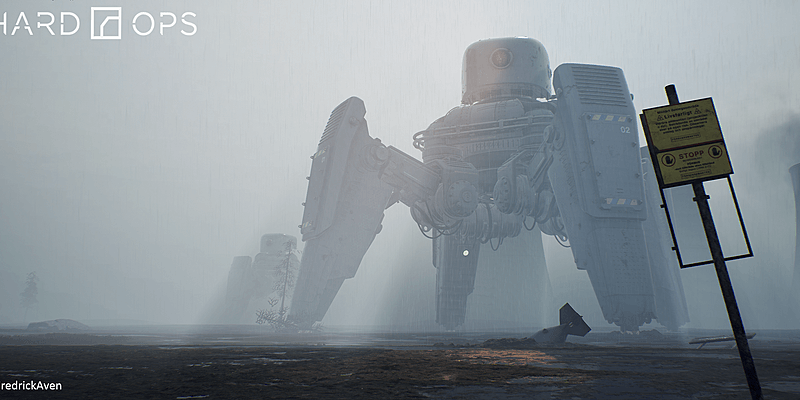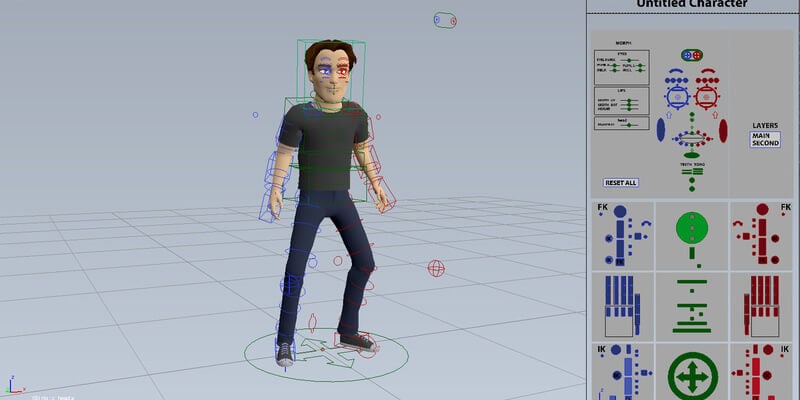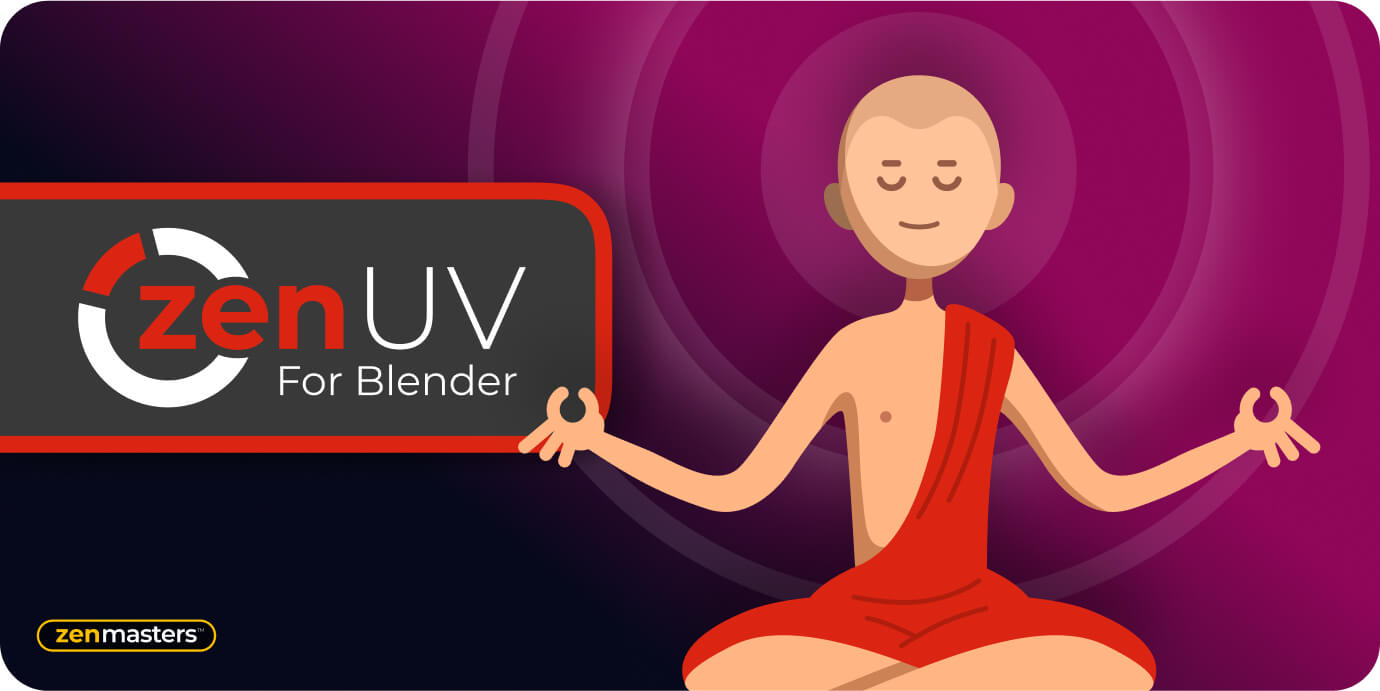Did you just open Blender for the first time? Or maybe you've finally committed to starting a brand new 3D project on the platform. No matter where you're at, it's normal to feel intimidated by Blender’s vast open-source software. But you have a team waiting to help you bring your vision to life–plugins.
Blender plugins act as your sidekicks, helping you work faster, stay organized, and achieve professional-quality results without building everything from scratch. From asset management and UV workflows to lighting and modeling utilities, the right plugins can dramatically improve your pipeline.
Below, we’ve updated our list of the best plugins for Blender in 2026 to reflect modern workflows, current Blender versions, and tools actively used by professional 3D artists today.
What Is Blender?
Blender is a free and open-source 3D creation software that allows users to model, rig, animate, simulate, and render 3D graphics. It features a comprehensive set of tools and a user-friendly interface, making it accessible to beginners and professionals alike.
Blender supports various file formats, including FBX, OBJ, and 3DS, and is used for animation, video game development, visual effects, and architectural visualization. It is continuously updated with new features and improvements by a community of developers and users worldwide.
Short on time? Here’s our list of the Best Plugins for Blender.
1. Cargo
2. UV Packmaster 3
3. Physical Starlight and Atmosphere
4. BAM Tool (Free!)
5. Hard Ops and Boxcutter
6. MACHIN3tools
7. ReBevel
8. Auto-Rig Pro
9. Zen UV
10. N Panel Sub Tabs
Best Plugins for Blender in 2026
1. Cargo
There’s no shortcut to a professional-looking 3D render, but there is a faster foundation.
Cargo is an asset browser plugin that gives Blender users streamlined access to over 20,000 premium 3D models and materials from KitBash3D. With one-click import, advanced search and filtering, and a library spanning environments, props, and materials across dozens of genres, Cargo removes friction from world building and scene assembly.
Cargo is free to install and includes a selection of free assets. Artists who want full access to the entire library of 20,000+ assets can unlock it with KitBash3D Unlimited.
Blender Compatibility: Blender 3.0–3.6, 4.0–4.5, and 5.0
Free Version: Yes. Cargo is free to install and includes a selection of free assets. Full access to over 20,000 assets is available with KitBash3D Unlimited.
How It Helps: Cargo accelerates professional environment creation by giving 3D artists instant access to a massive, production-ready asset library.
2. UV Pack Master 3
Clean, efficient UVs are critical for high-quality textures and UV Packmaster 3 makes that process dramatically faster, landing it at number two on our best plugins for Blender list this year.
UV Packmaster 3 is a powerful UV packing engine designed to save time and optimize texture space. With features like efficient UV packing algorithms, support for multiple tiles, and advanced customization options, this plugin is a must-have for anyone dealing with complex UV maps in Blender. It offers a balance between automation and control, allowing you to achieve the most efficient UV layouts for your 3D models.
Free Version: No, UV Pack Master 3 is not free.
Cost: The full version with advanced features is available for $44
How It Helps: Optimizes texture space and reduces manual UV work, saving hours on large-scale projects.
3. Physical Starlight and Atmosphere (PSA)
High-quality lighting is one of the fastest ways to elevate a 3D world.
Physical Starlight and Atmosphere is a complete sky, sun, and atmospheric lighting system for Blender. With just a few controls, artists can generate realistic daylight, sunsets, and atmospheric conditions, making it ideal for look development, environment art, and visualization.
Free Version: No, but it's worth every penny.
Cost: Starts at $70
How It Helps: Delivers physically accurate lighting setups in minutes, ideal for professional visual development and scene iteration.
4. BAM Tool (Free!)
Managing large numbers of materials in Blender just got easier.
Created by KitBash3D’s own AlexeyHRDesign, BAM is an instrument for Blender that can handle the mass installation of materials and facilitate convenient workflows. Set up hundreds of materials from your texture library in 1 click, and manage them with the easy-to-use Material Manager.
Free Version: This tool is free to use.
Cost: $0
How it Helps: Working with multiple objects and numerous materials in Blender has never been easier.
5. Hard Ops and Boxcutter
A sculptor wouldn’t enter a studio without a chisel and knife, and a 3D creator wouldn’t open Blender without Hard Ops and Boxcutter.
These are two plugins that work together to create complex models in Blender. Hard Ops is a modeling toolkit with features like bevels, boolean operations, and mesh management. Boxcutter is a cutting tool that allows you to make precise cuts in your models. Both plugins are paid, but they offer a lot of value for their price.
Free Version: No, but if you plan on building models (which you should), it’s a necessity.
Cost: $38
How it Helps: Hard Ops and Boxcutter will save you time on keystrokes while building complex models.
6. MACHIN3tools
To take your modeling up a level, you’ll need MACHIN3tools.
This versatile Blender plugin introduces custom pie menus, selection tools, transformation helpers, and 3D modeling utilities that make Blender feel faster and more intuitive. It’s especially valuable for artists working in Blender daily who want to reduce friction and clicks.
Free Version: No, but there is a basic version that costs less than a Jimmy John’s sandwich
Cost: Prime ($8), DeusEx ($20, which includes Edge Constrained Transform + Group Gizmos and Group Poses + Punch It Manifold Extrusion)
How it Helps: MACHIN3tools streamlines everyday modeling tasks, allowing artists to focus on creative decisions rather than UI friction.
7. ReBevel
Simply put, ReBevel makes bevels easier to manage in Blender.
ReBevel allows 3D artists to non-destructively adjust the size and resolution of existing bevels, long after they’ve been applied. It’s a simple but powerful modeling tool that saves time and prevents rework, especially on production assets.
Free Version: No, but at this low cost, it's totally worth it.
Cost: Bartosz Styperek uses a “name a fair price” model with a suggested price of $9+.
How It Helps: Gives 3D artists precise control over bevels without rebuilding geometry from scratch.
8. Auto-Rig Pro
Rigging characters doesn’t have to be a bottleneck.
With the Auto-Rig Pro Blender plugin, you’ll get all the tools to rig characters and retarget animations. From building your character from scratch to activating them in a scene, Auto-Rig Pro allows you to customize rig definitions with a few clicks and duplicate or remove limbs. Plus, Auto-Rig Pro’s Smart feature can automatically place bones on humanoid characters to speed up the process.
Free Version: No, but they offer a Lite version with core tools.
Cost: Lite ($25), Full ($50), Full (10 users for $162), Full (20 users for $227)
How it Helps: Rig and animate your characters with a couple of clicks.
9. Zen UV
To build dynamic assets, you need powerful UV mapping. That’s why our team at KitBash3D uses Zen UV.
This advanced UV mapping tool for Blender is aimed at improving and simplifying the UV unwrapping process. This plugin offers various features, such as intuitive UV packing algorithms, automatic seam placement, and customizable UV island arrangement. By optimizing UV layouts, Zen UV enables you to achieve higher texture quality and minimize texture distortion, significantly enhancing your final output of 3D models and ensuring more efficient and accurate texturing workflows.
Free Version: No, but once you license Zen UV, they provide affordable add-ons.
Cost: Standard ($39), Studio ($99+)
How it Helps: Zen UV offers the foundational tools for efficient UV mapping.
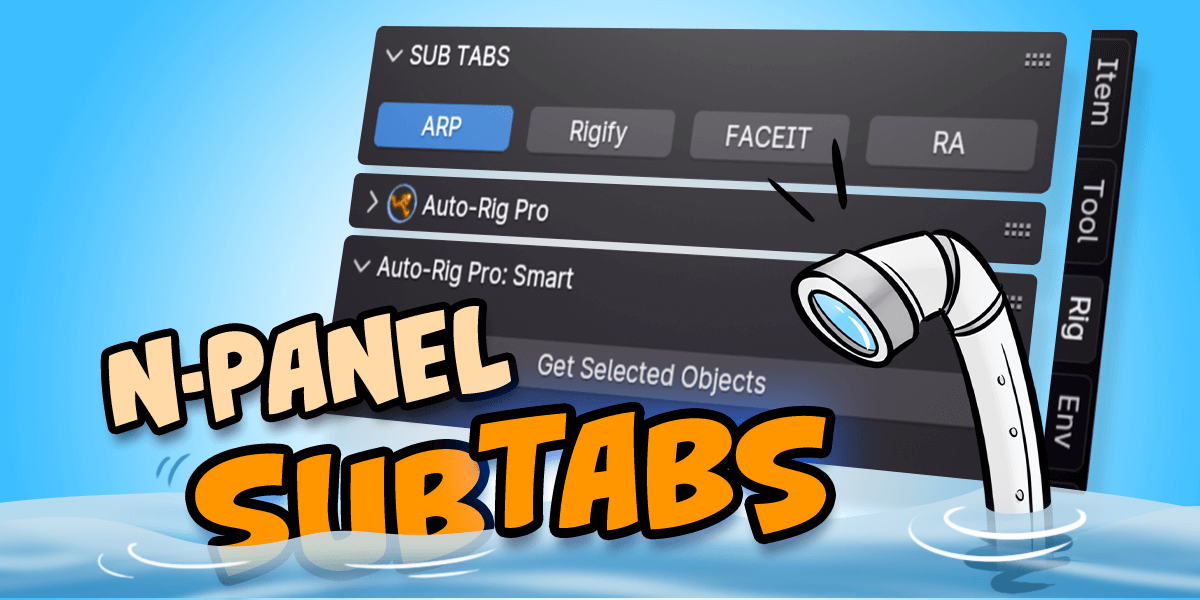 10. N Panel Sub Tabs
10. N Panel Sub Tabs
As your addon list grows, organization becomes essential.
N Panel Sub Tabs helps keep Blender’s N-panel clean and manageable by organizing tools into collapsible sub-tabs. It’s a small utility with a big impact, especially for 3D artists running multiple addons in professional workflows.
Free Version: No
Cost: $16
How It Helps: Keeps Blender’s interface tidy and efficient, reducing visual clutter during production.
You’ve got your best plugins for Blender. Time to create!
Blender’s flexibility is one of its greatest strengths, and with the right plugins, that flexibility can turn into speed, clarity, and professional results. Whether you’re building large‑scale environments, refining assets, or developing characters, these tools reflect the current Blender landscape and the workflows 3D artists rely on in 2026 and beyond.
Subscribe to the KitBash3D Newsletter for more animation tools, tips, and inspiration. Happy KitBashing!