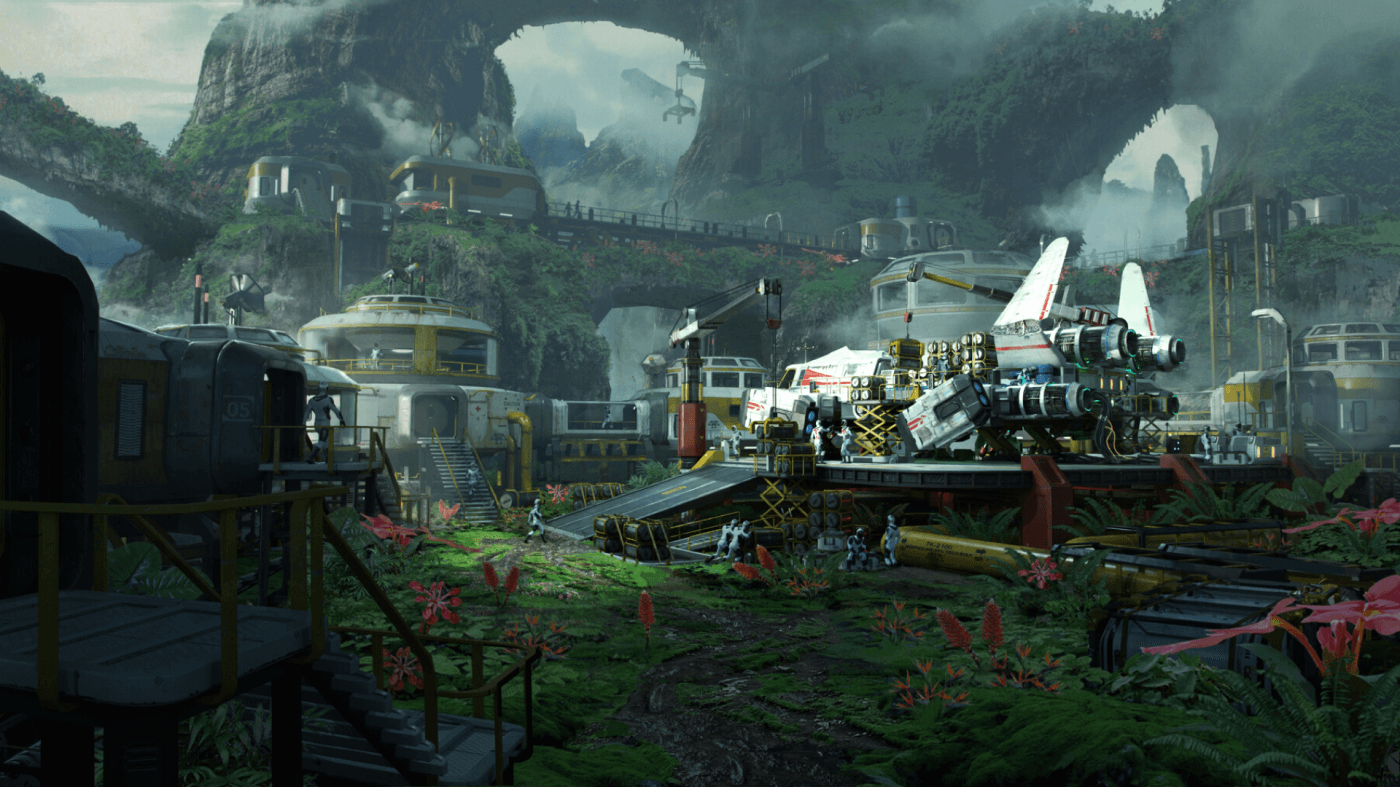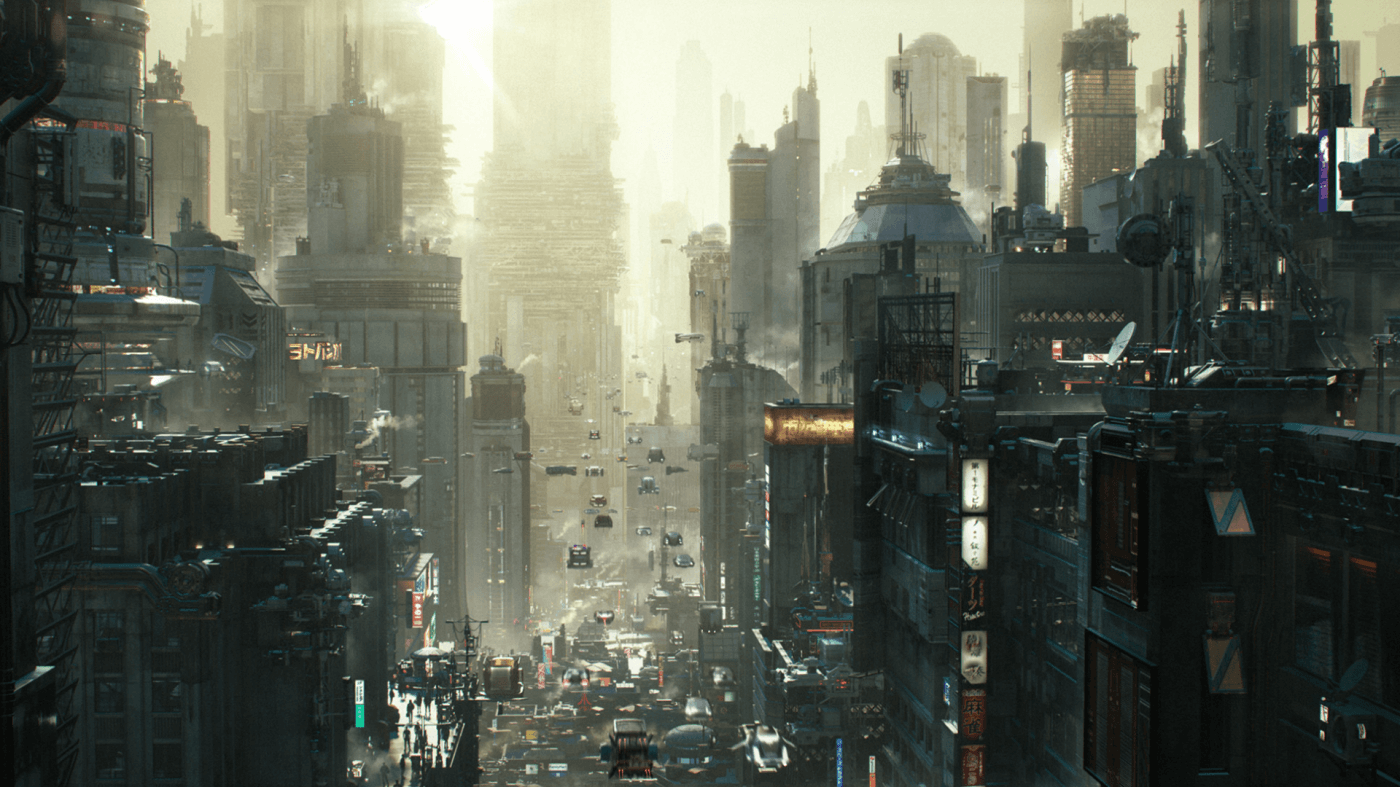Blender is a popular, free 3D software that is widely used by graphic designers, artists, and animators. It is known for its powerful tools and features that allow users to create stunning 3D models, animations, and visual effects. If you're new to Blender and want to learn how to use it, this article is for you. We'll cover the basics of using Blender and help you get started with this powerful tool.
Getting Started
The first step in using Blender is to download and install the software. You can find the latest version of Blender on the official website. Once you've installed Blender, you'll be presented with a complex and intimidating interface. However, don't worry – with a little practice, you'll soon become familiar with Blender's tools and features.
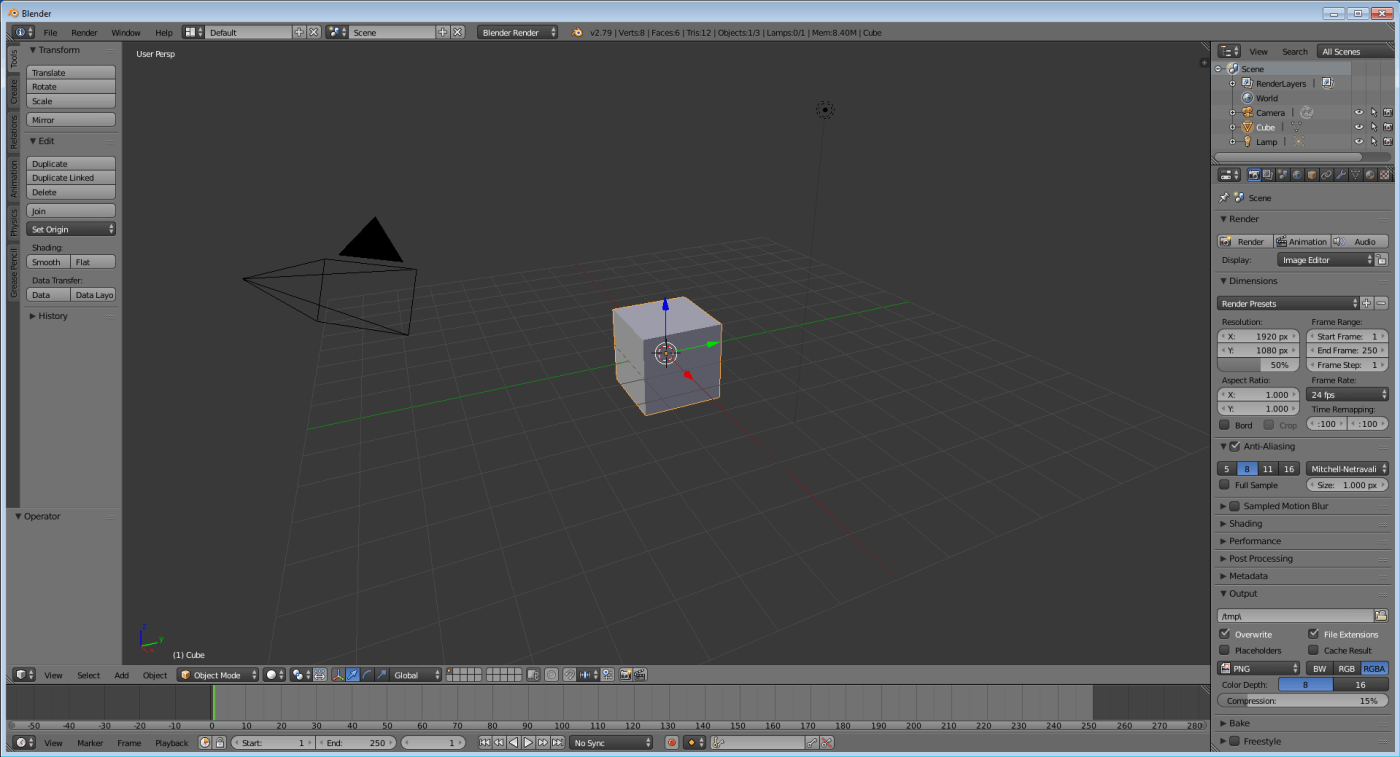
Blender Interface
Blender's interface consists of various windows and panels, including the 3D view, toolbars, and properties editor. To get started, it's essential to understand the 3D view, where you'll be creating your models and animations. This window displays the objects you're working on and allows you to manipulate them in 3D space.

Creating 3D Objects
To create a new 3D object, click on the "Add" menu in the 3D view toolbar. You can then select from a range of primitive objects such as cubes, spheres, and cylinders. You can also import models created in other software or download pre-made models from Cargo.
Cargo is a free software download that gives you access to over 10,000 premium 3D models and materials from KitBash3D. With 1-click Import to Blender, powerful search and filtering, and a vast library of 3D assets from a wide variety of genres, it’s number one on our list for best plugins for Blender in 2023.
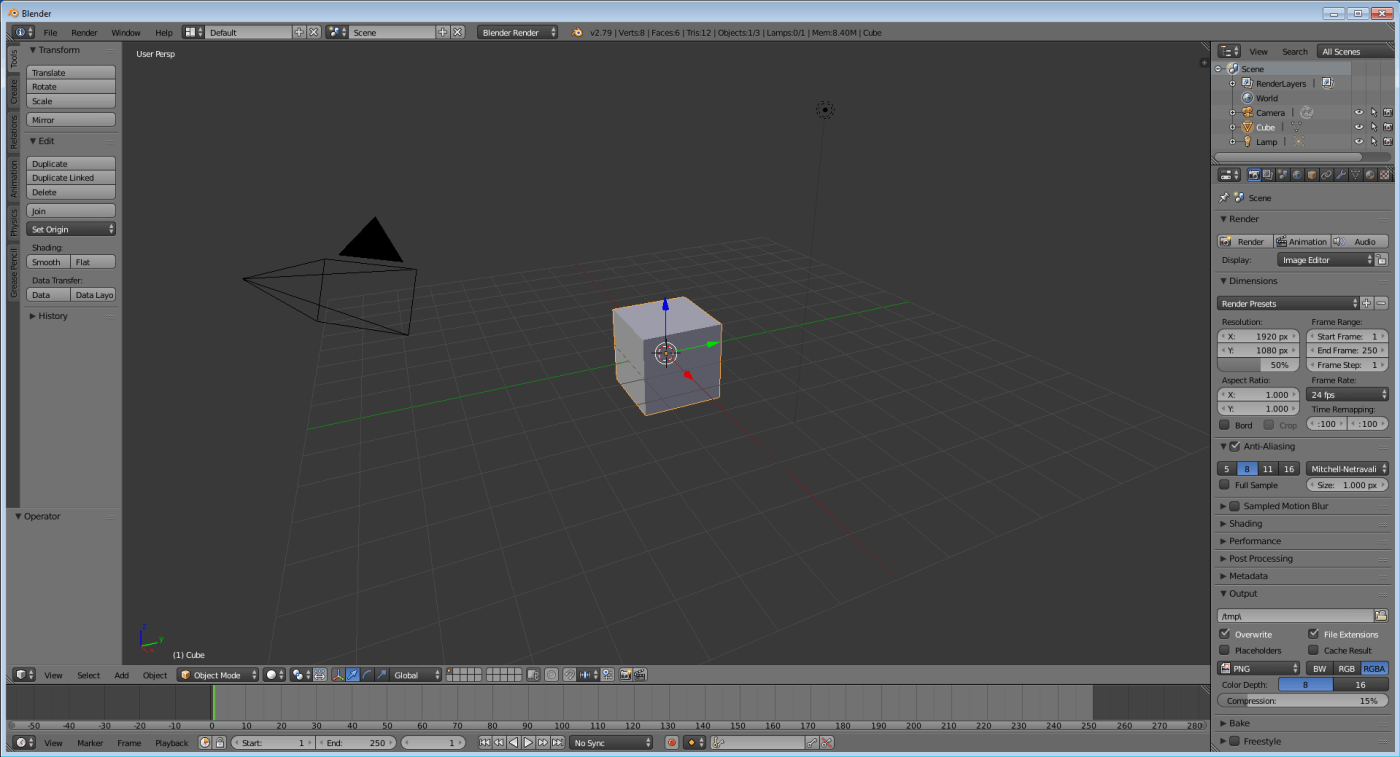
Manipulating 3D Objects
Once you've created an object, you'll need to manipulate it to achieve the desired shape and position. Blender provides a range of tools to help you achieve this, including translation, rotation, and scaling. You can access these tools by pressing the "T" key or by using the toolbar in the 3D view.
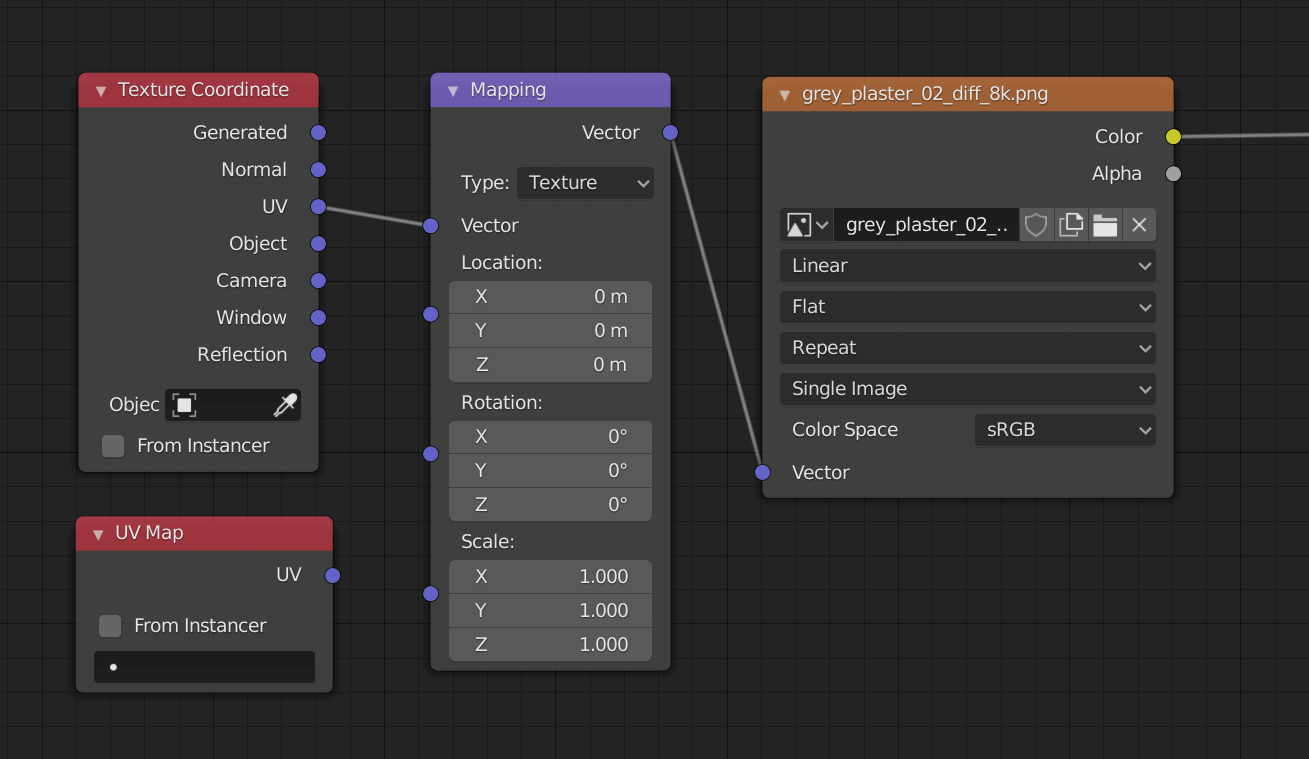
Materials and Textures
Blender allows you to add materials and textures to your 3D objects to enhance their appearance. You can add materials by selecting an object and opening the "Material" panel in the properties editor. From here, you can adjust the object's color, reflectivity, and other properties. You can also add textures by opening the "Texture" panel and selecting from a range of options, including images, procedural textures, and more.

Animation
Blender is an excellent tool for creating animated sequences. To animate an object, you'll need to use the "keyframe" system. This involves setting the position, rotation, or scale of an object at specific points in time, known as keyframes. Blender will then automatically interpolate between these keyframes to create a smooth animation. You can access the keyframe system by opening the "Animation" panel in the properties editor.

Rendering
Once you've created your 3D models and animations, you'll need to render them to create a final image or video. Blender provides a range of rendering options, including cycles and EEVEE. Cycles is a powerful, physically-based renderer that produces photorealistic images, while EEVEE is a real-time renderer that is ideal for interactive applications. You can access the rendering options by opening the "Render" panel in the properties editor.
Video Tutorial
Blender is a powerful and flexible 3D software that can be used for a wide range of applications, from architectural visualization to video game development. However, mastering Blender takes time and practice, so don't be discouraged if you find it challenging at first. With dedication and persistence, you'll soon be creating stunning 3D models and animations.
If you're new to Blender, start by familiarizing yourself with the interface and the basic tools for creating and manipulating 3D objects. Then, pick up our free Mission to Minerva Kit to follow along with our free Blender tutorial.