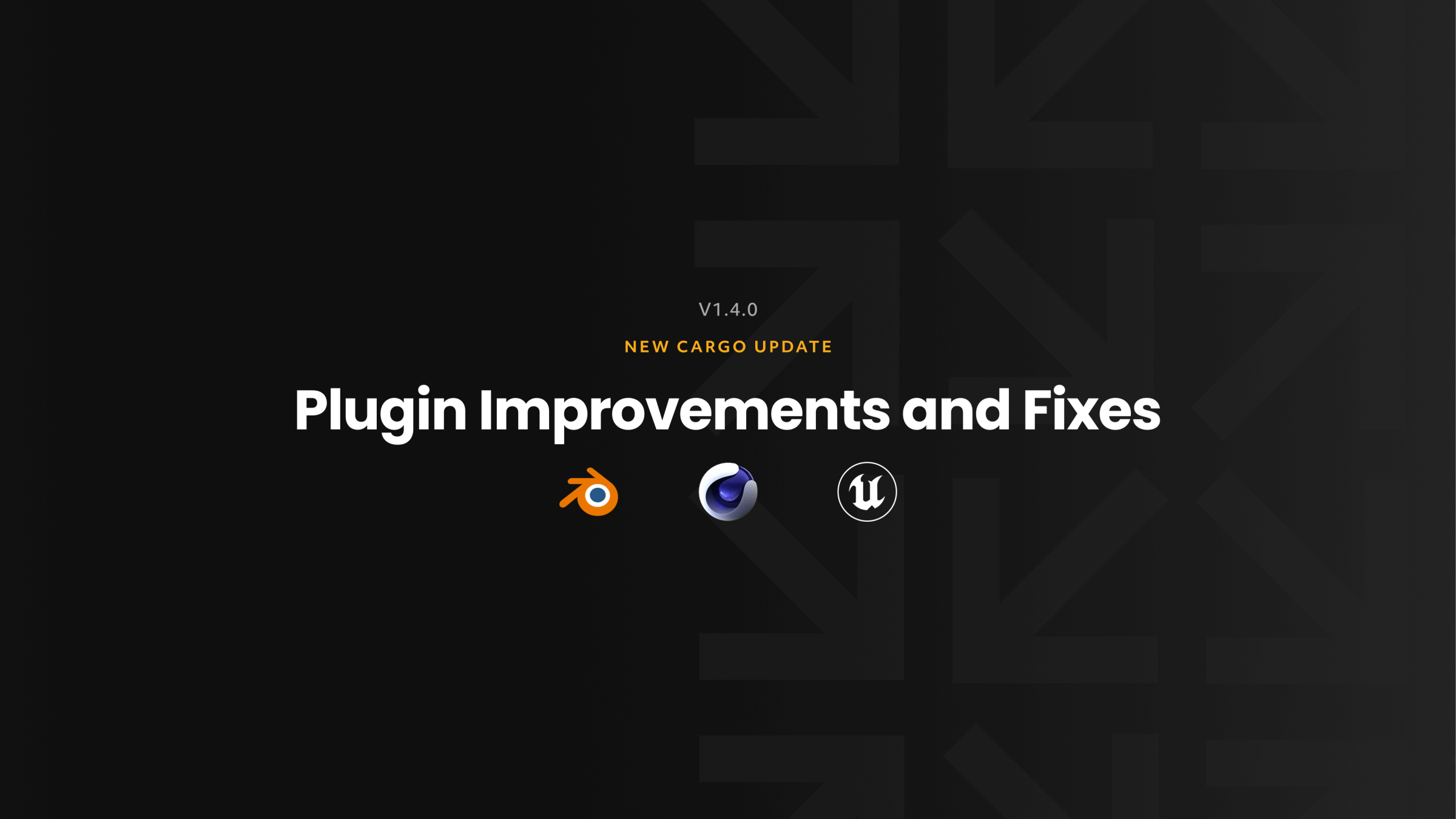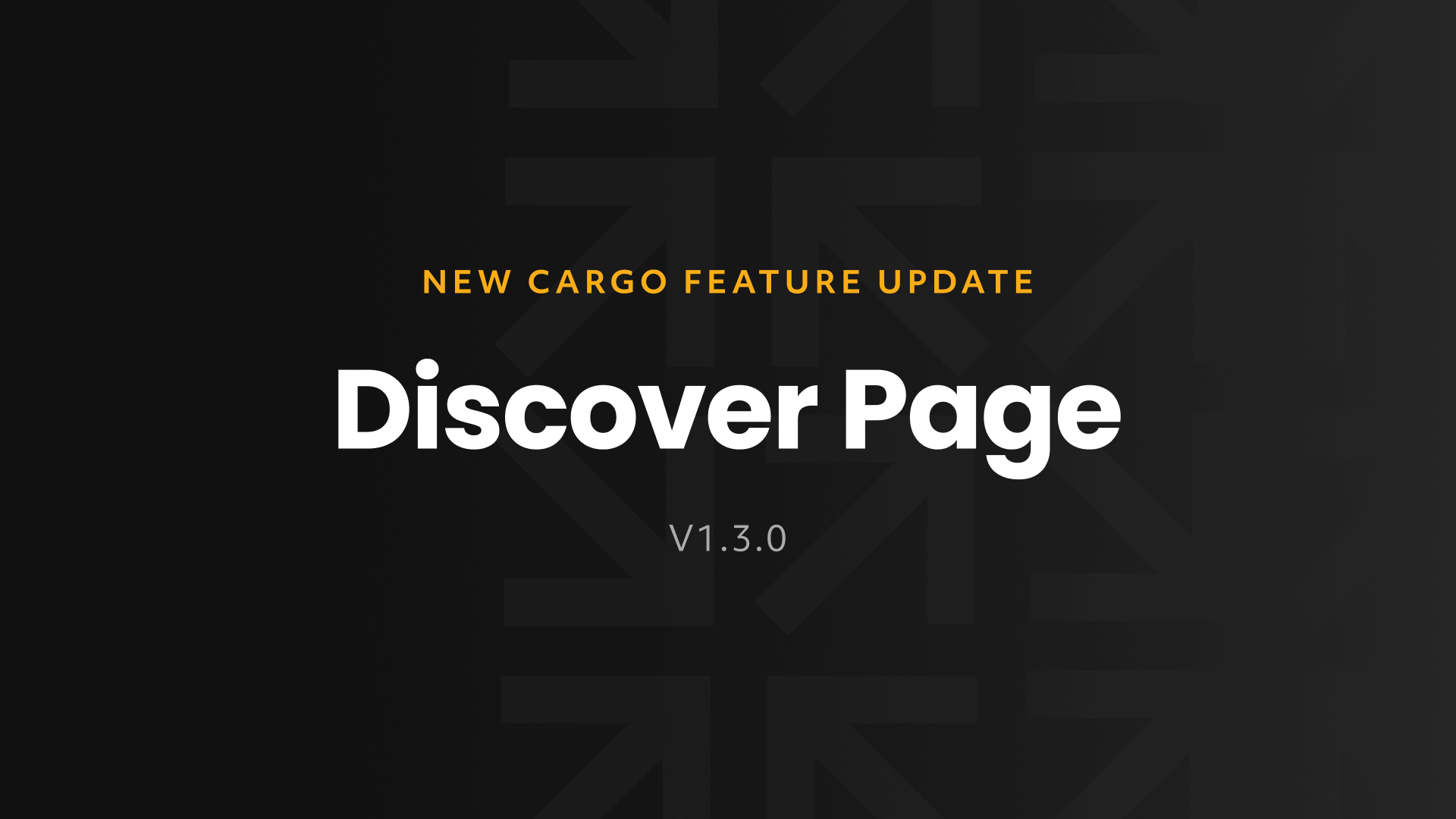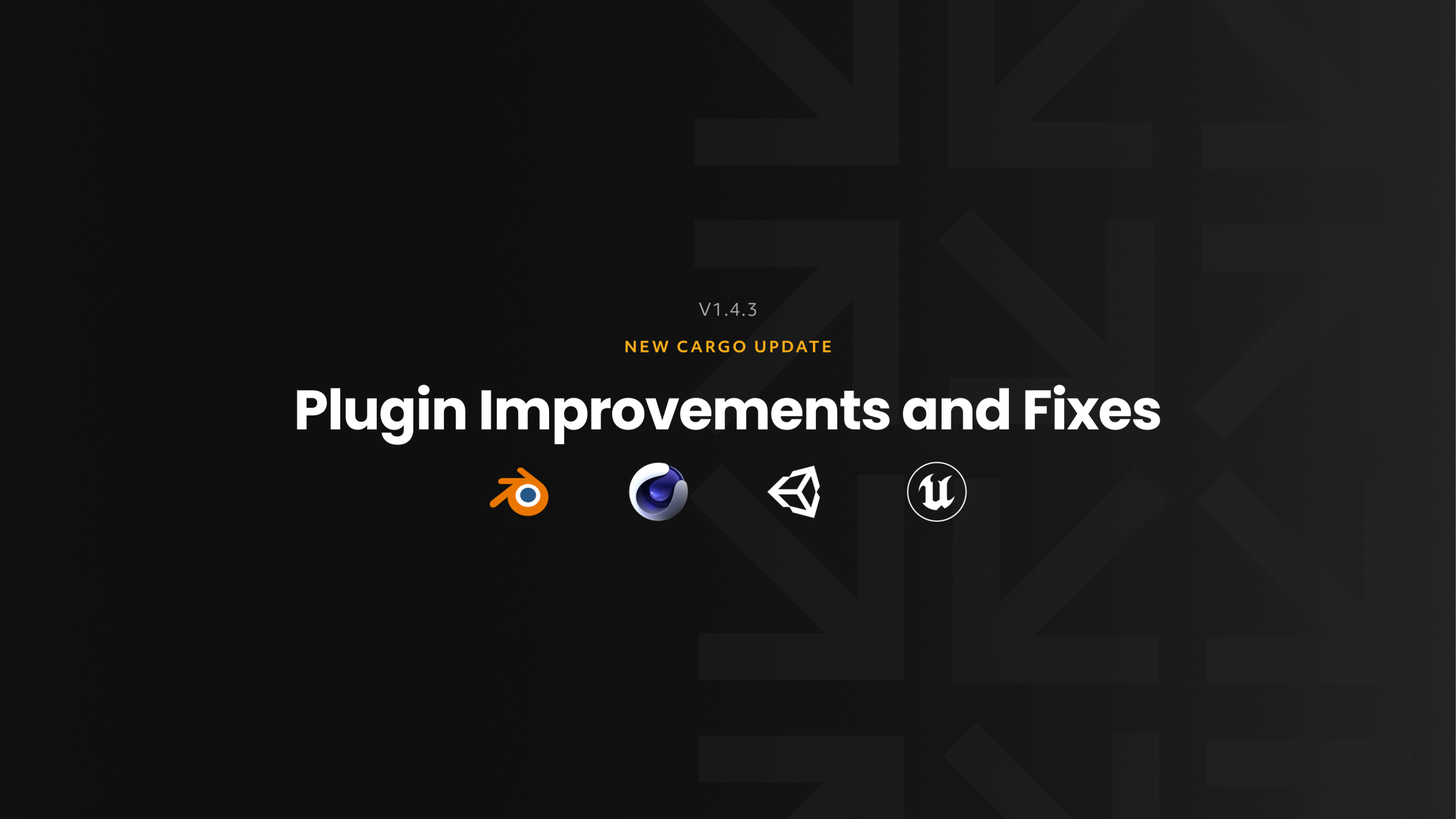We’re excited to share the latest Cargo Changelog, packed with updates to make your assets look better than ever. Unless otherwise noted all updates are for both Windows and iOS versions of the software. This release brings key enhancements to our material handling during imports, ensuring top-quality visuals in your projects. Take a look at the before-and-after screenshots below to see the difference!
We’ve also continued our commitment to optimization, with updates that not only improve asset quality but also streamline your workflow. Highlights include the new double-sided master material in Unreal Engine, allowing thin objects like tents and buildings to display properly, and adjustments to sRGB settings for more realistic materials. Meanwhile, Cinema 4D users will benefit from numerous improvements to Redshift support, making material imports smoother and more reliable.
Whether you're working in Blender, Cinema 4D, Unreal Engine, or other platforms, this update brings valuable improvements to your creative process. Read on for all the details!
Important Note: The auto-update feature is not working for 100% of C4D users. If you are having issues with the plugin after this update please go through the Basic and Advanced Software Setup again.
New Features
We have added RS Objects tags to geometry using Redshift Materials in the Cinema 4D Plugin. This feature makes it easier for users to ensure that their 3D models render correctly without needing to manually add these tags to each piece of geometry. It streamlines the setup process and helps produce more consistent and high-quality renders in Cinema 4D.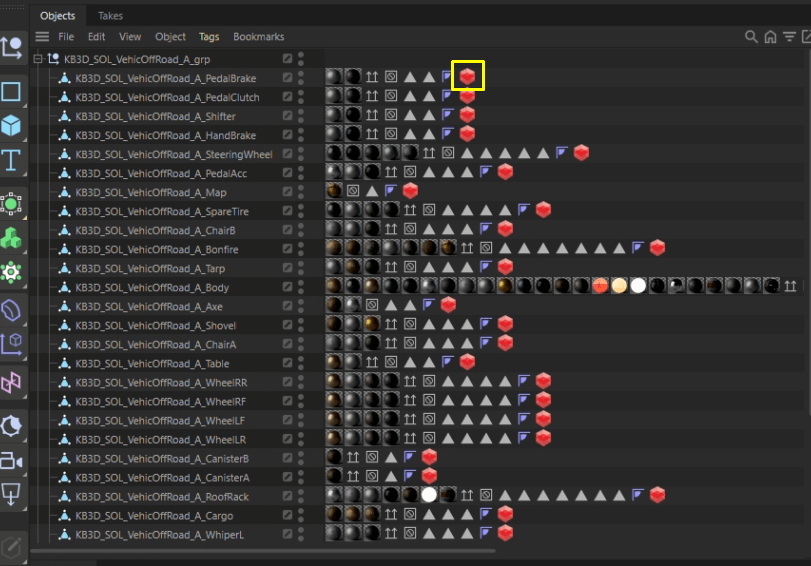
Supported Software
All plugins now perform a handshake with Cargo during asset import to ensure a smoother process. This allows Cargo to quickly verify plugin connections before importing large assets and accurately log plugin details like DCC name, version, and plugin version. Current plugin versions are below.
✓ 3dsMax: 1.1.0
✓ Blender: 1.2.0
✓ Cinema4D: 1.1.0
✓ Houdini: 1.1.0
✓ Maya: 1.1.0
✓ Unreal Engine: 1.1.1
✓ Unity: 1.1.1
Quality of Life Improvements
Cargo:
✓ Introduced a simple logger that outputs Cargo debug information, including: Cargo version and platform (Windows/macOS), Import request details (DCC name, version, plugin version, etc.),
✓ Plugin installation and update information (DCC name, version, install location, etc.)
✓ Resolved an issue preventing users from changing passwords or logging into Cargo.
✓ Addressed a rate-limiting problem that affected user access.
✓ Fixed an issue where opening Cargo would incorrectly redirect from the Discover page to Kits.
✓ Extended the access token duration to 8 hours, reducing interruptions from unexpected logouts.
✓ Improved asset preview window to ensure only relevant assets are displayed.
✓ Resolved a problem where Cargo would freeze when copying files after changing the download location.
Blender Plugin:
✓ Materials now include UV mapping nodes for all textures, enabling easier tiling support.
✓ Material nodes have been reworked for a more organized and cleaner structure.
✓ Improved EEVEE glass materials for Blender 4.2 and newer, including: Use of slab mode for thickness, Ray-traced transmission for more accurate rendering, Default thickness value set to 0.1.
✓ Added a white tint to metallic materials.

Bug Fixes
Cargo + CargoPlatformServices:
✓ Resolved an issue where Cinema 4D auto plugin updates failed due to mismatched version data between the installation’s version.h file and the version in the SQLite database.
✓ Fixed general issues causing plugin auto updates to fail.
✓ Addressed software setup failures for Unreal Engine when registry keys were missing from the installation.
✓ Corrected a message validation error between CargoPlatformServices and Cargo during Houdini plugin installation.
✓ Fixed an issue where Cargo would freeze when copying downloaded files after changing the download location.
Blender Plugin Material Updates:
✓ Updated the default IOR (Index of Refraction) for glass textures to 1.45 for more realistic rendering.
✓ Refraction textures now directly map to the transmission weight in the BSDF node, improving accuracy.
✓ Glass textures now use the transparent BSDF for better transparency handling.
✓ The displayed version of Cargo’s Blender addon in Blender’s addon menu is now synced with the latest version in the changelog.
Cinema 4D Plugin:
Important Note: The auto-update feature is not working for 100% of C4D users. If you are having issues with the plugin after this update please go through the Basic and Advanced Software Setup again.
✓ Legacy Redshift Material Update: Changed the default Fresnel Type from IOR to Metalness for more accurate reflections.
✓ Fixed issues with failing material imports.
✓ Set the default metalness value to 0.8 for better material consistency.
✓ Linked glass/transmission refraction to transmission weight and roughness to reflection roughness.
✓ Linked glass/transmission diffuse to base color and transmission color for improved accuracy.
✓ Emissive materials now have a base weight of 20 by default for brighter glow effects.
✓ Adjusted bump map intensity values (Height Scale) to a default of 0.01 for finer detail.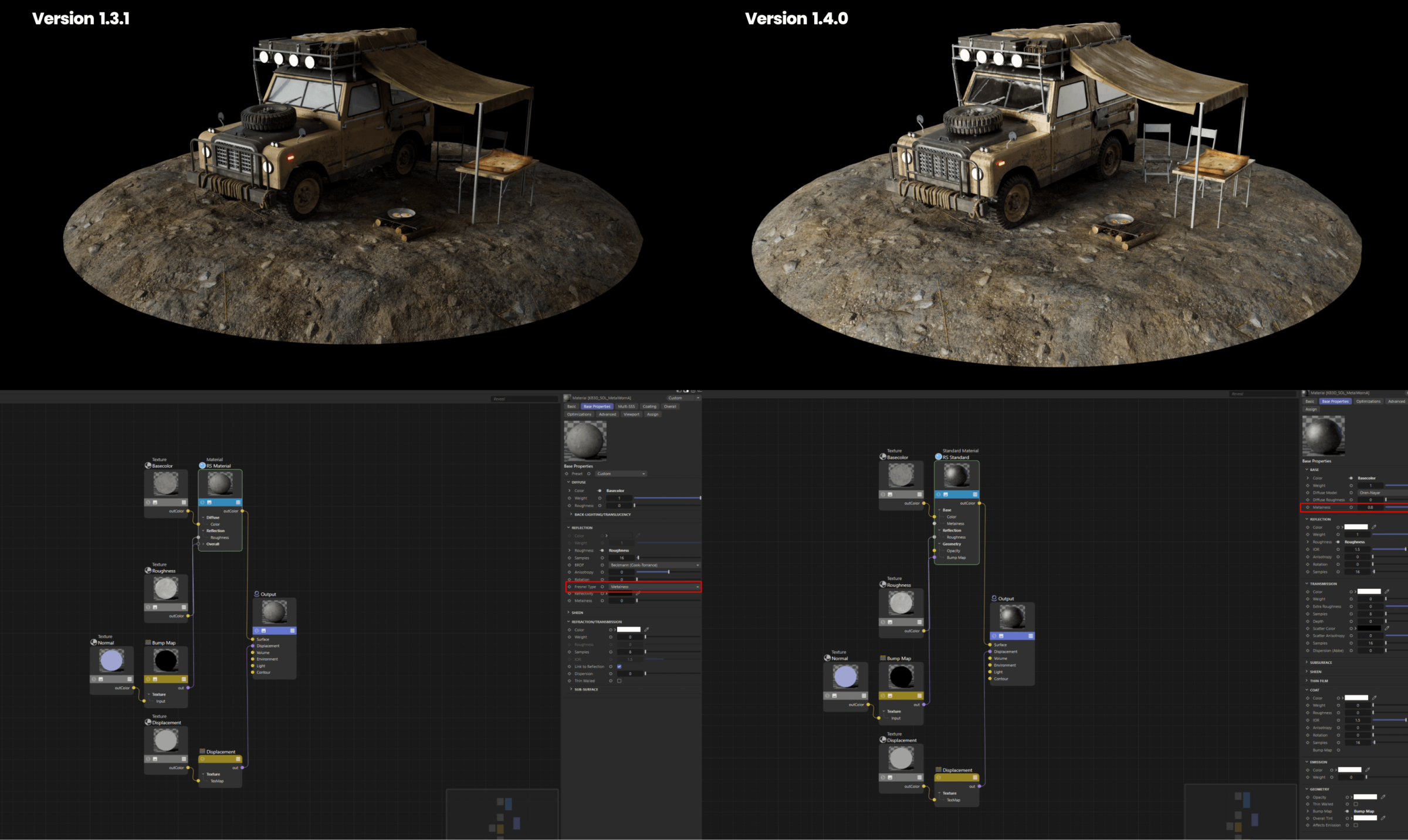
✓ Reduced legacy gamma to 3.5 in the Albedo node for clearer glass shaders.
✓ Increased Surface Brightness Power to 2.5 for emissive materials like neon signs, making them more vivid.
✓ Removed the inversion of roughness maps for Redshift materials.
✓ Fixed an issue where the renderer option was not set during dialog box initialization, causing Octane materials to import incorrectly.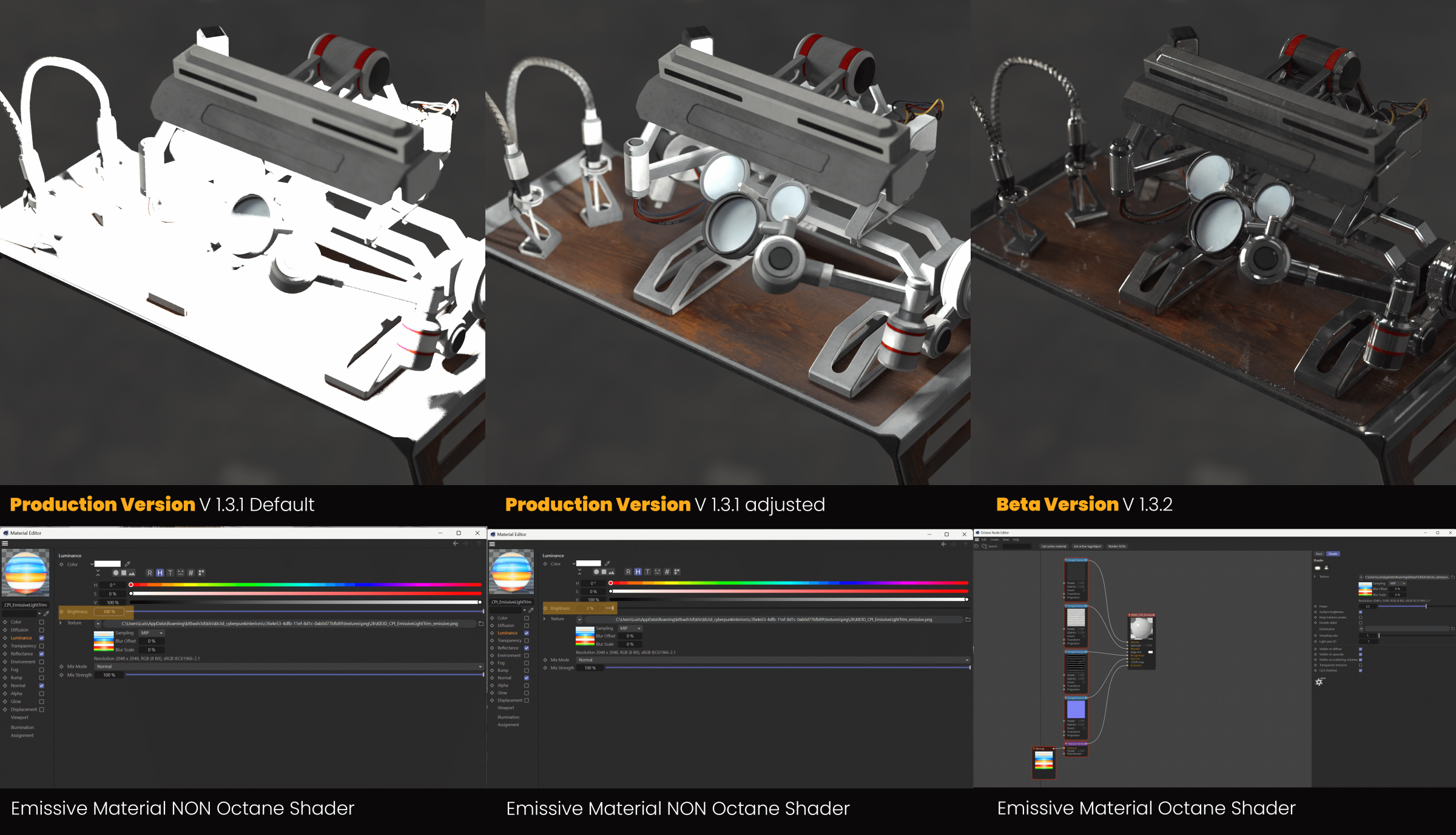

Unity Plugin:
✓ Fixed an issue with RGBA texture creation by correctly using the red channel instead of the alpha channel for sourcing opacity values per pixel.
Unreal Engine Plugin:
✓ The master standard material is now double-sided, allowing thin objects like tents or buildings to properly display interiors.
✓ Master transparent and masked materials are also double-sided, ensuring that objects like grass and fences are visible from all angles.
✓ Adjusted sRGB settings to false for ARM textures, removing the overly shiny or "wet" effect on materials.
✓ Reduced the IOR (Index of Refraction) for glass materials to 1.0, eliminating the unwanted magnifying glass effect.
✓ Windows Only: Fixed a bug in opacity classification that caused masked or translucent materials to render as opaque, ensuring proper transparency.
About Cargo by KitBash3D
Cargo empowers you to bring your creative visions to life with confidence, offering fast, easy access to a growing library of AAA-quality assets. Get access to a wide range of premium 3D quality assets when you download Cargo today.