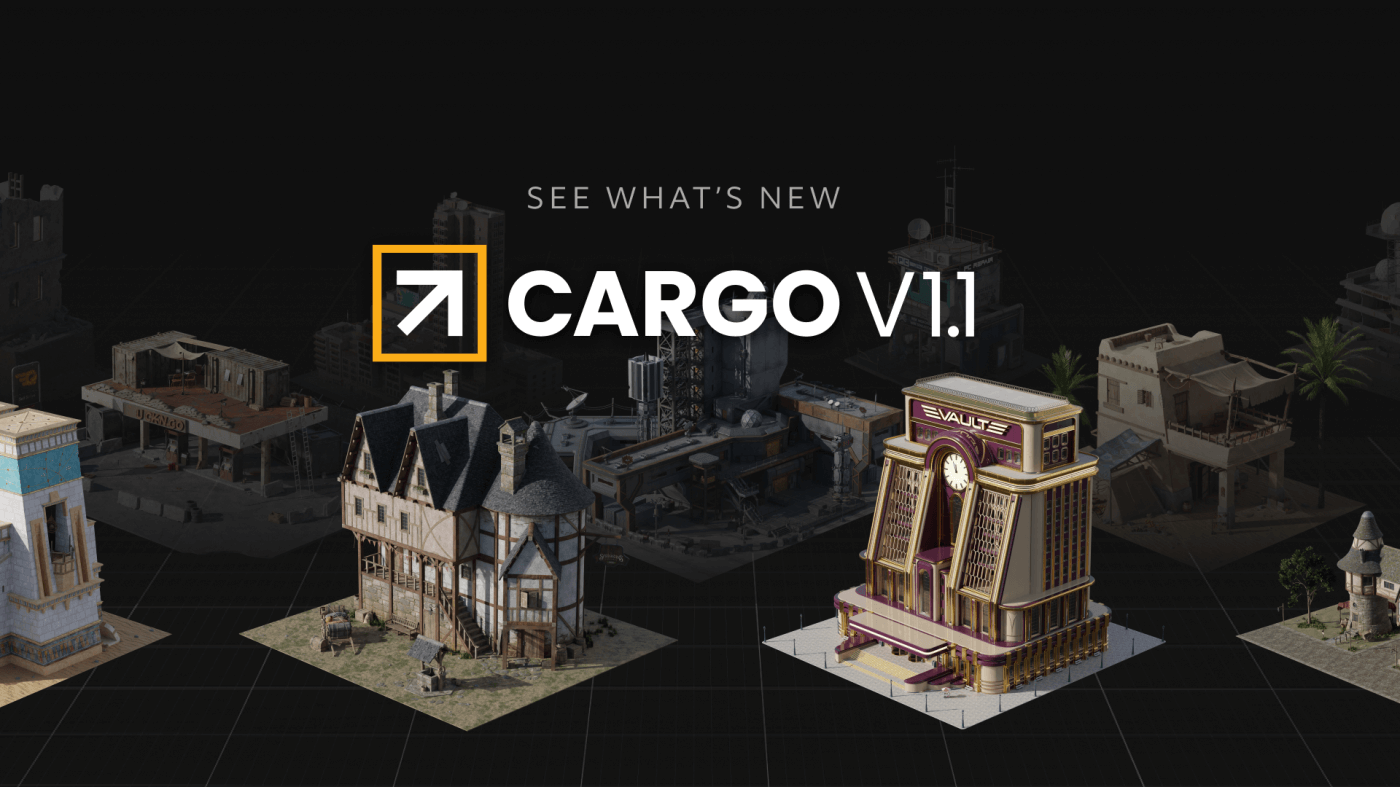Since we launched in May, we’ve been listening, learning, and working hard to deliver consistent updates to Cargo. We’ve worked with you on the support channels, listened to your ideas, and talked with so many of you across social channels and in interviews. This update has been a focused effort to deliver on the ideas, requests, and feedback that you’ve asked for. And today, we’re so excited to release Cargo v1.1.
With this update, we’ve added Cargo integrations for all of KitBash3D’s previously supported 3D software and render engines, including Cinema 4D, Unity and Houdini. We’ve made substantial quality of life improvements based on community feedback including the ability to change your download folder, full screen preview assets, and improved Kit filtering. We’ve addressed countless bugs that you’ve reported, and have made significant improvements to the speed and stability of the platform.
This is a free update, available to anybody with Cargo. Open your Cargo application today to get the update, or download Cargo to get started.
New Features
Dive into some of the new features that make Cargo v1.1 so much better.

Full Screen Asset Preview
Engage with every asset like never before. Preview them from all angles with dynamic zoom capabilities, available for both Cargo Pro and Basic users.

Change Download Folder
Choose where your files go! You can now select your download folder from your account page. Cargo will give you the option to copy all your existing files over so you can do more importing, and less downloading.

Improved Kit Filters
There’s a lot of Kits to choose from, and now you can filter your Kits by Genre or choose to show only Kits you own, helping you find the Kit you need when you need it.

New Cargo Teams Features
Cargo’s new Team Manager lets you easily invite and remove users, manage permissions, and scale up or down as you need.

Extended Software Support
Cargo now supports all of KitBash3D’s supported 3D softwares and render engines, including Houdini, Unity, Cinema 4D, and more.
• Houdini (Mantra) support is now available for versions 19.5, 19.0, and 18.5
• Unity (HDRP, URP, Built-In) support is now available for versions 2023, 2022, 2021, and 2020
• Cinema 4D (Octane, Redshift, VRay, Native) support is now available for versions 2023, R26, and R25
• Unreal Engine support is now available for versions 5.3, 5.2, 5.1, and 5.0
• Blender (Eevee, Cycles) support is now available for versions 3.6, 3.5, 3.4, 3.3 LTS, 3.2, 3.1, and 3.0
• Maya (Arnold, Octane, Redshift, Vray) support is now available for versions 2024, 2023, 2022, and 2020
• 3Ds Max (Arnold, Octane, Redshift, Vray) support is now available for versions 2024, 2023, 2022, and 2021
Cargo 1.1 by the Numbers

Quality of Life Improvements
The small things add up, and these are some of the little things to make Cargo just that much better.
• The Cargo Pro pop up has been removed when you click on a locked asset so you can explore the library from Cargo Basic.
• Ability to copy and paste verification codes has been added to Sign Up and Reset Password.
• Download notifications have been updated to include the Cargo Icon and the name of the downloaded asset.
• Major improvements to Cargo’s ability to detect 3D software installed on your computer to make software setup more reliable.
• Major backend updates to our email and plans mechanisms for smoother and more reliable experience.
• More descriptive language for crash reports, additional servers for speed, and a range of other updates.
Bug Fixes: Your Feedback In Action
We appreciate your continued feedback and have addressed several issues:
• Resolved issues with the Brutalist Kit which is now available on Cargo.
• Fixed a bug that caused connection issues between Cargo and various DCCs
• Fixed a bug that kept sending users back to the software setup screen after plugins were successfully installed.
• Fixed a bug that was disabling Ctrl + R functionality in applications outside of Cargo.
• Fixed a bug that caused the Access filters to not show combined results (ie. Free + Owned will now show all assets that are Free and all assets that are Owned).
• Fixed a bug that was causing users to get an "Invalid Credentials" error during sign in / sign up
• And a lot more!
Cargo 1.1 Release Notes
Thank you tremendously for being part of this journey and helping us to improve Cargo. It is for creators of the Virtual Frontier like you that we are driven to enable and inspire and we can’t wait to see all the amazing things you create with Cargo.