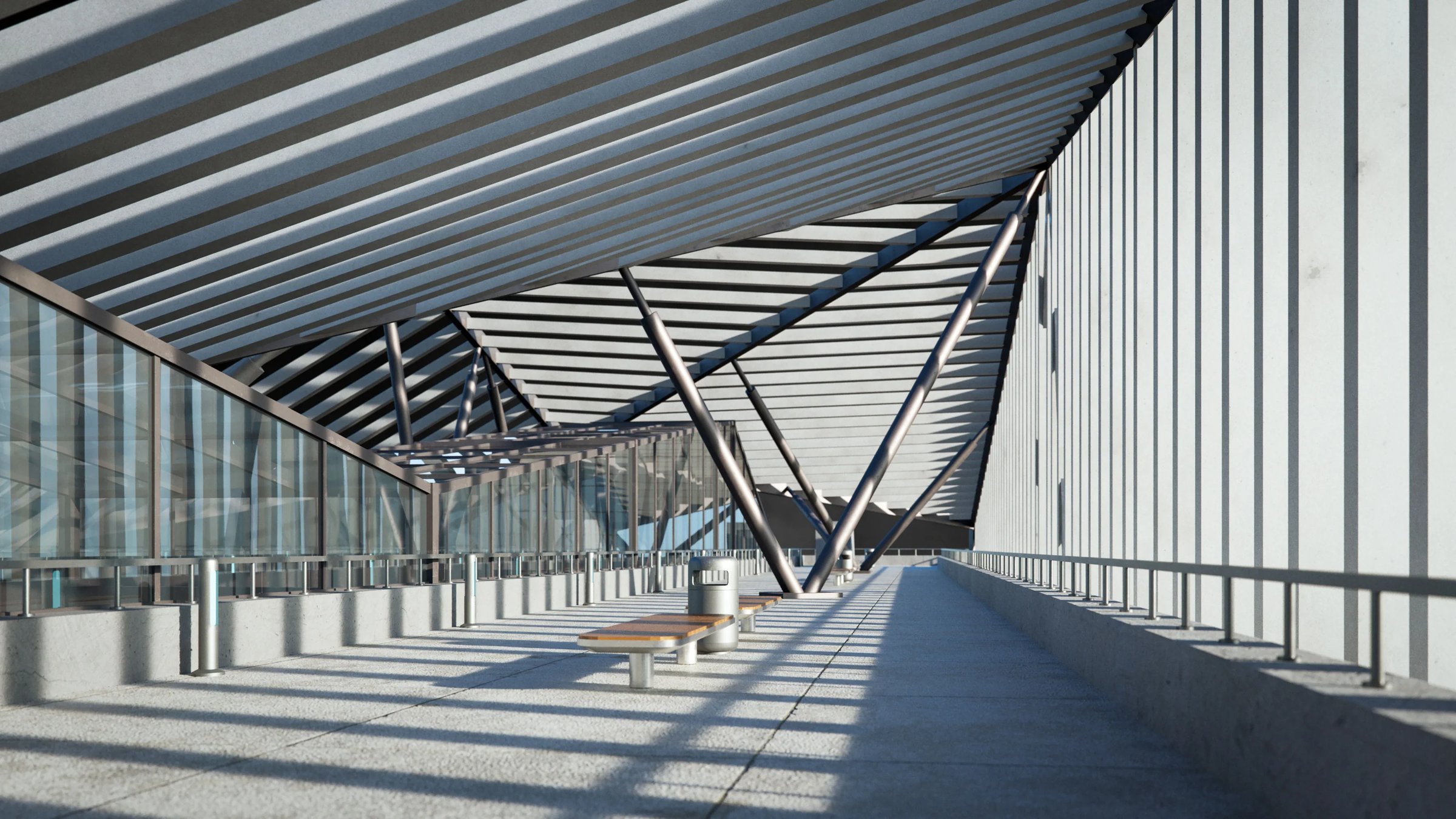3ds Max is a digital content creation (DCC) software used by some of the most cutting-edge designers in animation, film, and television. But that doesn’t mean it’s only for the pros. In this article, you’ll learn how to use 3ds Max for animation and VFX (visual effects), and understand why this platform is a favorite amongst the entertainment industry’s finest designers.
Short on time? Here’s what you need to know.
- 3ds Max is a 3D design software from AutoDesk known for modeling, detailing, texturing, rigging, animation, rendering
- The platform offers a 30-day free trial and is $1,875 for an annual license
- 3ds Max helps create and animate characters, build professional simulations and effects, expert-level lighting and shading, automatic retopology, and high-resolution rendering
What is 3ds Max used for?
3ds Max by Autodesk is a professional 3D modeling, animation, and rendering software used by architects, engineers, game developers, and visual effects artists. The platform also offers easy bundling and integration between other Autodesk products like Maya and AutoCAD, plus it supports file formats like glTF, USD, and FBX. 3ds Max boasts retopology tools that enhance designs automatically.
3ds Max is used for…
- Modeling
- Detailing
- Texturing
- Rigging
- Animation
- Rendering
…3D objects, characters, and scenes.
How much is 3ds Max?
Free Trial?: Yes, Autodesk offers a 30-day free trial of 3ds Max
1 month: $235
1 Year: $1,875
3 year: $5,625
Media & Entertainment Collection: $2,605 for one year (includes Maya, 3ds Max, MotionBuilder, and Arnold)
5 ways to use 3ds Max.
1. Creating and animating characters.
3ds Max has two character builders: CAT (character animation toolkit) and character studio, and Populate.
CAT makes it easier to create non-human characters like dogs and dragons, with the ability to animate each individual limb with CAT motion. Alongside CAT, character studio allows for more detailed animation that can modify multi-legged characters, character skin, and crowd animation.
Popular is another character animation tool for 3ds Max that can produce scenes with large groups of characters like a bustling city block or event crowd.
These built-in character features make 3ds Max one of the best DCCs for creating heroes, villains, and background faces for your animation project.
2. Building professional simulations and effects.
Beyond the characters, 3ds Max also provides a selection of simulations and effects to enhance your project.
3ds Max simulations and effects include:
- Space Warp Objects to create waves, wind, or distortion of objects
- Particle Systems to create snow, water, fire, or an explosion
- MassFx to create gravity, velocity, movement, and object interactions
- Hair And Fur Modifier to generate hair and fur growth plus lighting and style interactions
- Cloth and Garment Maker to produce realistic clothing and accessories
- Effects and Environment to change lens interactions like film grain or environment like fog
- Fluids to make water, liquids, lava, etc.
3. Expert-level lighting and shading.
With 3ds Max’s lighting and shading tools, you can implement real-world lighting simulations or use your imagination to create new worlds and spaces.
The type of lighting that 3ds Max offers are:
- Photometric Lights to mimic real-world lighting like the sun
- Standard Light to produce artificial lighting from lamps, signs, headlights, etc.
The platform also has a materials editor that can adjust the reflections, refraction, and effects of lighting to enhance a scene's style or generate an otherworldly look.
4. Automatic retopology.
One of 3ds Max's strongest features is its updated retopology tool, which automatically creates meshes for your 3D models. This tool speeds up the modeling process and can save you hours on your project.
Along with the retopology tool, 3ds Max offers modifier tools, including:
- Slice
- Smooth
- ProOptimize
- Subdivide
- Mesh Cleaner
- ProOptimize
- Subdivide
- Weighted Normals
- Edit Poly/Edit Mesh
5. High-resolution rendering.
When you finish your design in 3ds Max, you can render it using the platform's five high-resolution rendering tools. Read on to learn more.
How to render in 3ds Max.
There are five different rendering tools within 3ds Max.
1. Arnold for 3ds Max: The platform’s default renderer for interactive rendering
2. Scanline Renderer: Renders a scene in a series of top-to-bottom scanlines. Best for animation and VFX
3. ART Renderer: A fast renderer for architecture, product, and industrial designs
4. Quicksilver Hardware Renderer: An accelerated rendering tool best used for video games or complex designs
5. VUE File Renderer: Creates a .vue file
To render in 3ds Max, click the main toolbar > Render Setup to open the rendering setup penal.
For still images, select the Single option in the Time Output group, then click the Render button.
For animation, choose a time range in the Time Output group, then click Files in the Render Output group. There, you can select where you want your files to render and save. Click the Render button, and your animation will be placed in your specified folder.
It’s time to create on 3ds Max.
Now that you understand how to use 3ds Max for your next 3D design project, it’s time to start creating.
With Cargo from KitBash3D (that’s us), you can download kits suited for 3ds Max. Cargo is an asset browser plugin that gives you access to over 15,000 premium 3D models and materials. With 1-click import to 3ds Max, powerful search and filtering, and a vast library of 3D assets from a wide variety of genres, Cargo houses one of the largest asset libraries for 3ds Max. Happy KitBashing!