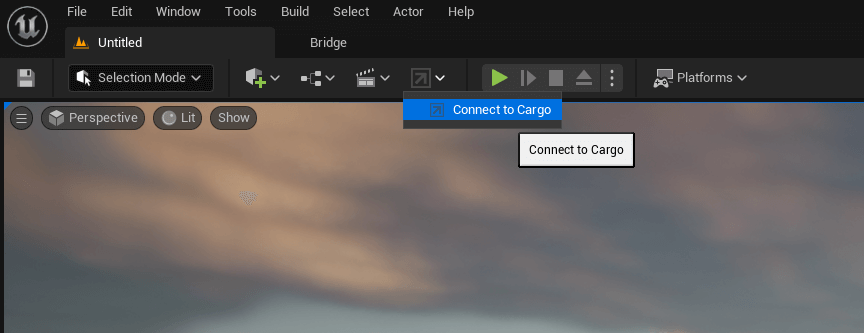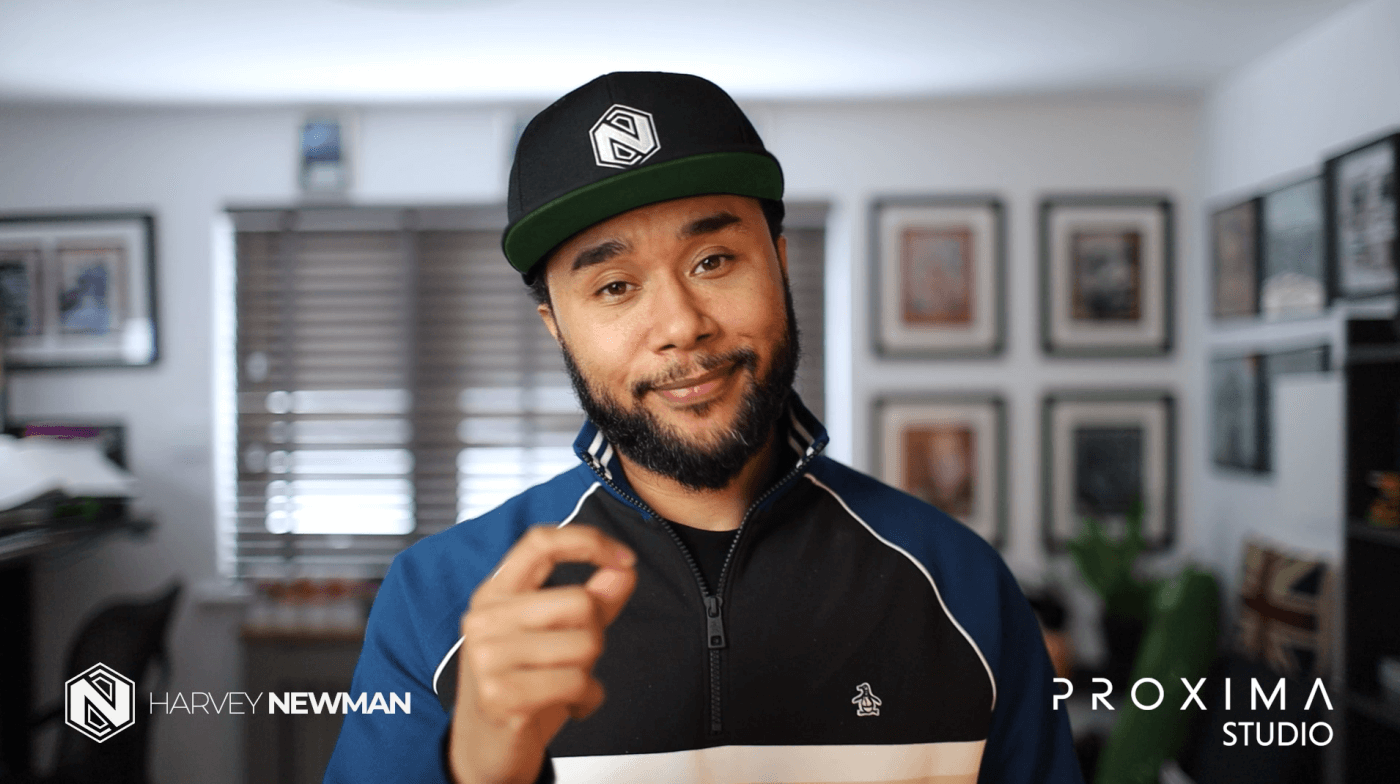We're excited to announce a much-requested update for Unreal Engine enthusiasts: our plugin now installs globally across all projects! This streamlined approach means you no longer have to install the Unreal Engine 5 Plugin for each individual project, simplifying your setup and import process. Be sure to check out the CHANGELOG for the complete details and the QUICK TIPS to get you started smoothly.
Changelog
The Unreal Engine Cargo plugin is now installed on a per Engine Version Basis instead of per project! See the quick tips below to find out the fastest way to activate the new plugin!
“Connect to Cargo” button has been moved: Unreal Engine’s Cargo UI has been moved to the Toolbar to be easier to find and clearly show when you’re connected to Cargo.
Quick Tips
- Delete the old Project-Based Plugins. To ensure the new Unreal Engine 5 Plugin works smoothly, please remove any previous project-based plugins you have installed. We would do it for you, but neither of us wants Cargo searching your personal files. You can find direction here: Deleting Unreal Project Based Plugin.
- Be sure to only have one project connected at a time. If you would like to change which project Cargo is connected to, you can disconnect Cargo from the currently connected project and connect it to a new one. Please ensure at any given time that only one project is connected, otherwise Cargo may not correctly send models and materials into the right project.
- You may need to Verify Unreal. If Unreal is still not detected by Cargo, you may need to Verify your installation of Unreal Engine. You can verify your installation by going to the Library tab. There, click the drop-down arrow beside the Launch button for the engine slot you wish to verify, and select Verify. Once complete, connect Cargo to Unreal using the steps on our help article: Connecting Cargo to Unreal
About Cargo by KitBash3D
Cargo empowers you to bring your creative visions to life with confidence, offering fast, easy access to a growing library of AAA-quality assets. Get access to a wide range of premium 3D quality assets when you download Cargo today.
Today's update is a testament to our commitment to innovation and supporting the professional community. Stay tuned as we continue to implement ideas from our Feedback Center to continually grow and improve.
Happy KitBashing!