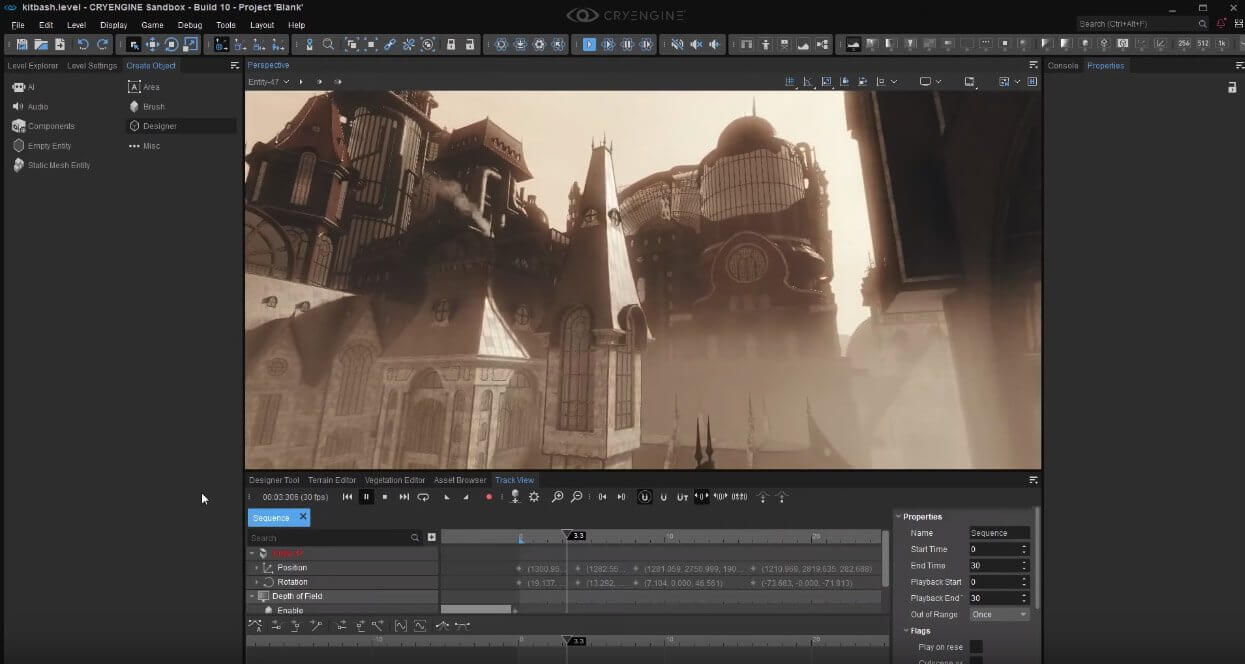Our newest Props Kit, Medieval Market, launched this week and after many over-joyed screams of elation, many KitBashers wanted to know exactly how a KitBash3d kit is created. Well, we can't let you in on all of our secrets, but we did manage to track down the very busy Sebastian Bielecki, KitBash3d's resident 3D Generalist, and manage to pick his brain on his most recent project, Medieval Market...
Sebastian, your portfolio seems to focus quite a bit on Sci-Fi hard surface modeling. When you received the official brief from KB3D to create Medieval Market, what challenges did you foresee? Was this project a challenge for you since there are a lot of organic shapes and cloth in the kit?
Yeah! I personally love Sci-Fi, but I feel really good outside of my comfort zone - which is weird cause I should feel uncomfortable haha. I love to learn and experiment, I love to try new scripts, programs, workflows. I’m collecting experience points from each of those!
Sebastian's personal Sci-Fi work, titled Mecha Vol.1:
 When I received the Medieval Market brief I was impressed. The concept was really good and pretty detailed! I knew there will be some challenges, especially with cloth simulation.
When I received the Medieval Market brief I was impressed. The concept was really good and pretty detailed! I knew there will be some challenges, especially with cloth simulation.
 In my previous job, I was using Marvelous for very basic things like one piece of cloth covering some rocks, hanging on a pole, etc. When I saw tents I thought - that’s going to be interesting to make. Everything can be done, you just need to find a proper way to do so. My first attempt was to import basic avatar into Marvelous Designer and create cloth there. Oh boy, that was a nightmare! I quickly understood that this was way too big and too complicated a task to do in Marvelous only. Positioning big pieces over the avatar, sewing them and simulating was taking a lot of time, and they were never in the correct position I wanted.
In my previous job, I was using Marvelous for very basic things like one piece of cloth covering some rocks, hanging on a pole, etc. When I saw tents I thought - that’s going to be interesting to make. Everything can be done, you just need to find a proper way to do so. My first attempt was to import basic avatar into Marvelous Designer and create cloth there. Oh boy, that was a nightmare! I quickly understood that this was way too big and too complicated a task to do in Marvelous only. Positioning big pieces over the avatar, sewing them and simulating was taking a lot of time, and they were never in the correct position I wanted.
Then I remembered I was watching a few years back some presentation from the Z-brush Summit where they imported 2d garment into Marvelous. I thought I would try that route and it let me create precise shapes that I needed in 3ds max and move them to Marvelous.
The second smaller challenge was wood. There is a lot of it, so I had to find a balance with a good visual look and it’s fairly low poly geo so the kit could be used on lower-end machines. I made few iterations of it and the rest was just pure relaxed modeling!
Pure relaxed modeling sounds like a dream. Alright, but now can you give us a more in-depth look at your process?
I always start with a basic scene setup. I Import a UE4 character as a scale reference (1.8m). Then create a separate layer named ‘render Setup’ and add a sunlight, ground plane, and camera. I then create base materials for my modeling ritual: basic modeling one with high specular value, so I can easily see broken smoothing groups, a material with custom UV checker and material I’m tagging things as ‘done’. The last step is the Active Shade test and I’m good to go.
After reading through the brief, analyzing concept and mood boards I open the PureRef app and start gathering references. The first day of work is usually that basic scene setup, where I collect really solid references and get familiar with assets I need to make. I’m going one by one and check what I will need. I’m not searching for them only in image bank services, I also watch a lot of videos on YT on double speed. This might seem a lot of time wasted, but trust me, if you won’t have to distract yourself later on because you are missing refs, you will save tons of time. Also getting familiar with concepts will give you an idea of your modeling approach.
 Next step is blockout! This one is really important, it lets you check if your models will be in correct scale and proportions and if everything will look alright before you will start making final versions.
Next step is blockout! This one is really important, it lets you check if your models will be in correct scale and proportions and if everything will look alright before you will start making final versions.

After that stage, I’m selecting a few assets with pieces that repeat the most in the scene and start making final models. It is crucial to focus and really put a lot of effort to finalize those pieces. They will be replicated sometimes hundreds of times so fixing them, later on, is not something I would like to do. I’m grabbing temporary texture, making a preview render to see if the scale is proper, UV's are laid out correctly and whether or not everything looks visually correct. I’m making the most adjustments at this stage and triple checking everything!

When my elements library is more or less done and the scale of everything was set up I decided to move to the most challenging part of this set: fabric simulation.
I took the simplest assets first, created an avatar skeleton and exported it to Marvelous Designer. Roofs of smaller stalls were not very complicated, but let's just say that by the time I finished this project I could teach a course on Marvelous. At the beginning, not so much. I imported the avatar and created the first piece of cloth and I spent a lot of time trying to position it the correct way with the avatar and then pin it in correct places.

It turned out really cool, but I spent a lot of time on this one. I tried to make my first big tent and that was a disaster. I needed a better and faster process for this. Like I wrote earlier I remembered in the Z-brush Summit video where they imported garment pieces into Marvelous. That was a game-changer. I decided to check it on small assets first before I go to the tents.
I took roof fabric and flattened its UV's, then exported that as obj. I took that stand skeleton and exported as fbx.

When I imported everything in Marvelous I had it perfect. I just pinned it and pressed simulate! Some additional adjustments were needed like garment type, stretching, adding some cuts, etc.

Then I decided to move to the tents! This particular one was separated into two pieces (top and bottom), cause it was very big and the scene becomes a bit laggy for my machine.


In some cases it is a good idea to make an inset in some pieces and delete the outer strip, that way garment pieces would be smaller. That way, when you sew they will stick together, but the garment will stretch, so sometimes the initial scale of those pieces might be too big.
At this stage, I had everything I needed. I made small models that I was missing, assembled all the assets together and made composition test renders.
All my assets had perfectly laid out UV's (thanks to the second stage). The last step was to make the final materials and assign them properly. I used textures from textures.com and Substance Alchemist to make them. You can easily convert the flat image and get normal, height and other maps in there. I composed some of them with materials from Substance Source to make my own feel of them.


The final scene was around 12 million polygons. I created 168 Unique models for this kit (not counting huts, walls and cloth pieces).

Thanks to the preparation and proper organization, this kit only took me around 160 hours to complete.
WOW that is quite a lot of hours you are saving a bunch of people from having to repeat! How noble of you.
When was your first professional modeling job? What other kinds of art did you create before deciding to focus on being a 3D modeler for the film and video game industry?
You want an Origin Story? Oh man, I was born back in 1985... but let’s skip the boring parts. Unlike many artists, art wasn’t with me my whole life, I was very into graffiti though! I was pursuing a researcher career at first. I have biotechnology and molecular biology master's degrees. It didn’t give me the job I was hoping for. It gave me one thing though - the ability to learn and progress very quickly, there was tons of material to master from exam to exam, so I learned how to filter and retain only important information.
My enrolled in my first program Corel Draw right after college. I started making t-shirt graphic designs, and oh boy my skills sucked so much; it was terrible. I have no idea how, but I was able to find my first internship as a 2d artist and shortly after that I got my first proper job as a ‘graphic designer’ at an advertising agency. I was so bad at it at first, but was learning and progressing quickly. With time I started to get better projects, from making poster designs, logos, eventually designing whole company identities. Those were not very big companies, but still, it was a huge accomplishment at that time! I even learned HTML, CSS and a bit of PHP5 and Javascript, so I could write my own Wordpress templates. After 2 years I was promoted to DTP specialist and oversaw designs that were going to print, I also was designing and putting together book and newspaper layouts.
Clients came and went, some of them were bringing their own photos for the designs, some wanted to ‘grab’ something from the internet. There were even some that wanted to ‘rotate and see back’ on those photos! Then I thought if I had that in 3d I could easily adjust it, make the render and put it into the design.
That was the thought! The day I opened 3ds Max for the first time, which was around 4 years ago and started to ‘model’ things was enlightening. That day I knew that I wanted to do it forever. After trying different things in life (I was even a delivery boy for a while) I finally found my place in the world!
I started to search for someone that could guide me as a 3d mentor. That’s how I got into my first gaming company - Crytivo Games. I was making 2d UI designs and implementing them into Unity in exchange for the ability to look, research and try 3d modeling. I was spending every free moment after work to expand my skill set. After a year I was moved partially from 2d to 3d, so I was doing both at the same time. It was a great learning experience, but not enough for me. I got the momentum and was like a Juggernaut, nothing could stop me. I decided to concentrate and specialize in one thing - hard surface modeling. I figured that mastering one skill at the beginning would let me find clients faster than learning 10 different programs at once. I created my first portfolio pieces like the Smith&Wesson and Ray Gun:

 When I had something to show I started to look around for some additional freelancer contract after hours where I could just do more modeling and get more experience working in teams.
When I had something to show I started to look around for some additional freelancer contract after hours where I could just do more modeling and get more experience working in teams.
There were a lot of sacrifices along the way, I have a wife and a 3-year-old daughter. I had many 18 or even 20 hour workdays and lots of sleepless nights, but it was something I loved to do and I had a goal to achieve. Besides I was 31 when I started 3d from scratch so felt the pressure to move faster in order to level up to the artists that in my age already have 10 years of experience.
After those 4 years, I’m working with Maxx Burman, Banks Boutté, Darren Butler, and I’m surrounded by many other great artists. Hard work pays off!
How many kits have you created so far for KB3D, and which one has been your favorite to work on and why?
I’ve created 4 kits so far, but only 2 are released. Each of them was different and presented different challenges. My favorite one I think was Cyber Streets. I got a concept with 30 assets and I had the green light to alter and iterate some of them during the creation process (dream!). It was full of different sci-fi decals and I was happy I could also use my 2d skills to make them.

Do you have any crazy/weird processes or personal projects you are working on that our KitBashers would love to hear about???
Dubstep lets me think and focus hahaha. When it comes to modeling processes I’m using tons of scripts and macros, that speeds up the work drastically! I have even remapped some of the keyboard keys to serve different purposes when my max window is active. Spacebar is Alt for example.
I’m working on a lot of things at the same time. 80% of those things are projects that are never finished. Why? Well, I make them only for study purposes, to test new techniques, test new scripts or just to learn and make mistakes. Usually, the first project you are making using something new is not going to look very professional.
I’m making my own small sci-fi sets. One of them is actually on my ArtStation page. I want to finish a few more of them in the next few months, but that is a side side side project.
I also have my Mecha project which I started a year ago and would love to finish it one day... time is what I need!

At this moment I moved a bit from pure modeling to learning UE4, making a composition, creating worlds with some bits of tech art. We'll see how it all goes!
What other kinds of artistic processes do you dabble in besides 3D modeling?
3D is everything for me at the moment. I’m waking up with it and going to sleep with it, watching more and more tutorials and this is the skill I want to master at the highest level!
I have other plans and goals I would love to do, like drawing classes (I can draw like Deadpool, only stick figures). I would love to try real clay sculpting one day too!
Those are on my list, but first things first!
And finally, what motivates you to make art?
My daughter, she wakes up earlier than me and the first thing she is saying is: "wake up daddy, go work!"
I have a great and very supportive wife and daughter who keep me going! I love creating and while I’m learning new things, I’m able to create faster and better and more amazing stuff and that’s what keeps a smile on my face!
Other than that, there were people along the way telling me I couldn’t do it, and I should give up... never!
---

Sebastian, our resident 3D Generalist, has expertise in hard surface modeling and pbr realistic texturing, game assets as well as concepting. Feel free to contact him and ask any questions!
Check out Sebastian's Artstation and Instagram!