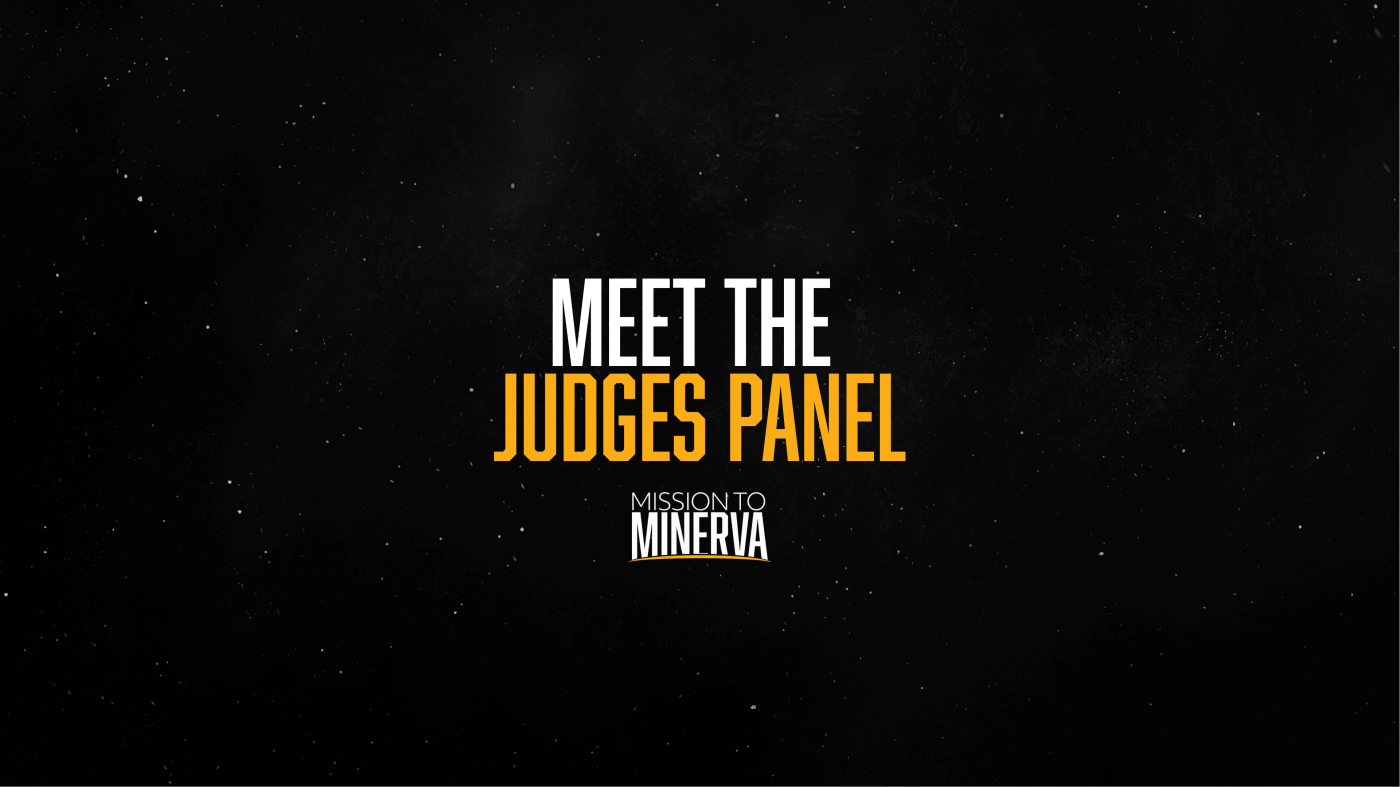Last week saw the release of Unreal Engine 5.1, with new support for features like Lumen, Nanite, and Virtual Shadow Maps. To mark the release, Unreal asked artist David Baylis to create an image that highlighted the software's new potential. David used KitBash3D Kits including Cyber District to bring that story to life.
Fresh off that project, he talked with us about the process of building scenes in Unreal, and how KitBash3D Kits improved his workflow. (Reminder: If you're looking to learn Unreal Engine 5, we launched a free tutorial with UnrealSensei: "Getting Started in Unreal Engine 5")
KitBash3D: Hey David. Thanks so much for taking the time to talk to us. Can you tell us a bit about your background and what you’re working on now?
Thank you for having me here! I started studying 3D art in 2013 because I was interested in VFX. Watching Andrew Kramer’s videos and his magic in After Effects really got me curious about 3D. While I was learning different skills back then, I was keeping an eye on real-time technology because I just knew about its potential for making cinematics, and also the blazing fast render times. When Unreal Engine 4 came out in 2014, I immediately jumped on it and started doing my school assignments with it. I could render in seconds what others were doing in days.
KB3D: Your new piece for the Unreal Engine 5.1 update featuring our Cyber District Kit is awesome! How did the project get kicked off and what inspiration did you draw from?
Absolutely. My supervisor told me to create something with a CyberPunk feel to showcase the power of Lumen in Unreal Engine 5.1, I was immediately stoked about the idea and started creating a mood board gathering different references. I knew that KitBash3D would greatly help me here to assemble a scene relatively fast as I only had two weeks to put this together.
The scene was made purely by experimenting and placing blocks along the road to get a sense of depth out of the scene first. The night scene was a MUST as we wanted to see Lumen Global Illumination in action, and many of your assets from Cyber District come with Emissive Materials for the signs which made it very easy to integrate.
Going further into the details, I wanted a rainy look to the city so we could read the Lumen Reflections of the buildings.
KB3D: A big part of the UE 5.1 announcement orbited around the enhancements to Lumen. Since you were one of the very first artists to take the tools for a test drive, tell us a bit about Lumen 5.1 from your perspective.
I think Lumen is what every artist was hoping for in real-time rendering. Having that final render result happen live just makes it easier to visualize the final product.
Being a big time RTX user with reflections and AO, I have to say that Lumen is now my method of choice for automotive rendering because it reads Dynamic GI whereas RT Reflections does not. You can switch to path tracer mode and get a “ground truth” reference of your lighting, and Lumen gets it very close!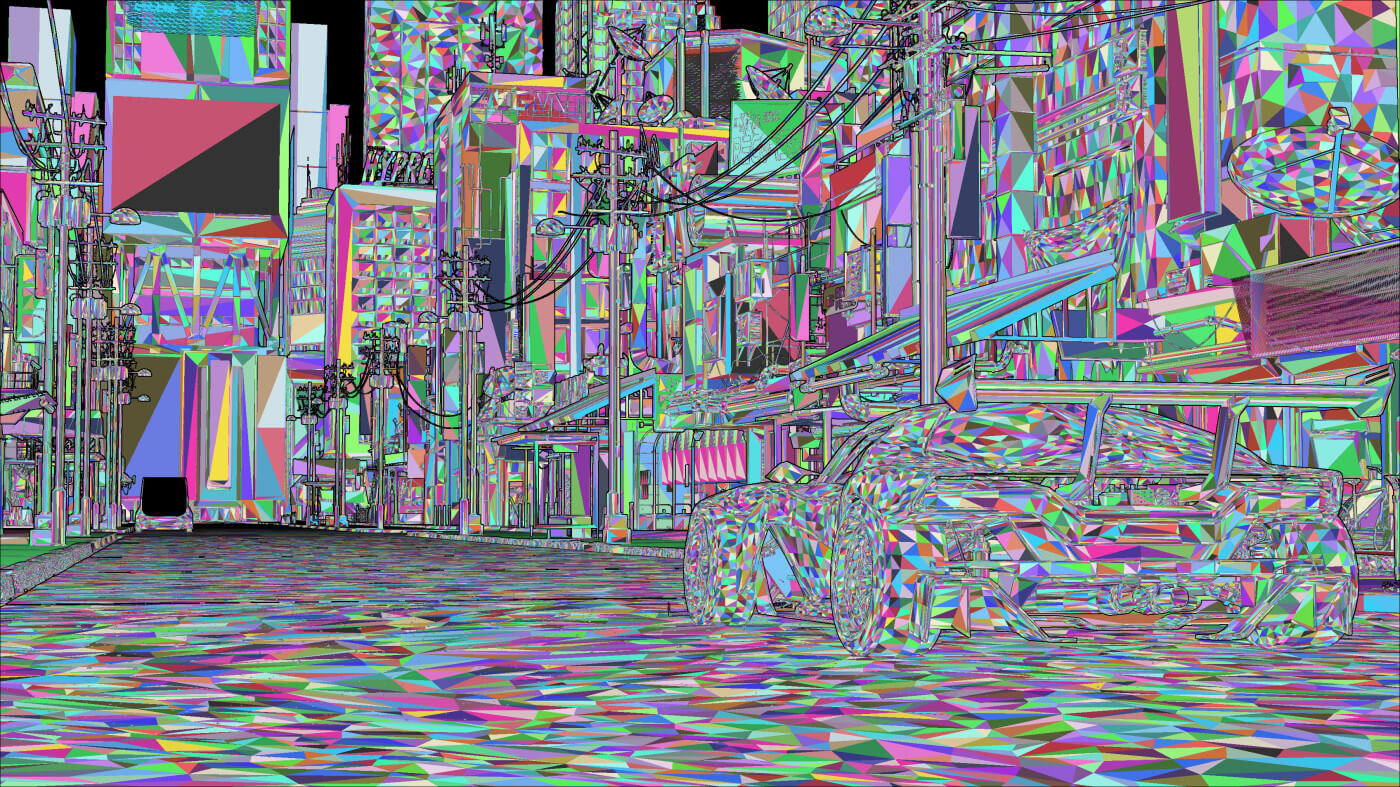
KB3D: How have you liked working with KitBash3D Kits in Unreal Engine 5.1? What new capabilities have you unlocked?
Having .uassets files makes the integration so much easier than with FBX importing. I could easily place the buildings in my scene and start blocking out the city with only a few minor tweaks to the materials. Very user friendly and optimized for real-time rendering.
KB3D: It’s clear how skilled you are at creating automotive pieces. How did you develop your ability to create these pieces, and how do tools like KitBash3D help you create your scenes?
It really comes down to passion for cars, ever since I was a kid. I tried learning every brand, model and specs. I try to give that “soul” to the car and make it alive through my images. Having a wide variety of assets like KitBash enables me to focus attention to the final output without spending countless hours modeling from scratch.
KB3D: What advice would you give to someone looking to create scenes in UE 5.1 that might be moving over from a different software?
I would start with the templates, and then download the free samples made by Epic Games or Quixel and start dissecting them and understanding the scene. Unreal Engine 5.1 has a solid Path Tracer now which may be more familiar for people from other DCCs.
KB3D: Would you give a final thought of advice to new people diving into 3D?
Follow your passion to your full extent. I can’t express how much this helped me through life and professionally speaking.
Our thanks to David Baylis for stopping by. Don't forget to read the full release notes for Unreal Engine 5.1, then pick up Cyber District to start experimenting for yourself. Happy KitBashing!