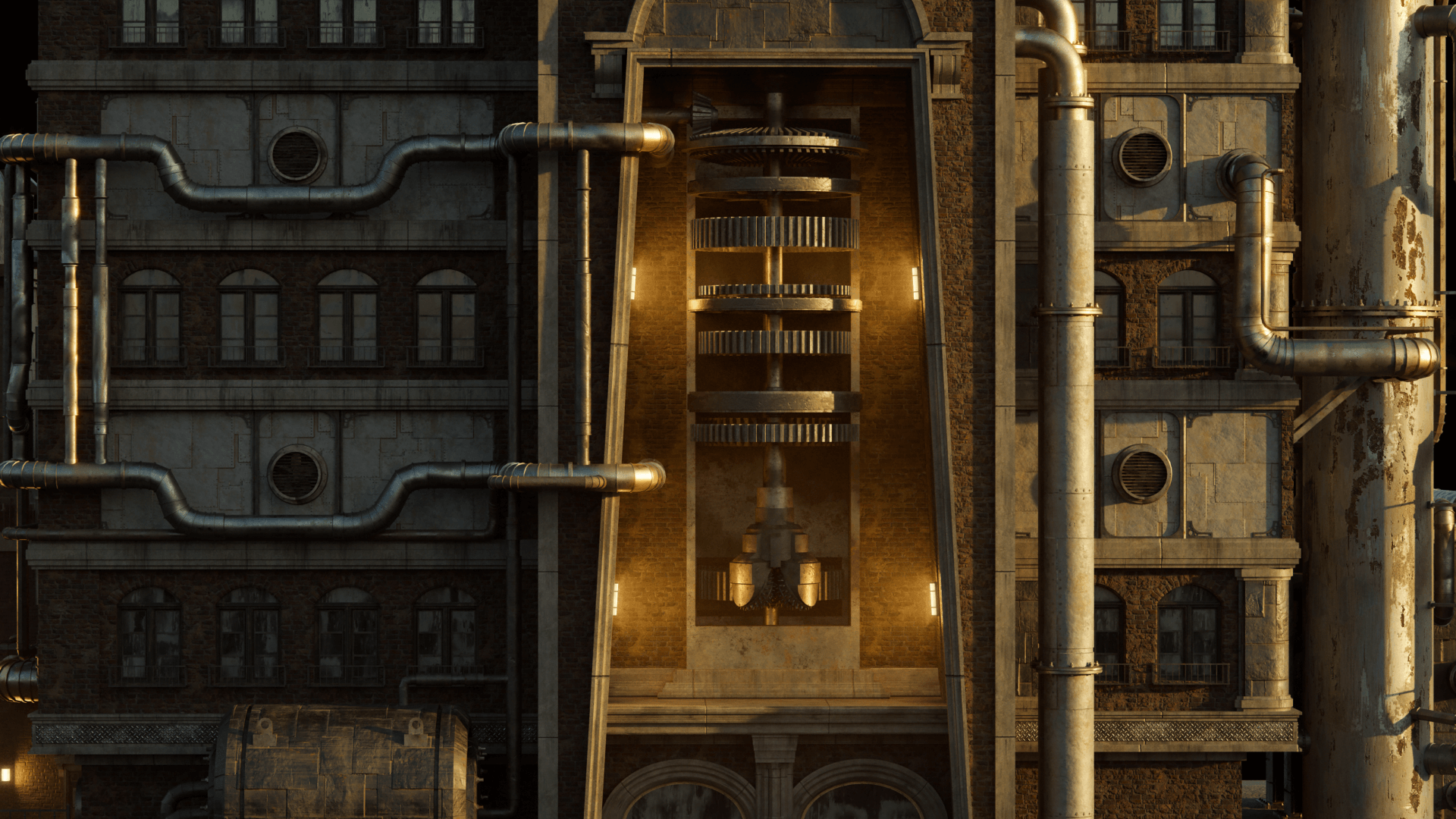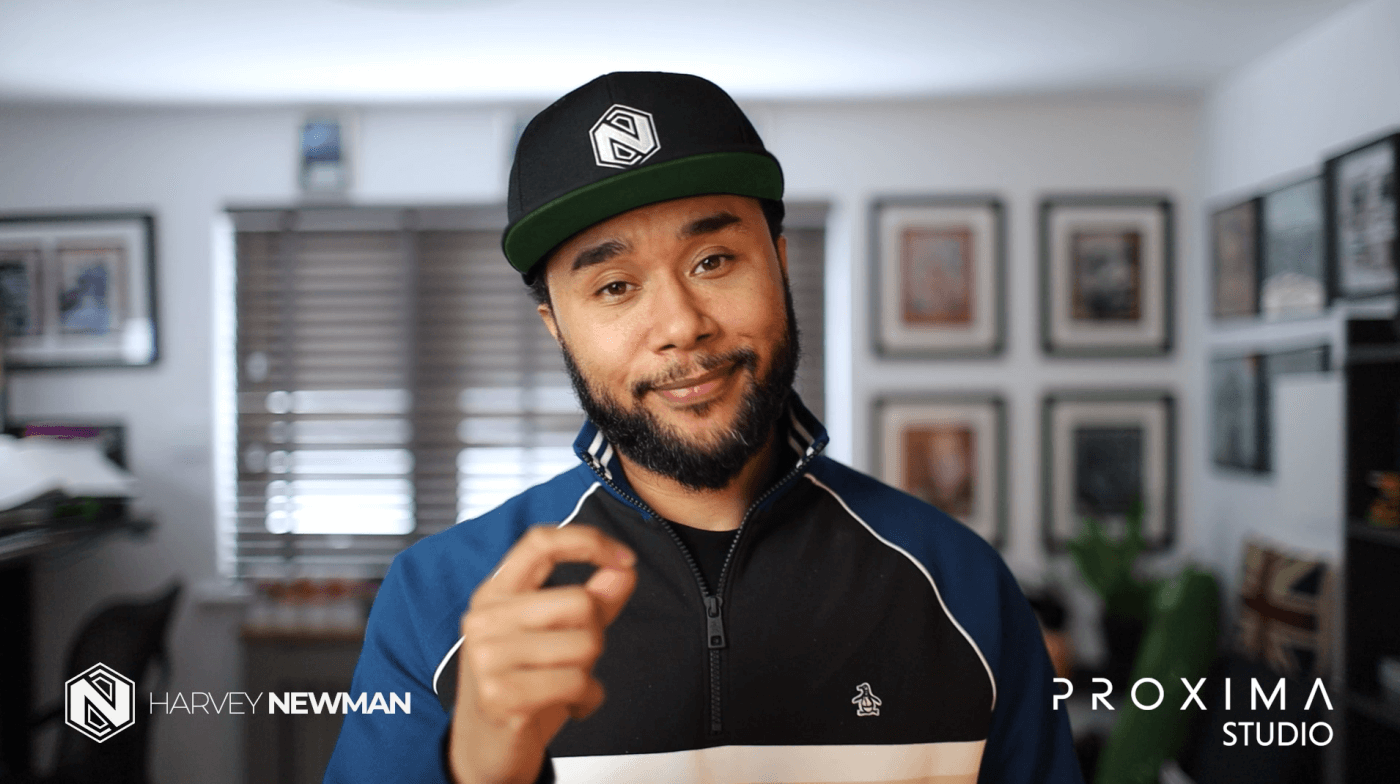Are you a 3ds Max user curious about exploring the software’s functions? With plugins, you can maximize the platform’s capabilities for architecture, engineering, gaming, and entertainment. In this article, we will explore the best 3ds Max plugins to add to your workflow.
What is 3ds Max?
3ds Max is a professional 3D modeling, animation, and rendering software used by architects, engineers, game developers, and visual effects artists. It offers a wide range of tools for modeling, texturing, rigging, animating, and rendering 3D objects and scenes.
3ds Max includes advanced features for particle and fluid simulations, as well as support for a variety of file formats, including FBX, OBJ, and Alembic. It is developed and maintained by Autodesk and is available for purchase on a subscription basis. The software is known for its user-friendly interface and workflow optimization capabilities.
Short on time? Here’s the list of the best 3ds Max plugins.
1. Cargo
2. V-Ray
3. Corona
4. Forest Pack
5. RailClone
6. Substance Painter Live Link
7. Ornatrix
8. FumeFX
9. Multiscatter
Best 3ds Max Plugins in 2026
1. Cargo
Whether you’re building a game, video environment, or architectural rendering, Cargo can help you set up a city, neighborhood scene, or fantastical realm with a click.
Cargo is an asset browser plugin that gives you access to over 15,000 premium 3D models and materials from KitBash3D (that’s us). With 1-click import to 3ds Max, powerful search and filtering, and a vast library of 3D assets from a wide variety of genres, Cargo houses one of the largest asset libraries for 3ds Max.
Free Version: Yes, there’s a free version of Cargo that includes a selection of assets that can be used under a non-commercial license
Cost: Cargo is a subscription tool with three levels of access, Personal ($19), Professional ($49), and Teams ($99)
How It Helps: Cargo gives you access to 15,000 3D models and materials for any creative project
2. V-Ray
Render to reality with V-Ray.
V-Ray is one of the most popular rendering plugins for 3ds Max. It is widely used in the architecture and design industry and offers photorealistic rendering capabilities. With V-Ray, you can achieve realistic lighting and shading effects, as well as create stunning visualizations. V-Ray is also known for its fast rendering speeds and its ability to handle large scenes with ease.
Free Version: Yes, there’s a 30-day free trial version of V-Ray
Cost: Educational ($12.42 per month), Solo ($84.90 per month), Premium ($119.90 per month), Enterprise (5 seats or more for $49.90 per month per seat). Plus, you can save 50% if you bill annually
How It Helps: V-Ray renders your 3D designs with realism and speed
3. Corona
If you’re looking to render high-res designs for architecture or cinema, Corona is the specialist plugin for you.
Corona is from Chaos, the same creators as V-Ray, but this render plugin is specialized for high-end architectural visuals. The plugin creates photorealistic design images that are lifelike to the naked eye. Plus, the plugin offers models and assets, including skies and materials, to build a scene for your model design.
Free Version: Yes, there’s a 30-day free trial version of V-Ray.
Cost: Educational ($4.50 per month), Solo ($32.90 per month), Premium ($42.90 per month). Like V-Ray, you can save money if you bill annually
How It Helps: Corona renders photorealistic designs for high-end architectural models
4. Forest Pack
If you are working on landscape design or architectural visualization projects that require vegetation, then Forest Pack is a must-have and of the best 3ds Max plugins.
With Forest Pack, you can easily populate your scene with thousands of objects without sacrificing performance. It allows you to create realistic forests, grass, and other natural elements quickly and efficiently.
Free Version: Yes, there’s a lite version that’s free to download
Cost: Educational ($4.50 per month), Solo ($32.90 per month), Premium ($42.90 per month). Like V-Ray, you can save money if you bill annually
How It Helps: Forest Pack helps create vegetation in your design environments
5. RailClone
When you’re animating in 3ds Max, you’ll need to adapt to bring your project to life. RailClone is the plugin that can give you creative freedom to make changes easily in your parametric modeling.
RailClone is a plugin for 3ds Max that allows you to create parametric modeling and complex scenes with ease. It is ideal for creating repetitive patterns, such as facades, fences, and railings. With RailClone, you can quickly create complex geometries and change them to your needs.
Free Version: Yes, there’s a lite version that’s free to download.
Cost: Pro version ($275)
How It Helps: RailClone creates parametrically controlled objects and scenes with ease.
6. Substance Painter Live Link (Adobe Substance 3D)
Substance Painter, as part of Adobe Substance 3D, allows you to create textures and colors on your 3D assets.
If you are using Substance Painter for texturing, then the Substance Painter Live Link plugin is critical for 3ds Max. It allows you to work seamlessly between the two programs and see real-time updates in 3ds Max as you paint. This plugin also allows you to use Substance Painter's procedural texturing capabilities in 3ds Max, making it a must-have for any texturing workflow.
Free Version: No, but there’s a “name your price” option
Cost: Version ($25), Studio ($50)
How It Helps: Links Substance Painter to 3ds Max in real-time
7. Ornatrix
If you’re building characters for your 3ds Max project, the Ornatrix plugin can help you with all the painstaking details of hair, fur, and feathers. For that reason, it's on our list of the best 3ds Max plugins this year.
With a few clicks, you can bring faces and creatures to life with intricate hair, fur, and feather designs that you can customize for personality or a scene scenario. With Ornatrix’s Intuitive modeling tools, you can manipulate hair like a barber with a brush and comb and style hair by dragging control points. Ornatrix’s 3ds Max plugin has a toolbar for quick start and third-party render support. If you want to elevate your characters with unique hair designs, Ornatrix is the plugin for your next project.
Free Version: No, but you can request a trial
Cost: Both rental and ownership licenses are available, with prices ranging from $50 per month to $500 per license
How It Helps: Ornatrix helps create unique hair, fur, and feathers for characters
8. FumeFX
To light up your next 3ds Max project, you’ll need FumeFX.
FumeFX is a popular fluid dynamics plugin for 3ds Max that offers advanced simulation capabilities. It is widely used in the film and gaming industries to create realistic fire and smoke effects. With FumeFX, you can create stunning visual effects and bring your scenes to life.
Free Version: Yes, there is a 30-day free trial
Cost: $365 for a one-year subscription
How It Helps: FumeFX helps create fire and smoke effects
9. Multiscatter
If you’re looking to design a visual at scale, Multiscatter will make it big. Really big.
Multiscatter is a plugin for 3ds Max that allows you to create large-scale scenes with ease. It is ideal for architectural visualization projects that require populating large areas with vegetation, people, and other objects. With Multiscatter, you can create these realistic scenes quickly and efficiently.
Free Version: Yes, there is a 30-day free trial for Multiscatter
Cost: $216.49
How It Helps: Multiscatter helps create and render large-scale scenes filled with objects
You’re set with the best 3ds Max plugins. Now go create.
Now that you’re equipped with the best 3ds Max plugins, it’s time to create. Whether you’re designing a game, animation project, or architecture rendering, these plugins will expand your creativity to build something special.
Subscribe to the KitBash3D newsletter for more 3D animation tools, tips, and inspiration.