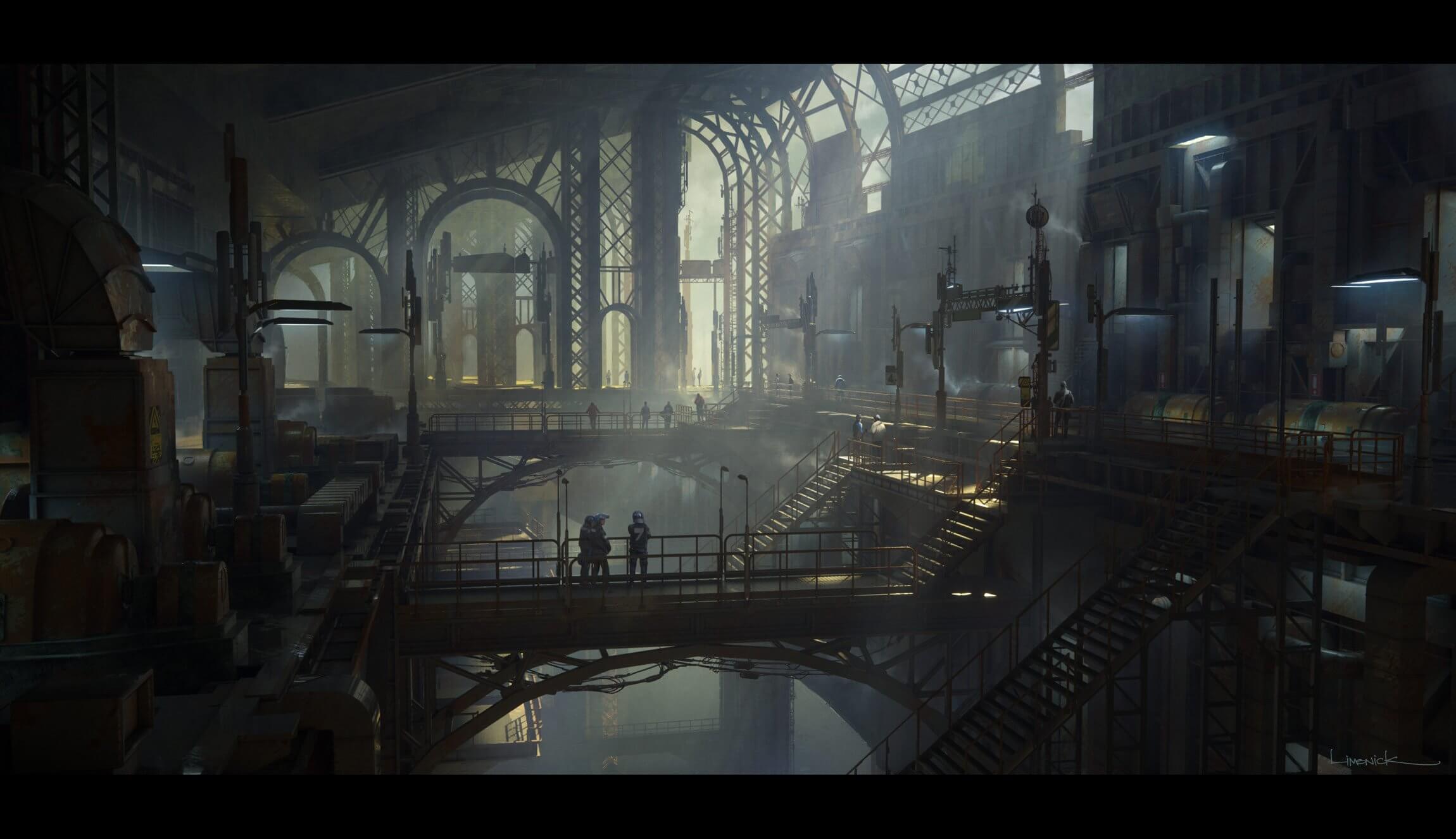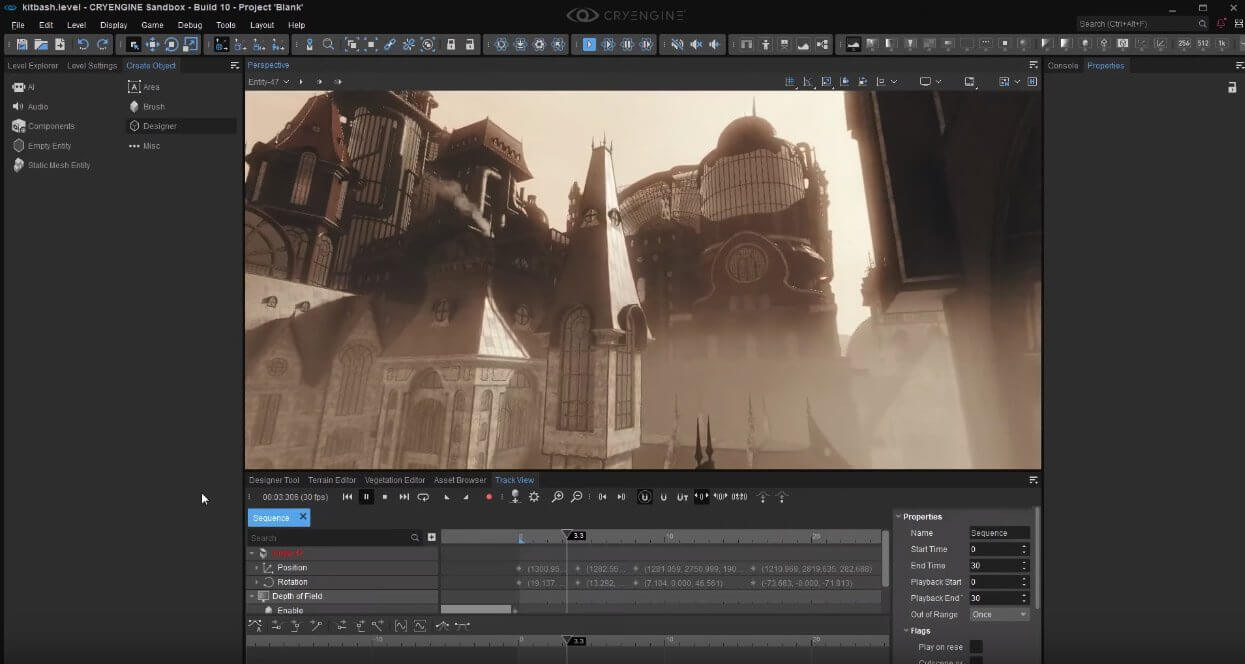Since 2010, Alexey Druzhkov a.k.a Alexey Happy Rabbit (Alexey HRDesign) has been involved in graphic design and web design. As his talents grew, he branched out and became interested in the world of Digital 3D, texturing, creating PBR materials, and environment objects for games and movies. The KitBash3d team is proud to have him as its resident Texture Artist and was thrilled to sit down with him for an in-depth interview about his meticulous process.
I have to ask, how did the nickname "Happy Rabbit" come to be?
My nickname is not very old and I invented it in the year of the rabbit, 9 years ago, in 2011. That year I thought a lot about what happiness is and how to cultivate it, and with some obsession, I realized that in order to achieve happiness, you just have to be happy; it's just a choice. It's so easy, you don't need anything for happiness, and yet we forget how to be happy all the time. That's how Happy Rabbit came into being. Also, rabbits are cute.
When you received the brief from KB3D to create the textures for the Aftermath Kit, what were your initial thoughts?
When I started working on the KB3D Aftermath Kit, the first thing I thought about was, "Wow, how much geometry and destruction there is, the scale is amazing. For me, Aftermath was the spiritual successor to the previous KB3D Warzone kit.

The plan of action was in fact very simple, and it consisted of answering simple questions:
1) What is the main theme of the project?
2) Where do the locations develop?
3) What are the main types and nature of textured surfaces?
4) Which time intervals should be observed?
5) What is the main associative link?
The integral thing that I focused on was: what sort of association would there be with the Aftermath project and what would people call this association?
The association became the basis of what I would be looking for in references for this project.
The theme of the project was the "Consequences of War". I wanted to convey in the work those thoughts and images that arise in people's heads when they hear the word War. Of course, at different times, people present the images of war in a slightly different way and my thoughts fell on what was closest to the modern world.
The source of my referendums has been the major conflicts of recent years; the civil wars in Libya and Syria, and the invasion of Iraq. Below are the references that I relied on to create the materials. I was also greatly inspired by Ben Wilson's work on for Wolfenstein II and I, and wanted to achieve a similar result without wasting time on Zbrush and Adobe Substance Painter.
I was also greatly inspired by Ben Wilson's work on for Wolfenstein II and I, and wanted to achieve a similar result without wasting time on Zbrush and Adobe Substance Painter.
 If you look at the ruins from afar, you will see a gray mass covered with no less than gray dust. When creating textures, I decided to add some colors to make everything look more interesting, because you can always make everything gray every time.
If you look at the ruins from afar, you will see a gray mass covered with no less than gray dust. When creating textures, I decided to add some colors to make everything look more interesting, because you can always make everything gray every time.
 Even for ordinary gray concrete, I added contrast spots that play with the observer's imagination and make them think of possible layers of coating that could be destroyed. Even when it comes to creating a white surface I mix colored noise with the image at low intensity, thus diluting the color, because absolute colors are extremely rare in nature.
Even for ordinary gray concrete, I added contrast spots that play with the observer's imagination and make them think of possible layers of coating that could be destroyed. Even when it comes to creating a white surface I mix colored noise with the image at low intensity, thus diluting the color, because absolute colors are extremely rare in nature.
 I also tried to stick to a more average range of colors, which allowed me to increase the amount of information in shaded areas or at higher contrast, and make all materials look good in one lighting scheme.
I also tried to stick to a more average range of colors, which allowed me to increase the amount of information in shaded areas or at higher contrast, and make all materials look good in one lighting scheme.
 Often when using dark texture maps, it is necessary to increase the intensity of light in the scene significantly, which can cause confusion, especially if the middle gray range is very different.
Often when using dark texture maps, it is necessary to increase the intensity of light in the scene significantly, which can cause confusion, especially if the middle gray range is very different.
 Usually, in PBR materials glare, shadows and other effects that are already shading are excluded from the albedo map.
Usually, in PBR materials glare, shadows and other effects that are already shading are excluded from the albedo map.
 For the Aftermath materials, I slightly accentuated the shaded areas with a different color, giving more volume to complex details, adding more information to the sides. Also, sometimes a slight edge enhancement through the curvature map makes them more shaded.
For the Aftermath materials, I slightly accentuated the shaded areas with a different color, giving more volume to complex details, adding more information to the sides. Also, sometimes a slight edge enhancement through the curvature map makes them more shaded.




While working on Aftermath, I faced some difficulties. Most of it was about the performance of my computer, about how to quickly render the whole package and see what it looked like. Aftermath looked amazing, especially the destruction of buildings and the lots of debris that creates a lot of geometry.
 Some problems were caused by Adobe Substance project files, because the new version of Adobe Substance Designer Split points have been replaced by Dot Points and each separating point on the line puts additional load on the computer's RAM. It would take about 40GB of RAM to load one of the most complex schemes (at 4k resolution) that I created for this project! Here is a diagram of the very material that does not fit fully at the maximum distance of the working space.
Some problems were caused by Adobe Substance project files, because the new version of Adobe Substance Designer Split points have been replaced by Dot Points and each separating point on the line puts additional load on the computer's RAM. It would take about 40GB of RAM to load one of the most complex schemes (at 4k resolution) that I created for this project! Here is a diagram of the very material that does not fit fully at the maximum distance of the working space.
 Also, I would like to point out another issue when creating complex materials in Adobe Substance Designer with small details, the problem is density and accuracy of tessellation when viewport Adobe Substance Designer does not see problems caused by insufficient tessellation accuracy. Most often I notice problems with rendering in the Marmoset Toolbag when I see elements that stick out not very nicely or in an unnatural manner.
Also, I would like to point out another issue when creating complex materials in Adobe Substance Designer with small details, the problem is density and accuracy of tessellation when viewport Adobe Substance Designer does not see problems caused by insufficient tessellation accuracy. Most often I notice problems with rendering in the Marmoset Toolbag when I see elements that stick out not very nicely or in an unnatural manner.
Wow, you put a lot of work into these textures, do you have other methods for producing textures other than using Adobe Substance Designer? Do you have any crazy/weird processes that our KitBashers would love to hear about?
Before starting to work on any project, I do research on the subject and think about what the main idea should be traced in the project, what associations it should cause. By the way, I collect the necessary photos to copy the details, but I try to pay special attention to why these details are in this place. The fewer questions arise about the design elements, whether they are material or 3D models, the more organic work looks, even if it is not organic. Also, it's very important to assess the time it may take to create the material and to understand the methods that can achieve high speed and quality.
A tool that helps me with speed is this pie menu similar to Maya, it helps me work very quickly, almost completely freeing up my other hand. You can drink tea and not take a break and continue working until you get the job done. It is an extension for Adobe Substance Designer I've added my Node presets to it and I can create Nodes very quickly.
 I want to note that to start creating even simple material in Adobe Substance Designer without references at hand, the idea is very risky and the result can be unpredictable, so you can spend a lot of time on a result that will not suit you. The risks can be reduced over time when you have seen many surfaces and trained yourself to observe the world around you, e.g. "contemplating how the stream smoothes out the sharpness of the rocks."
I want to note that to start creating even simple material in Adobe Substance Designer without references at hand, the idea is very risky and the result can be unpredictable, so you can spend a lot of time on a result that will not suit you. The risks can be reduced over time when you have seen many surfaces and trained yourself to observe the world around you, e.g. "contemplating how the stream smoothes out the sharpness of the rocks."
We can imagine some surfaces in our heads to create material, but the devil lies in the details. Sometimes even the smallest details can tell a lot about a material, especially if it reflects time on a stone in the form of blurred corners or mechanical damage. No matter how well you imagine the surface in your head, do not neglect the collection of references, because everything that was invented and invented by man was based on observations.
It is also sometimes possible to find an unusual combination of circuits in SD, during the work, which can later become a unique experiment.
For example, such interesting things are similar to the cover of some rock band. If you accidentally get unusual results, and this will definitely happen, I recommend trying to save the experiments in a separate folder, because sooner or later you will need it.

I want to mention this Russian expression "Miss randomness is a very creative person." Sometimes, random experiments produce very interesting things that are hard to come up with on their own, because they may be illogical.
Most of the time I try to do materials from start to finish in Adobe Substance Designer - this improves my speed in it. There are very effective methods to use ZBrush to get the alpha maps you need, but I already create even complex geometric shapes quite quickly right in Adobe Substance Designer, thus saving time. Sometimes a set of simple shapes looks just crazy as if it was modeled, for example, like this work of mine: Viking Shield - Adobe Substance Designer
Have you always been a texture artist? What other kinds of art did you create before deciding to focus on being a texture artist? What is your “origin story”?
Of course, I wasn't always a texture artist. Ever since I was a child, I was always attracted by the opportunity to influence the world around me with my own hands, create something or change, can’t think of a better tool yeah ;). As a child, I could spend the whole day with LEGO, then I had MORROWIND and the Map Editor for her, which gave me a huge boost to the study of games and digital art.
At a more conscious age, it all started a bit on the other side of digital creation, with my C, C++, C# studies after CSS/HTML and Photoshop. I was so passionate about MMORPG that thoughts haunted me about how things work and how they should work, so I set out to create my own server. This is actually the best way to stop playing MMORPG, because the first thing you do is to reward your character with all the values you wanted.
I started small, with a website and thus got involved in web design for about 5 years, if not more, which helped me sharpen my knowledge of photoshop to a good level.
Here is an example of my website designs.
 I also created animated banners, logos, and other graphics.
I also created animated banners, logos, and other graphics.
 In parallel to Web Design, I also studied Zbrush, Milkshape, Cinema4D, and tried to replace models in old games and somehow improve what was already there. Photoshop was very close to me and I discovered Quixel Suite, which had amazing capabilities not only to texture objects, but also to generate texture maps for PBR materials.
In parallel to Web Design, I also studied Zbrush, Milkshape, Cinema4D, and tried to replace models in old games and somehow improve what was already there. Photoshop was very close to me and I discovered Quixel Suite, which had amazing capabilities not only to texture objects, but also to generate texture maps for PBR materials.
 My first photo-based PBR materials with QUIXEL and Photoshop. I also improved my modeling skills and used Quixel for texturing. And you can see some of my first 3D works.
My first photo-based PBR materials with QUIXEL and Photoshop. I also improved my modeling skills and used Quixel for texturing. And you can see some of my first 3D works.


At the same time, I knew about Adobe Substance Designer. Creating textures with nothing more than your own view of the world ... we can say that this is the materialization of thoughts. My first attempts to master the material designer did not bear fruit, I needed some time to reflect on the principles of SD.
Below is one of my very first Adobe Substance Designer materials, which I planned to make sand mixed with stones, but it turned out to be something like a cookie.
 The work of Rogelio Olguin and the projects of Naughty Dog had a very big impact on my further study of Adobe Substance Designer. Here are some later works:
The work of Rogelio Olguin and the projects of Naughty Dog had a very big impact on my further study of Adobe Substance Designer. Here are some later works:

 Also, for some time I worked on a mobile project Space Justice as a 3D artist. I created spaceships, props, planets, as well as modules to create an environment. I worked on some game projects for PlayStation, but unfortunately, I can't talk about them yet.
Also, for some time I worked on a mobile project Space Justice as a 3D artist. I created spaceships, props, planets, as well as modules to create an environment. I worked on some game projects for PlayStation, but unfortunately, I can't talk about them yet.

And finally, what motivates you to make art?
My main motivation to do art is the art itself; understanding what amazing things a human can create. I believe that a human should strive to create, not forgetting the balance of destruction. I am also inspired by my own imperfection and by other artists who are achieving incredible success. I think the best thing for an artist is to be the ability to move “beyond the horizon”, and thus to understand himself and the world around him.
I would like to say thank you to all the artists and creative people for making us all better, and of course to the KB3D team, for contributing to creativity. More creativity awaits us in the new year 2020!
---

Alexey is our resident KB3D texture artist who has worked on several of our kits including Parisian, Neo Tokyo 2, Aftermath, and Machinery kits.
Don't miss Alexey's other incredible work on his Artstation, Instagram, and Wesbsite.