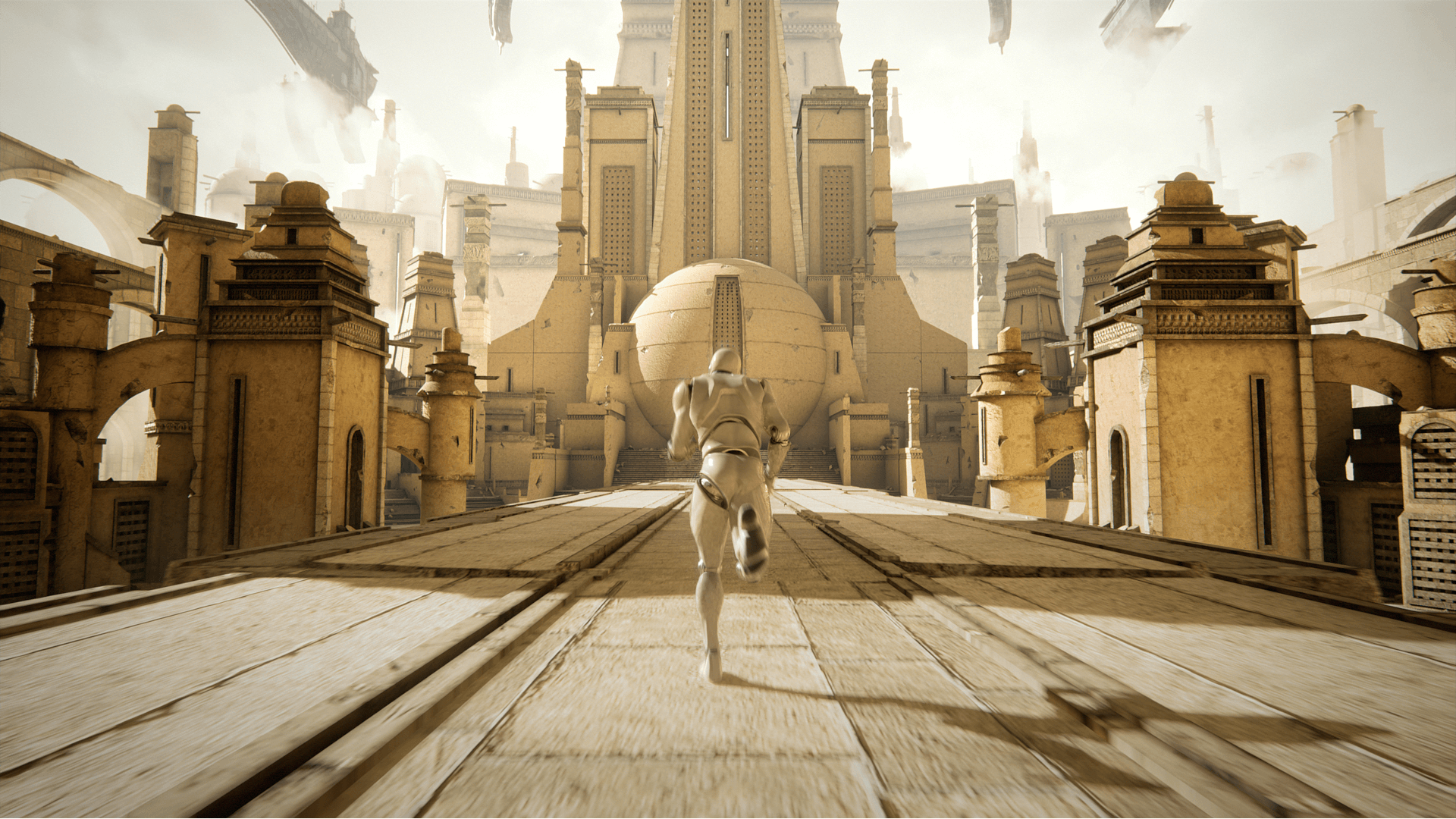Original article courtesy of befores & afters. (Published August 18, 2020)
KitBash3D 4.0 goes big on Unreal Engine and Unity; here’s what else is new, and how you can try out a new kit for free.

Ever since KitBash3D launched in 2017, digital artists have been able to use its kits to craft amazing digital worlds in visual effects projects, games, concept art, architectural designs and more. As artist workflows have been changing—especially with the rise in real-time—so too has KitBash3D’s offerings. And this includes, in a much larger way, the latest ‘4.0’ release.
KitBash3D now offers support for two of the biggest game engines out there, Unreal Engine and Unity. There have also been improvements relating to Houdini compatibility, UVs, shaders and a host of other features. The idea is KitBash3D is now ready for more than just artists to play with; it’s ready for level designers, indie developers and others to take their work to the next level.
befores & afters caught up with members of the KitBash3D team and talented artists who use the kits to find out exactly what’s new.
The upgrades to look out for
So, what is new in KitBash3D 4.0? We asked head of 3D Darren Butler to run down the main new features. The game-changers are certainly native files for Unreal Engine and Unity, but there’s a whole bunch of new additions (see the full list here).
Butler firstly noted that implementing support for the game engines required major changes to KitBash3D’s workflow. “We wanted the best possible ‘out of the box’ assets to simply drag and drop into a scene and start building a world. The first thing we knew we would have to address is completely clean geometry. Other more traditional 3D software can be a lot more forgiving when it comes to geometry, but not game engines. Clean topology, quaded polys, and zero ngons are just a few of those things on the list. Some of our early kits were even re-modeled from scratch to accommodate this!”

(Above: The Neo Shanghai kit.)
Why the new focus on game engines? Butler says it’s simply impossible to avoid the impact real-time is having in several creative industries right now. “The work coming out of these engines today is so impressive that you can’t even tell what is real anymore. The way the technology was catching up really lit a fire under us.”
“There are cutting edge video games being created for all platforms, virtual production is going to be a standard workflow from now on, and we are only seeing the beginning phase of that in my opinion,” adds Butler. “Look at what COVID-19 is doing to the entertainment world! It’s forcing massive movie studios to make a change in the ways they can even film. We wanted to be ready to support that.”
Then there’s UVs, another part of the 4.0 improvements. “Once again,” notes Butler, “in your more traditional 3D packages, having overlapping UVs wasn’t an issue, but we have addressed a new workflow to provide non-overlapping UVs sets, as well as a secondary channel to specifically bake lighting.”

(Above: The Cyber Streets kit in action.)
On shader advances, Butler says KitBash3D has now switched over to a complete physically-based rendering (PBR) shader system. “We wanted to have the most simple and realistic shaders possible, and PBR does that for us. Easy to use, easy to tweak.”
Additional improvements with 4.0 include, details Butler, adopting a more robust naming convention, supplying 4K PNGs and breaking out kits into more logical ‘kit bashable’ parts. KitBash3D’s aim here is not only to make kit usage in game engines work far better, but also improve the experience in more traditional 3D packages like Blender and Maya.
Getting to 4.0
The new KitBash3D is designed for a wider set of uses, too. That’s because what’s also new is how kits are being created for hero shots, not just the backgrounds they had tended to be used for so far.

(Above: The new and improved Neo Tokyo kit.)
Butler explains this further: “For so long, we had a persona that only catered towards the VFX world—do you need a city landscape for that vista shot? Do you need a castle in a far background matte painting? Instead, our goal now is to now make worlds that are right up in your face! Where you can run around and share with your friends and the world. We have no limits on what we can create, and that’s the beauty of KitBash3D. We are not stuck to creating things in modern 2020 on planet Earth. Our imaginations are our limitations.”
To help get KitBash3D to this capability, the team brought on visual effects supervisor Jeff Ranasinghe as head of R&D. He has previously worked at visual effects studios such as Method Studios and Image Engine and orchestrated a pipeline-like tool that could create multiple representations of a kit using the model data and texture maps. That was something that previously had to be done manually.
It means, explains Ranasinghe, that “a user who buys a kit is able to download it in any of the representations they want. So, if they have a kit and they’re doing some stills and then they want to play around with, say, game engine technology, they just go and download the game engine version and off they go! They don’t have to figure out all that hellishness of how to pipe shaders together or how to import stuff. It’s all there – you just do it!”

(Above: A still from the Kits 4.0 Cinematic: the Unreal man running through an Ancients/Heavy Metal world.)
“It’s quite nice to be able to have an asset and use it in multiple places,” attests Ranasinghe. “That’s always been the benefit of doing it this way, but with 4.0, the advent of new representations—which include Unreal, Unity and Houdini—makes this even better.”
Artists at the heart of KitBash3D
There’s already a massive community of artists using KitBash3D, from pro projects to personal artworks. We caught up with just a few key users, some of whom also directly contributed to the Kits 4.0 Cinematic. Joey Camacho is a 3D designer and the founding artist of AvantForm. You might also know him from Raw and Rendered. He was an early adopter of KitBash3D.
“I first discovered KitBash through their free sample packs a few years ago. I was using them in a few daily renders to learn how they worked, along with some other VDB assets. The guys at KB3D wanted some really clean, studio style product shots to show off the assets in a dramatic, mysterious and beautiful way. They wanted to showcase the details and features of the kits. I love working with lighting and textures in a meticulous way, and this was a perfect opportunity to work together.”
For the Kits 4.0 Cinematic, Camacho was given the task of creating the opening shots of the assets, the Cyber streets kit shot and transition into the Cyber Streets Unreal World, and lastly the robotic arm asset that describes the features of the kits – ‘PBR Textures, Non-Overlapping UVs, Clean Geometry.’

(Above: The Ancients kit inside Unreal Engine.)
“All my shots were created using Maxon Cinema 4D and Redshift. The opening shots focused on methodical reveals of the buildings and their silhouettes. I was focused on teasing the intricate details of the kits using light, shadow, and slow focus pulls. The shots look pretty simple, but getting the lighting just right and the focus pulls to time with the text overlays was a bit of trial and error. I didn’t want to do the focusing in post, since Redshift has some beautiful options for bokeh. Overall, they feel elegant, but still give a mood to the assets that is in line with the KitBash3D brand.”
“The sequence of the robotic arm,” continues Camacho, “was pretty straightforward in terms of animation, although picking the most appealing angles and timing the beats to the features without having everything feel too chaotic was a challenge. After animations were approved, I dove into the texturing and lighting side of things and did a ton of iterations to ensure the typical UV texture and wireframe overlay felt ‘ownable’ and recognizable by KitBash.”
“Since this was my first deep dive using KitBash3D assets, it was a great opportunity to familiarize myself with the flexibility and scalability of the assets,” Camacho also states. “I’m most excited about using them in non-conventional ways and working with them in a variety of personal and commercial projects.”

(Above: The Unreal man inside Secret Labs in the Kits 4.0 Cinematic.)
Meanwhile, Axis Studios real-time CG supervisor Floyd Billingy was also a key contributor to the Kits 4.0 Cinematic. “I worked solely on the sci-fi lab scene using this specific kit to fill this area out and create an interesting composition,” Billingy told befores & afters. “Then I used the power of UE4 to finish the scene off, integrating animations and effects to give it the finesse it deserved.”
Billingy had already been using KitBash3D on Axis projects, using them to create high quality environments on tight deadlines. “KitBash allows you to be more free with design and composition,” he says. “Using these pre-made kits helps to push your idea forward without having to get bogged down initially in blockouts and gruntwork. The assets are high quality and all of the parts are open and editable.”
Concept designer Ben Mauro will likely be very familiar to many out there for his film and game designs. He’s also a KitBash3D user, having explored the kits when he began using Blender and Octane for personal and professional work. “The kits are really fantastic for mocking up scenes and settings for various projects quickly so that I can focus on creating amazing images for my clients as efficiently as possible,” Mauro relayed.

(Above: Ben Mauro’s cover art for the KitBash3D Sci-Fi Industrial kit.)
Concept artist Danar Worya, who recently contributed to The Last of Us: Part II, was introduced to KitBash3D only fairly recently, when he was to make a cover for the Dark Fantasy kit. “I also used their kits for smaller things in my images which needed some quick but quality fixes,” he says. “KitBash3D is always ahead of the game so I always try to keep up with their updates and see if there is anything I can make use of to enrich my creative process.”
Worya is particularly impressed at how KitBash3D allows artists to go into that third dimension for concept art. “This gives us endless opportunities and ideas to play around with. Kitbashing, photobashing, it is all part of the process of concept art. We as concept artists want to deliver quality within time constraint. For this, KitBash3D is the perfect solution to have a helping hand in achieving that.”
In terms of the new 4.0 release, Worya suggests that “the coolest thing is how light these models are now. It is all textured and it feels very light when working in 3D. I think for the artist this is a game-changer because you don’t necessarily need a high-end PC to handle their models in your scene. The opportunities are endless!”

(Above: Concept artist Danar Worya’s cover art for the Dark Fantasy kit.)
The power of artists
KitBash3D recently offered a free kit called ‘Utopia’ to users as part of giving back to the community during this current COVID-19 crisis. Artists were encouraged to make art in the theme of #BrightArtDarkTimes.
“It was so amazing to see literally thousands of artists participate in making some beautiful artwork during these dark times,” says Darren Butler. “It opened my eyes to just how many ways people create 3D art.”
An added bonus just in time for the Kits 4.0 release is the free Neo City kit, which will let users give the latest models at test drive. Downloading the free mini kit gives you access to select pieces from some of KitBash3D’s most popular full world kits: Neo Tokyo, Neo Tokyo 2, Cyber Streets and Neo Shanghai.

(Above: Part of the free Neo City download from KitBash3D.)
“I cannot wait to see what KitBash3D 4.0 does for the community of literally millions of users worldwide,” reflects Butler. “As our imaginations are our limitations, the same goes for the artists. I hope to see the most breathtaking, the most awe inspiring, bizarre, gritty, fantastical imagery ever made. Albeit through video games, movies, short films, concept art, virtual production, VR, AR, you name it, I want us at KitBash3d to help every artist in every corner of the globe to achieve it.”
To get started right now on using the new KitBash3D, check out what’s on offer.