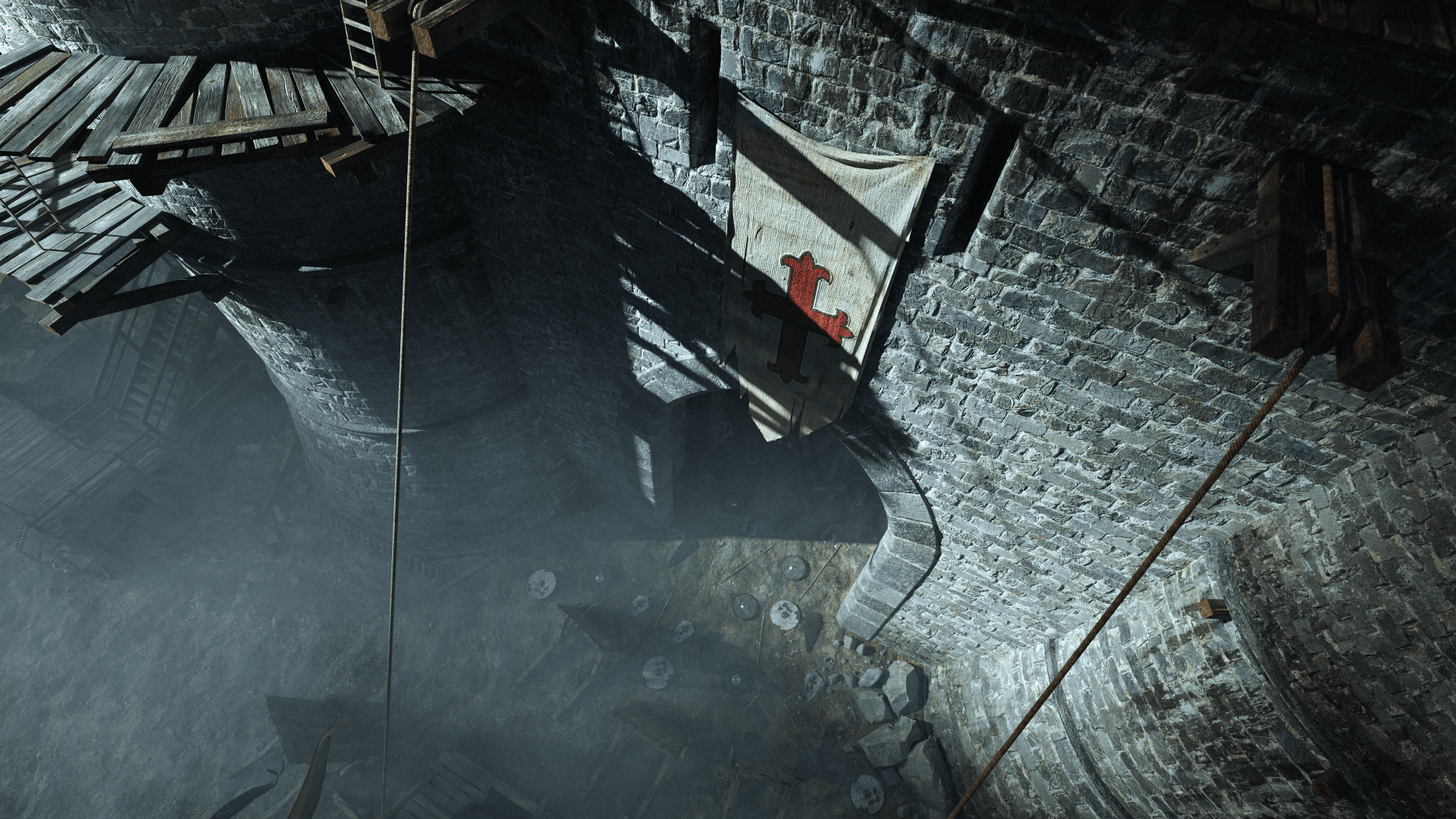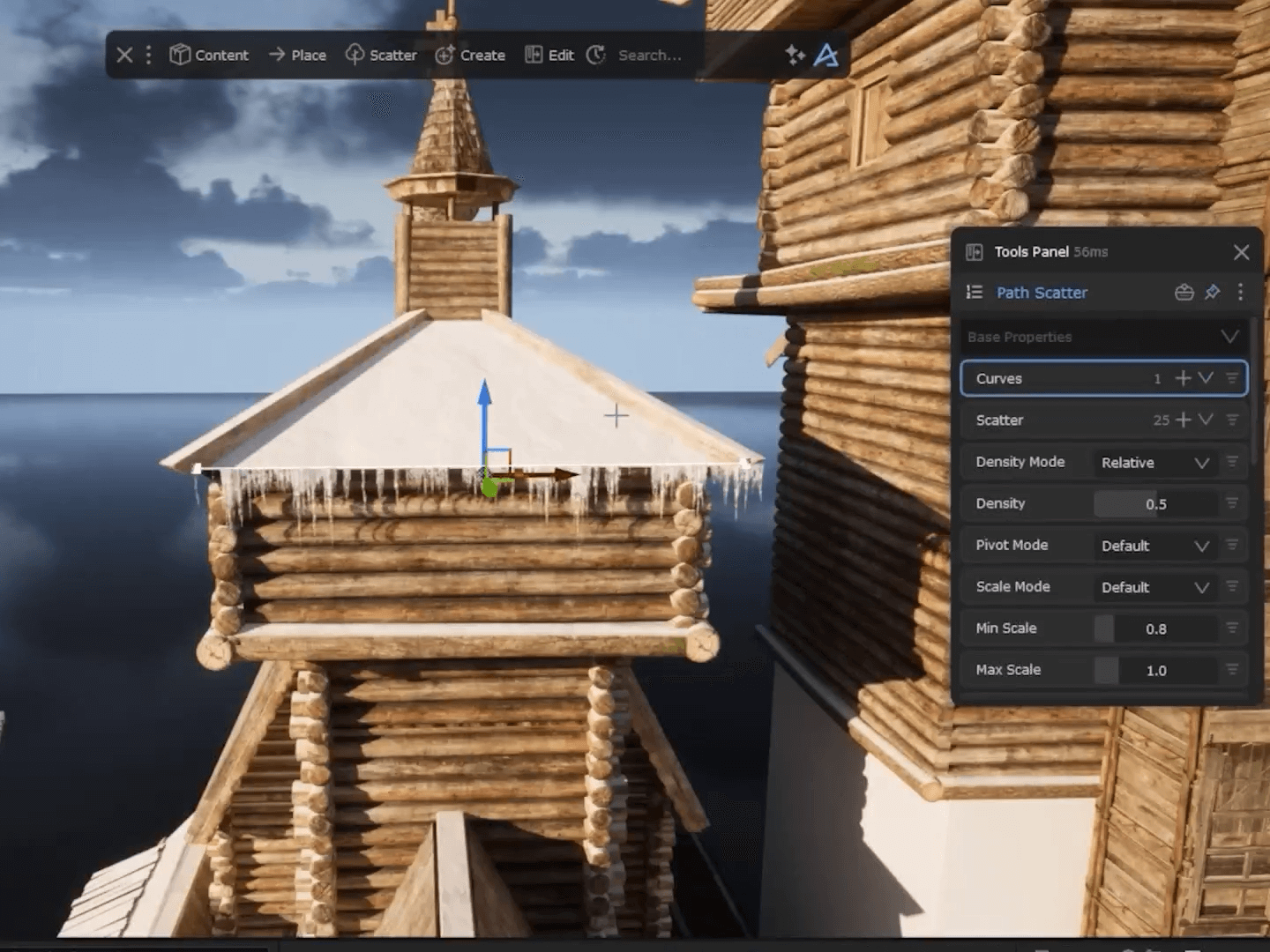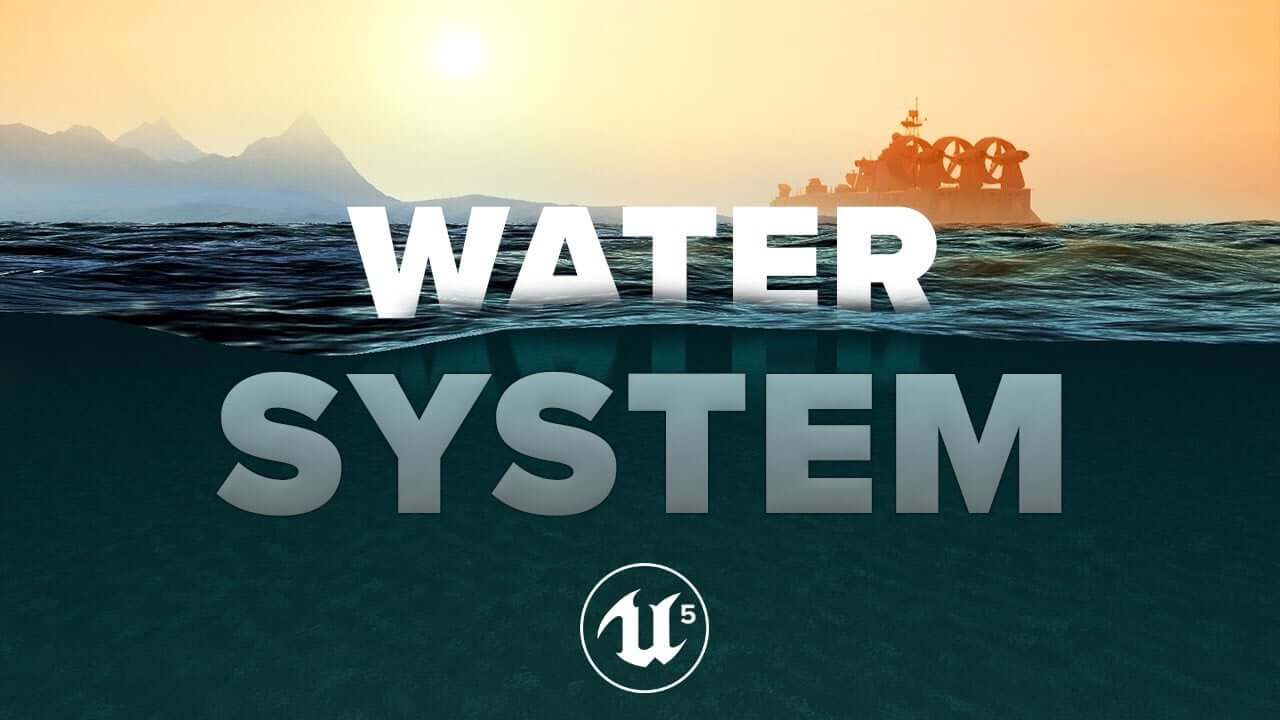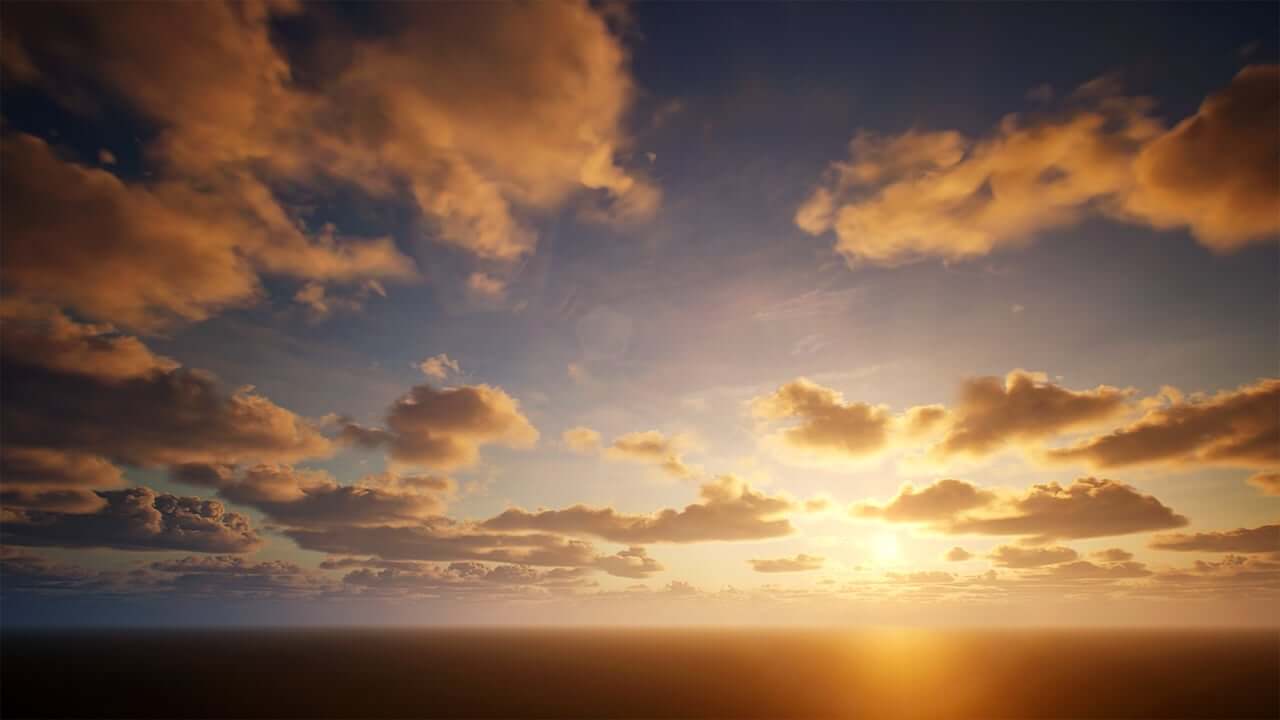When it comes to 3D software, Unreal Engine 5 is one of the most dynamic and accessible platforms on the market today. You’re probably interested in UE5 because of the inspirational games it has produced. But even with its reputation for creating iconic games, Unreal Engine 5 still offers plugins that extend the software's power. Below, we’ll break down the best plugins for Unreal Engine 5 that can help you develop the next memorable game developed on the platform.
What is Unreal Engine?
Unreal Engine 5 is a 3D game engine and creation software developed by Epic Games. It features a range of tools for creating immersive 3D environments, including advanced graphics and rendering capabilities, and physics simulations.
UE5 also supports virtual reality and augmented reality development, making it a popular choice for creating cutting-edge immersive experiences. Its user-friendly interface and intuitive workflows enable creators of all skill levels to design, develop, and deploy their own games and interactive experiences across a variety of platforms.
Short on time? Here’s our list of the best plugins for Unreal Engine 5 in 2026.
1. Cargo
2. Datasmith
3. Niagara
4. Substance 3D
5. DASH
6. Unreal Engine Water System
7. Ultra Dynamic Sky
8. BlueprintUE
Best plugins for Unreal Engine 5 in 2026.
1. Cargo
Every game needs an immersive world. With Cargo, you can build a rich environment in Unreal Engine 5 for your themed fantasy, sci-fi, historical, or modern game.
Cargo is an asset browser plugin that gives you access to Gameplay Ready 3D models and materials optimized for UE5. With 1-click import to Unreal Engine 5, powerful search and filtering, and a vast library of 3D assets from a wide variety of genres, Cargo houses one of the largest asset libraries for Unreal Engine 5. This is what makes it number one on our list of best plugins for Unreal Engine 5 in 2026.
Free Version: Yes, Cargo is completely free to use.
Cost: Cargo is a free tool that centralizes your KitBash3D Kits. To get every Kit, vehicle, and interior, you can subscribe to KitBash3D Unlimited starting at just $995/year.
How It Helps: With Cargo, you can easily search for your 3D models and materials, and import them into Unreal Engine 5 with just 1 click.

2. Datasmith
Datasmith is a core Unreal Engine 5 plugin that will set up your project for success from the get-go.
It’s a tool that allows you to import 3D models from a variety of sources, including CAD software, without losing any data or quality. This plugin also provides real-time updates, so you can see your changes immediately. Datasmith is a great choice for those who want to speed up their workflow and avoid the hassle of manually importing assets and for this reason, it's one of our best plugins for Unreal Engine 5 in 2026.
Free Version: Yes, Datasmith is part of UE5, so you can download it right away
Cost: No cost to Unreal Engine users
How It Helps: Speeds up asset and scene imports while preserving accuracy
3. Niagara
Niagara is Unreal Engine’s built-in system for creating real-time visual effects.
From environmental effects like rain, fog, and snow to complex particle simulations, Niagara gives artists and technical designers precise control over real-time VFX. It’s deeply integrated into UE5 and scales well from small scenes to massive worlds.
Free Version: Yes, Niagara is a core plugin of UE5
Cost: No cost to Unreal Engine users. Enable by Edit > Plugins > FX > Check “Niagara”
How It Helps: Creates high-quality real-time visual effects inside UE5
4. Substance 3D
Do you want your 3D design to be as realistic as a AAA game? Substance 3D can help you add the special touches to make your world lifelike.
Substance 3D is a suite of tools from Adobe for creating and texturing 3D assets. The Substance plugin for Unreal Engine 5 provides a seamless integration between the two software, allowing you to import Substance materials directly into Unreal Engine. This plugin also supports real-time updates, so you can make changes to your materials and see the results immediately. Substance is an excellent choice for those who want to create high-quality textures for their game assets.
Free Version: Yes, you can get a free trial through Adobe
Cost: Adobe Substance 3D subscription required
How It Helps: Substance 3D Painter helps model, texture, and render 3D assets and scenes
5. DASH
DASH is a powerful world building Unreal Engine 5 plugin designed to speed up the creation of large, modular environments.
With tools focused on layout, duplication, and organization, DASH helps teams assemble complex scenes quickly while maintaining consistency. It’s especially valuable for professionals working on expansive levels or multi-location projects where iteration speed matters.
Free Version: No, but there's a free trial
Cost: Student ($7), Professional ($10), Enterprise ($89)
How It Helps: Accelerates modular world building and scene layout
6. Water System
Water is a core part of many modern game worlds, and Unreal Engine’s native Water System has matured into a production-ready solution.
The Water System supports oceans, rivers, lakes, and shorelines with unified tools for rendering, physics, and interaction. Because it’s deveoped and maintained by Epic Games, it integrates seamlessly with other UE5 systems and continues to evolve alongside the engine.
Free Version: Yes, Water System is built into Unreal Engine 5
Cost: No additional cost
How It Helps: Creates realistic, scalable water environments
7. Ultra Dynamic Sky
Lighting and atmosphere can make or break a scene, and Ultra Dynamic Sky is one of the most popular plugins for handling both.
This lightweight plugin makes it easy to set up realistic skies, weather, and day–night cycles without heavy performance costs. Its flexibility makes it ideal for both quick iteration and cinematic lighting setups.
Free Version: No
Cost: Personal ($49.99), Professional ($199.99)
How It Helps: Adds realistic skies and dynamic lighting with minimal setup
8. BlueprintUE
Collaboration is essential when building in Unreal Engine, especially on larger teams.
BlueprintUE is a plugin for Unreal Engine 5 that allows you to share and collaborate on Blueprint scripts. This plugin provides a web-based interface where you can easily share your scripts with others and get feedback. BlueprintUE is a great choice for those who want to collaborate with other game developers or get feedback on their scripts.
Free Version: Yes
Cost: No additional cost
How It Helps: BlueprintUE simplifies collaboration and feedback on Blueprint logic
Ready to Build Gameplay‑Ready Worlds?
Now that you’ve got the best plugins for Unreal Engine 5, it’s time to put them to work building professional, real‑time worlds that perform at scale.
Jump-start your build with KitBash3D’s Gameplay Ready Kits for Unreal Engine 5. These 3D assets are fully optimized, Nanite‑compatible, and built with handcrafted collisions and modular, instanced assets, so teams can iterate faster and ship high‑quality environments with confidence. Start building your next level with Gameplay Ready Kits.