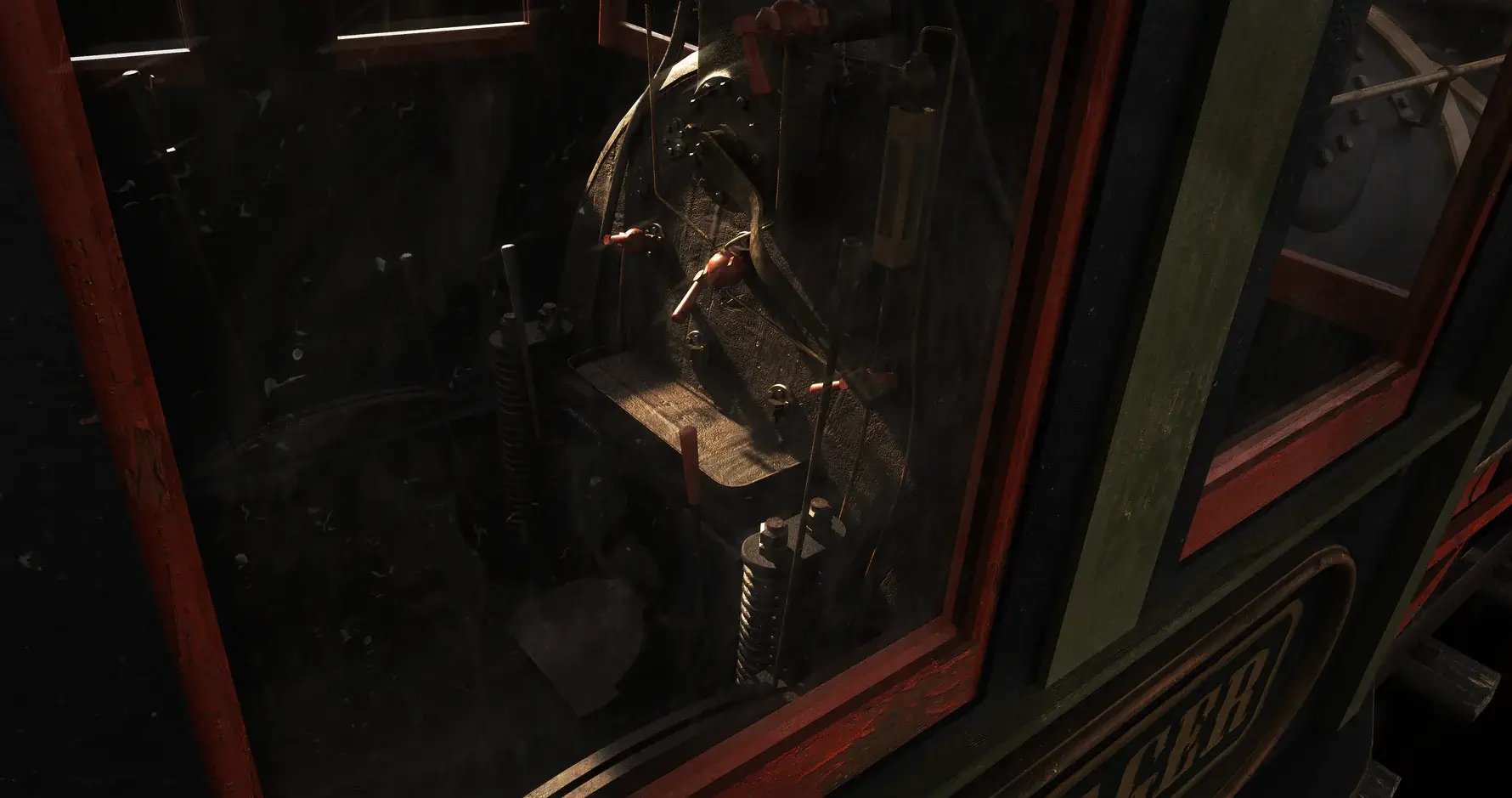If you’re hoping to get into game development, you’ll need to commit to using digital content creation (DCC) software to develop your concept. But deciding which one to try can be tricky, especially if you have budget or hardware limitations. In this article, you’ll learn the differences between Blender vs 3ds Max and what software best suits game design.
Blender vs. 3ds Max: What you need to know.
Blender suits game designers who are looking for open-sourced customization and prefer bootstrapped learning. 3ds Max is part of the suite of Autodesk tools and fits game designers familiar with the Windows-friendly software
Blender vs. 3ds Max: Blender
Blender is a free and open-source 3D creation software that allows users to model, rig, animate, simulate, and render 3D graphics. It features a comprehensive set of tools and a user-friendly interface, making it accessible to beginners and professionals alike.
Blender is known for:
- It’s open-source software
- A vast community of users and customizable plugins and features
- It’s versatility, from sculpting and rigging to animation and video
Blender system requirements
Windows: Recommended Windows 10 or 11. 8 cores CPU, 32 GB of RAM, and GPU 8 GB VRAM
Linux: Distribution with glibc 2.28 or newer (64-bit). 8 cores CPU, 32 GB of RAM, and GPU 8 GB VRAM
Mac: Compatible with Apple M1, M2, and M3 processors. Requires macOS 11.2 (Big Sur) or newer
Blender cost
Blender is free to use for any purpose, including commercial and educational purposes. However, additional third-party add-ons and plugins may require additional costs.
Blender vs. 3ds Max: 3ds Max
3ds Max by Autodesk is a professional 3D modeling, animation, and rendering software used by architects, engineers, game developers, and visual effects artists. It offers a wide range of tools for modeling, texturing, rigging, animating, and rendering 3D objects and scenes.
3ds Max is known for:
- Its modeling and detailing tools for props and animation
- Easy bundling and integration between other Autodesk products like Maya, AutoCAD, and Fusion
3ds Max system requirements
Windows: 64-bit Microsoft Windows 11 and 10. 64-bit Intel or AMD multi-core processor with SSE4.2 instruction set. 4 GB of RAM minimum (8 GB or more recommended).
3ds Max cost.
Free Trial?: Yes, Autodesk offers a 30-day free trial of 3ds Max
1 month: $235
1 Year: $1,875
3 year: $5,625
Media & Entertainment Collection: $2,605 for one year (includes Maya, 3ds Max, MotionBuilder, and Arnold)
Blender vs. 3ds Max: What our team says.
We reached out to our Kits Team, a group of passionate 3D designers, about the software and what they think it is best used for.
Here’s what they said about Blender:
“By definition, game design pretty much doesn't fit here unless you use the visual style conceptualization features. Everything else might work in theory, but it's definitely not the best solution [for game design].” - Alexey Druzhkov, Material Artist at KitBash3D
“Blender is free to use and great for small-budget studios. The software regularly updates and has a large community of users and tons of learning resources. Plus, Blender has a large number of add-ons with which you can significantly expand the functionality and smooth out all the missing functions. It’s more diverse than most 3D programs. You can do a lot of things with it, but it is not an industry standard. It’s probably not the best built-in render engine, and it can be buggy while working with heavy scenes.” - Nikita Kulchitskiy, Material Artist at KitBash3D
Here’s what they said about 3ds Max:
“3ds Max is a great 3D software and my favorite choice for 3D modeling. It has a non-destructible workflow and can work on very large scenes and complex geometry. Plus, it’s great for rendering. However, it has a very old UI (user interface) and a very poor material editor compared to other DCCs such as Blender.” - Alex Luna Garvin, Material Artist at KitBash3D
“The whole 3D generalist department at ILM is at core 3ds Max.” - Luis Tornel, Asset Supervisor at KitBash3D
Blender vs 3ds Max Consensus
If you’re already a loyal Autodesk and Windows user, it makes sense to incorporate 3ds Max into your workflow. Its suite of tools allows for AAA-level animation for game design. Blender is probably better suited for your sensibilities if you like customization, scrappy learning, and an open-source community for game design.
However, if game development is your sole use-case for 3D software, neither platform is the best fit compared to other DCCs like Unreal Engine.
At KitBash3D, we’re software agnostic, and our Kits are suited to any platform you choose. Explore Cargo and find out how to enhance your next Blender or 3ds Max project.