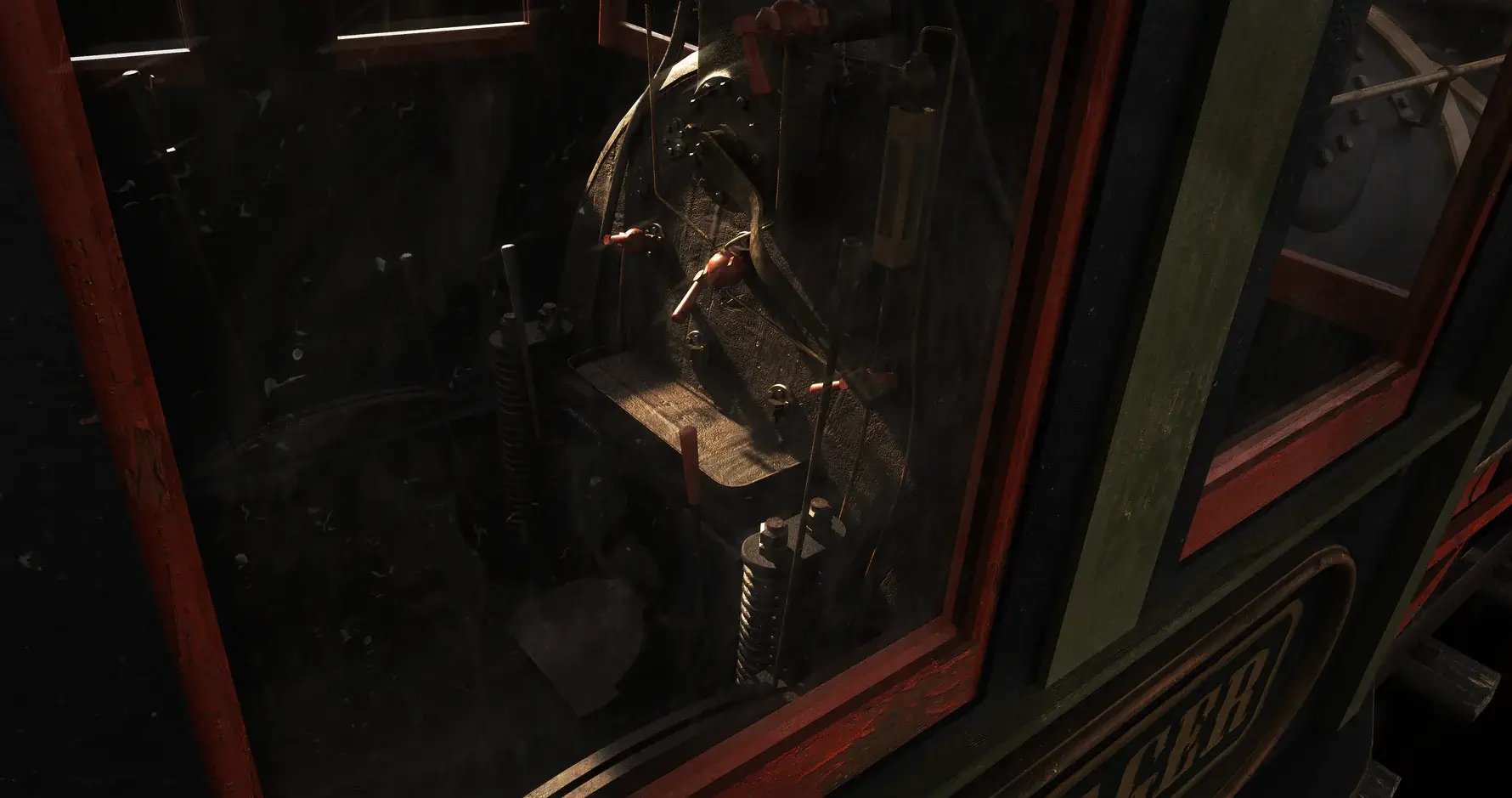Do you want to be a 3D motion graphics designer? Then you’ll need hands-on experience with digital content creation (DCC) software. But which one you choose depends on the track you’re pursuing. If you’re looking for a career in motion graphics and animation, experience with all the software is beneficial, but there are select ones that are better suited to your goals. Below, we’ll compare Blender vs Cinema 4D, two popular 3D animation software with different applications. You’ll learn what the platforms are known for, system requirements, and cost to better choose your learning path.
Blender vs. Cinema 4D: What you need to know.
- Cinema 4D is a professional 3D animation and motion graphics software
- Blender is a free, open-source 3D software with multiple applications in the industry
- Blender is flexible and cost-effective for designers looking to experiment, while Cinema 4D is deeply rooted in the animation, film, and television industries, with leading tools and partnerships
Blender vs. Cinema 4D: Blender
Blender is a free and open-source 3D creation software that allows users to model, rig, animate, simulate, and render 3D graphics. It features a comprehensive set of tools and a user-friendly interface, making it accessible to beginners and professionals alike.
Blender is known for:
- It’s open-source software
- A vast community of users and customizable plugins and features
- It’s versatility, from sculpting and rigging to animation and video
Yes, but Blender’s open-source nature makes it harder for 3D software beginners to use, which requires more research and patience.
Blender system requirements
Windows: Recommended Windows 10 or 11. 8 cores CPU, 32 GB of RAM, and GPU 8 GB VRAM
Linux: Distribution with glibc 2.28 or newer (64-bit). 8 cores CPU, 32 GB of RAM, and GPU 8 GB VRAM
Mac: Compatible with Apple M1, M2, and M3 processors. Requires macOS 11.2 (Big Sur) or newer
Blender cost
Blender is free to use for any purpose, including commercial and educational purposes. However, additional third-party add-ons and plugins may require additional costs.
Blender vs. Cinema 4D: Cinema 4D
Cinema 4D is 3D graphics software developed by Maxon. It offers a comprehensive set of tools for modeling, texturing, lighting, animation, and rendering 3D objects and scenes. The software also includes advanced features for character rigging and animation, particle simulations, and special effects.
Cinema 4D is known for:
- Compatible software from its parent company, Maxon, which includes ZBrush, Forger, Red Giant, Redshift, and Universe
- Its robust motion graphics and special effects capabilities for animation, film, and television
- Partnerships with Adobe and training organizations to enhance your skills on the platform
But Cinema 4D is a more specialized platform with no significant open-source community.
Cinema 4D system requirements
Windows: Windows 10 Version 20H2 or higher - or Windows 1. Intel 64-bit CPU or AMD 64-bit CPU with AVX2 support. 16 GB RAM, recommended 24 GB or more
Linux: 64-bit Linux distribution with glibc 2.17 or later
Mac: macOS 11.7.7+ (Big Sur), 12.6+ (Monterey) or 13.3+ (Ventura). Intel-based Apple Macintosh with SSE4.2 support or Apple M1/M2-powered Mac 16 GB RAM, recommended 24 GB or more
Cinema 4D cost
Free Trial?: Yes, Maxom offers a 14-day free trial of Maxom One, which includes Cinema 4D
Education Discount: $199 per year (Classroom), $60 per year (Student), $60 per year (Teacher)
Maxon One: $99.91 per month, which includes Cinema 4D, Forger, Red Giant, Redshift, Universe, and ZBrush)
C4D + Redshift: $81.91 and includes Maxon’s GPU renderer, Redshift
What the KitBash3D team says on Blender vs. Cinema 4D
We reached out to our Kits Team, a group of passionate 3D designers, about the software and what they think it is best used for.
Here’s what they said about Blender:
“The Swiss knife of 3D. While it may seem too basic for those coming from more specialized software like Maya and 3Ds Max, there’s nothing that can’t be solved with a plugin or two, of which we have plenty in our ever-growing community. Plus, it’s free, so there are no monetary barriers. This is more of a nitpick, but I’m not a big fan of its rendering engines. Having used alternatives like Unreal and Marmoset Toolbag, I feel they fall short in some areas." - Tom Berczeller, Material Artist
“I think it would be fair to describe Blender as the ‘tinkerers DCC.’ It's a good base of tools and such, but needs work to make it work really well for you.” - Brandon Acree, 3D Modeler
Here’s what they said about Cinema 4D:
“Great for VFX and creating graphics for video integration as well as a tool for motion graphics.” - Alex Luna Garvin, Material Artist
“VFX, for sure. I know from industry veterans that Cinema 4D loved for VFX, integration with Adobe After Effects, and animation.” - Alexey Druzhkov, Material Artist
Blender vs Cinema 4D Consensus
If you’re pursuing a career path in 3D motion graphics, Cinema 4D is a strong platform to begin with. However, Blender is better suited for an exploratory 3D designer in different mediums if you want more flexibility and options to create from scratch.
At KitBash3D, we’re software agnostic, and our Kits are suited to any platform you choose. Explore Cargo and find out how to enhance your next Blender or Cinema 4D project with 1-Click Import of over 15,000 premium 3D models and materials.